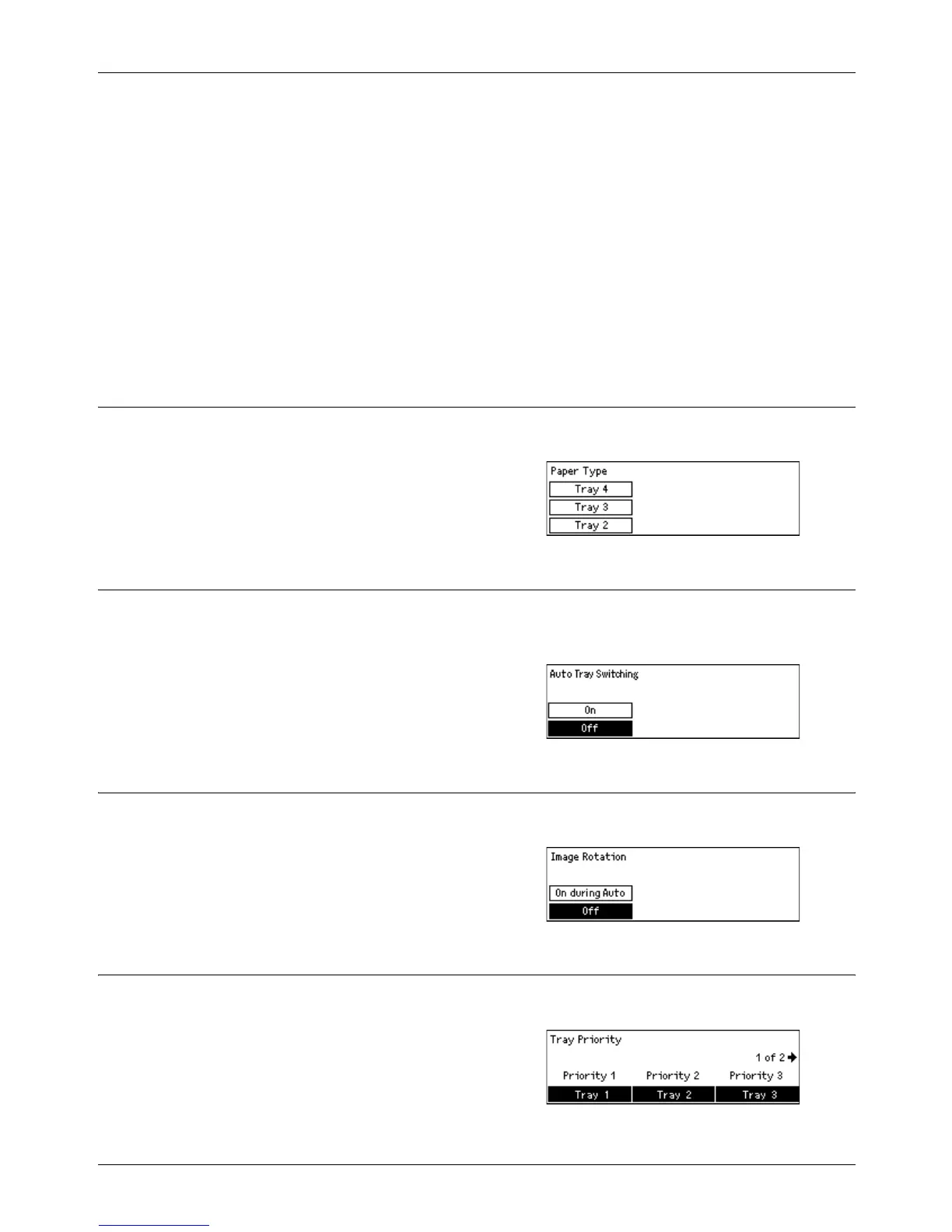9 Setups
136 Xerox CopyCentre/WorkCentre 118 User Guide
Auto
Automatically applies either [Collated] or [Uncollated] for sorting copy output. The
[Collated] option is applied when you use the document feeder. When you use the
document glass, [Uncollated] is applied.
Collated
Delivers the specified number of copy sets in the same order as the documents.
Uncollated
Delivers the copies in stacks based on the number of copies requested for each
document.
Paper Type
Specify the paper type to be loaded in Tray 2, 3, and 4. After selecting one of these
trays, pressing the <Enter> button allows you to select the paper type.
Auto Tray Switch
Use this feature to enable Auto Tray Switching. For more information about Auto Tray
Switching, refer to Auto Tray Switching in the Paper and Other Media chapter on
page 120.
Image Rotation
Use this feature to specify whether or not to rotate the scanned data 270 degrees when
the orientation of a loaded document does not match to that of loaded paper.
Tray Priority
Use this feature to specify the priority order of trays when Auto Tray is enabled. This
feature is available when the optional trays are installed.
