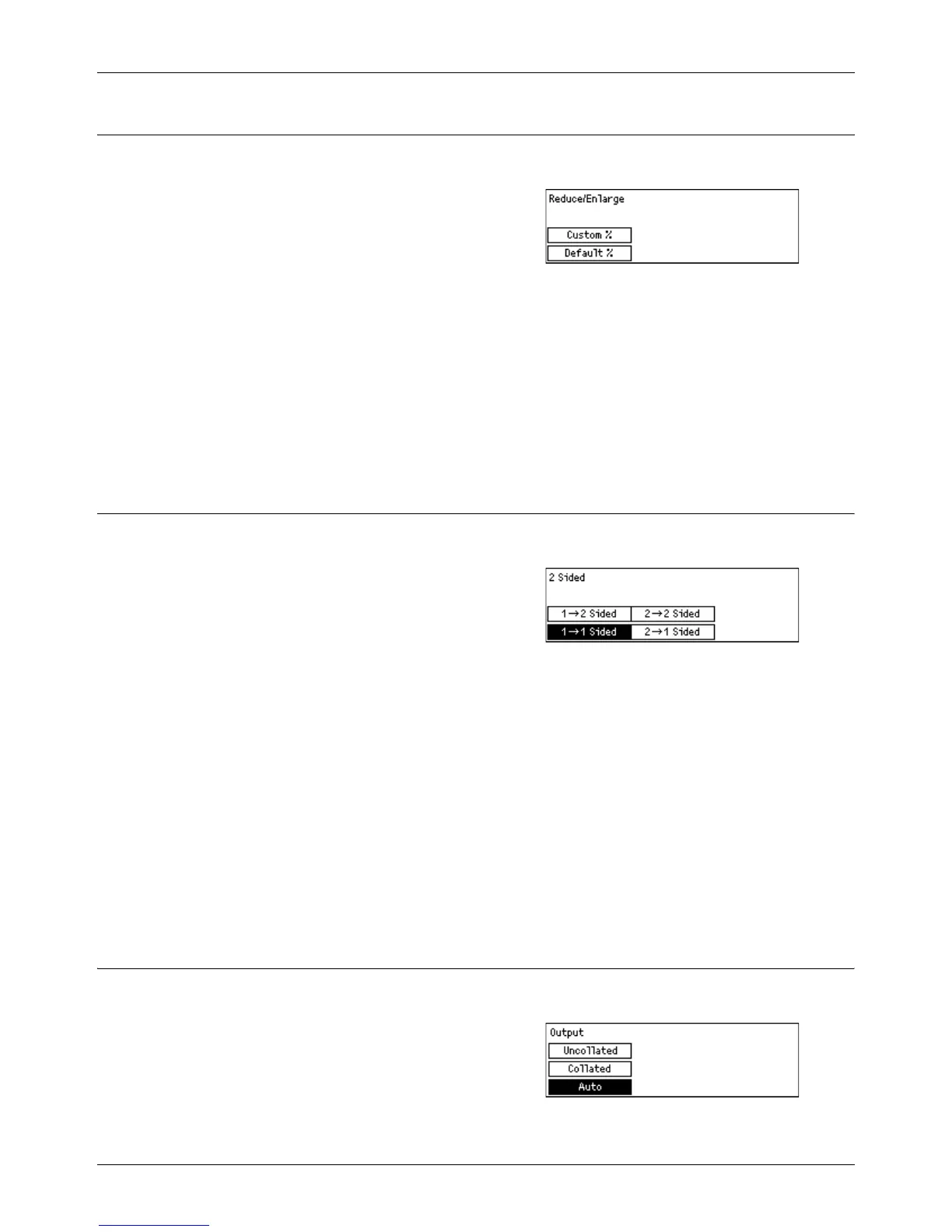Copy Settings
Xerox CopyCentre/WorkCentre 118 User Guide 135
Reduce/Enlarge
Use this feature to configure the default settings for the reduction/enlargement ratio for
copying.
Default %
Select the default reduction/enlargement ratio.
Custom %
Allows you to specify a reduction/enlargement ratio as a preset. Specify the required
ratio using the <I> or <J> button. If a value is entered in error, press the <C> button
to clear the entered value, and then enter the reduction or enlargement ratio using the
numeric keypad on the control panel.
2 Sided
Use this feature to specify the default setting to automatically make double-sided
copies from single-sided or double-sided documents.
1 J 1 Sided
Produces single-sided copies from single-sided documents.
1 J 2 Sided
Produces double-sided copies from single-sided documents.
2 J 1 Sided
Produces single-sided copies from double-sided documents.
2 J 2 Sided
Produces double-sided copies from double-sided documents.
Output
Use this feature to specify the default method of sorting copy outputs when you make
multiple sets of copies.
