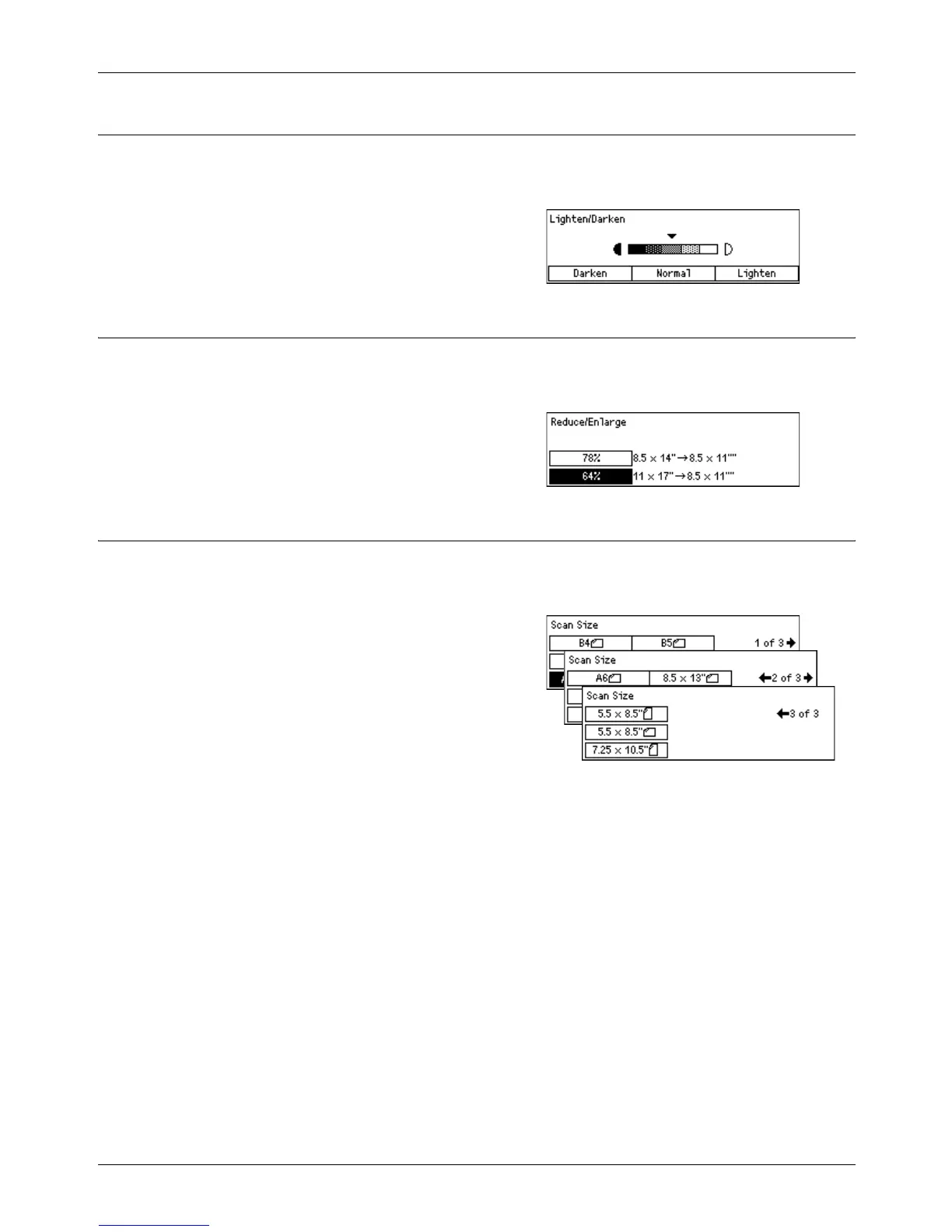9 Setups
156 Xerox CopyCentre/WorkCentre 118 User Guide
Lighten/Darken
Use this feature to adjust the default density of the scanning documents in five levels.
Move T on the screen by selecting [Darken] or [Lighten] using the <Select> button to
select the density level.
Reduce/Enlarge
This feature allows you to enlarge or reduce a scanned document to a specified ratio.
Choose 64% or 78% to include in the presets of reduction/enlargement ratios for
scanning documents.
Scan Size
Use this feature to specify the default scanning area. When you select a different size
from the original, documents will be scanned according to the selected size regardless
of their actual sizes.
Auto Detect
Detects the size of the documents automatically.
Only standard size can be automatically detected. A non-standard size document is
scanned as a standard size nearest to the scanned document.
For more information about the size that can be automatically detected, refer to When
Using the E-mail Feature in the Specifications chapter on page 205.
Presets
Allows you to select from the preset size.
