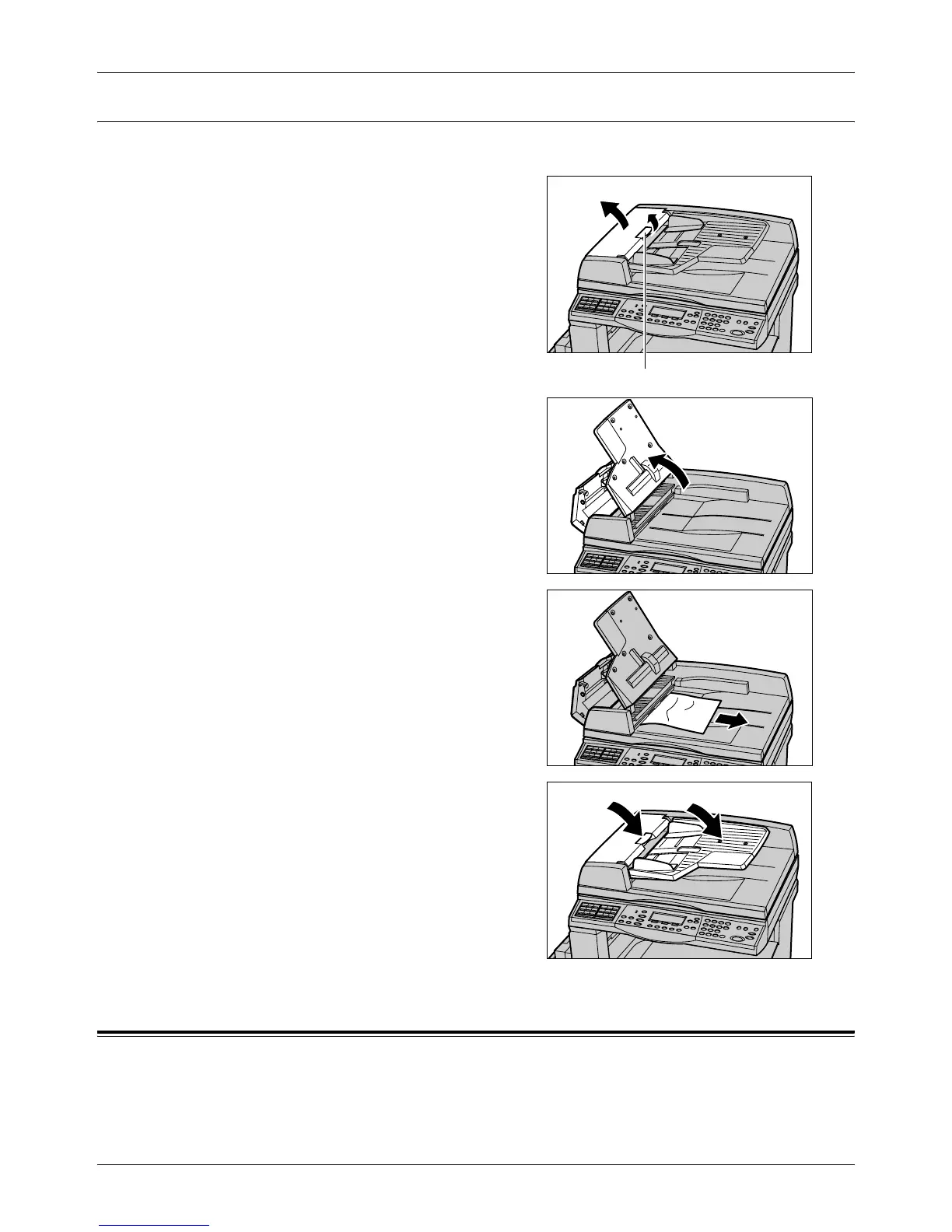Troubleshooting Tables
Xerox CopyCentre/WorkCentre 118 User Guide 179
Paper Jams in the Document Exit
Follow the steps below to clear document jams in the exit.
1. Pull up the knob to open the document
feeder cover completely.
2. Lift up the document feeder tray in the
direction as shown.
3. Remove the jammed document slowly
while holding the document feeder tray.
4. Close the document feeder tray, and
then close the document feeder cover.
Troubleshooting Tables
If you are experiencing difficulties using the machine, check the suggestions in the
following tables for advice. If this does not remedy the problem, refer to Fault Clearance
Procedure on page 171.
Knob
