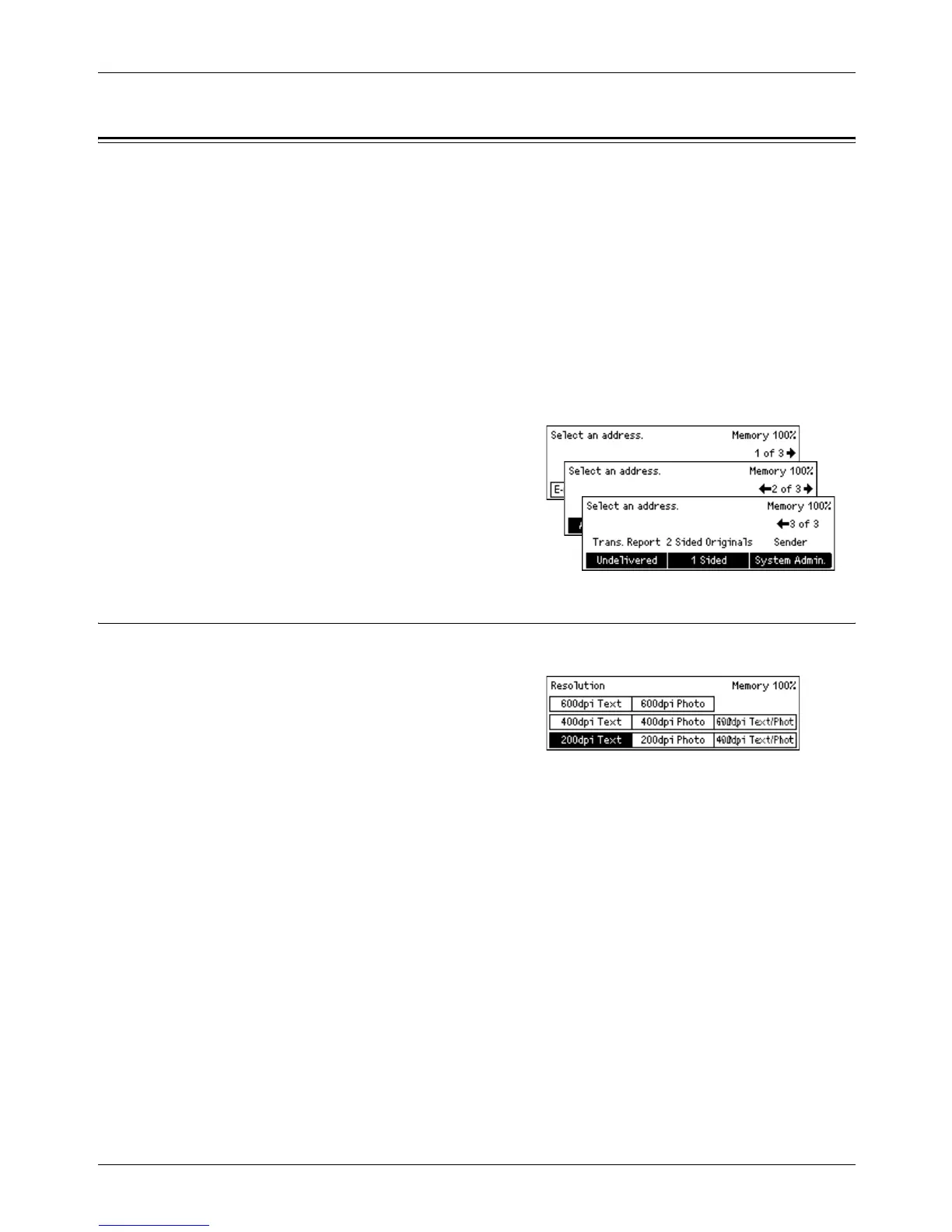5 E-mail
90 Xerox CopyCentre/WorkCentre 118 User Guide
E-mail Features
This section describes the various features available for an e-mail job. For more
information about the features available, refer to the following.
Resolution – page 90
Lighten/Darken – page 91
Scan Size – page 91
Reduce/Enlarge – page 92
File Format – page 92
Transmission Report – page 92
2 Sided Originals – page 93
Sender – page 94
1. Press the <E-mail> button on the
control panel.
2. Press the <I> or <J> button to switch
between screens.
3. Select the required option.
Resolution
Use this feature to select the resolution for scanning documents.
1. Press the <I> or <J> button to display
[Resolution] on the E-mail screen.
2. Select [Resolution] using the <Select>
button.
3. Select the required option.
4. Press the <Enter> button.
200 dpi Text
Specifies a 200 dpi resolution for documents that contain text only.
400 dpi Text
Specifies a 400 dpi resolution for documents that contain text only.
600 dpi Text
Specifies a 600 dpi resolution for documents that contain text only.
200 dpi Photo
Specifies a 200 dpi resolution for documents that contain photographs only.
