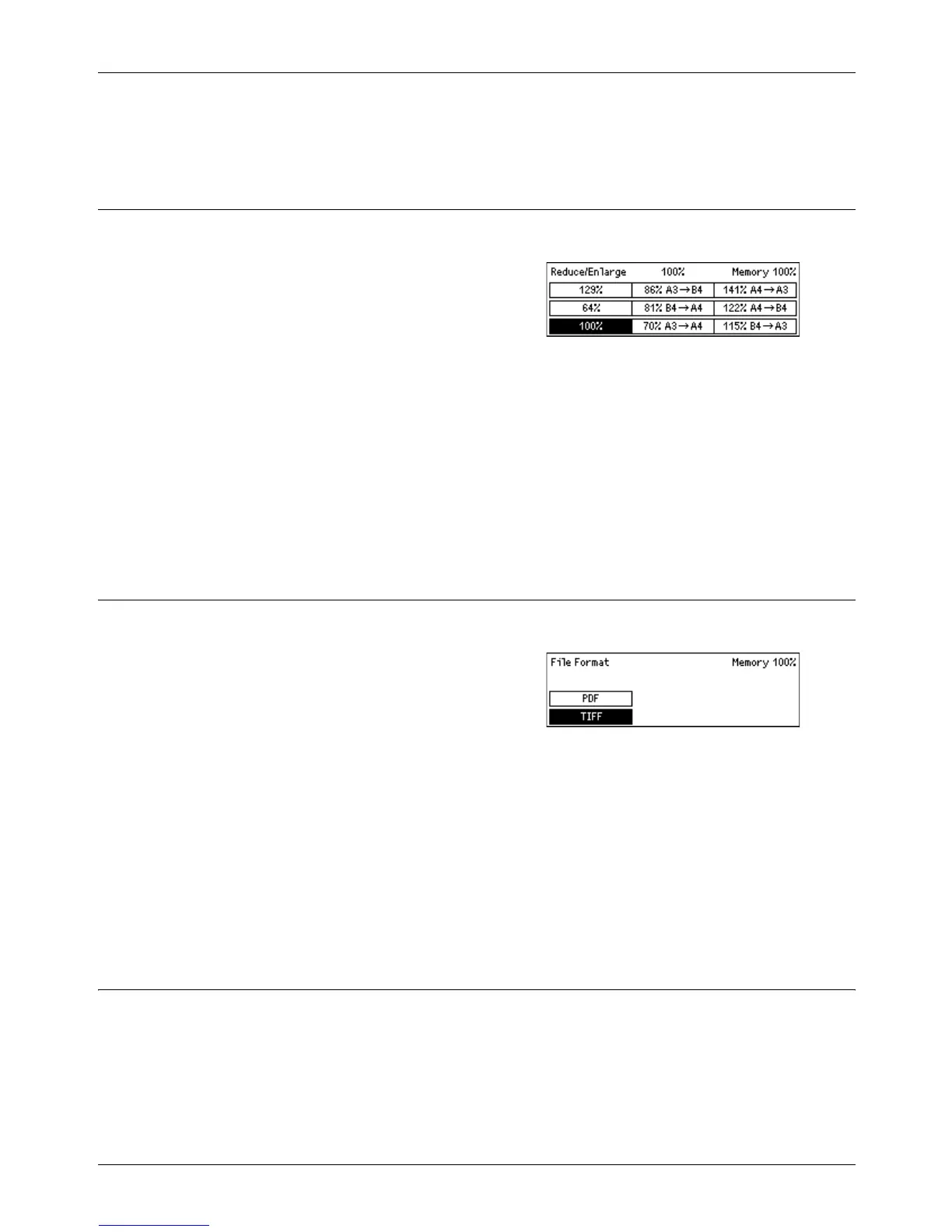5 E-mail
92 Xerox CopyCentre/WorkCentre 118 User Guide
Presets
Allows you to select from the preset standard sizes.
Reduce/Enlarge
This feature allows you to reduce or enlarge a scanned document to a specified ratio.
1. Press the <I> or <J> button to display
[Reduce/Enlarge] on the E-mail screen.
2. Select [Reduce/Enlarge] using the
<Select> button.
3. Select the required option.
4. Press the <Enter> button.
100%
Scans the document the same size as the original document.
Presets
Allows you to select from the preset reduction/enlargement ratios.
File Format
This feature allows you to select the file format to save scanned data.
1. Press the <I> or <J> button to display
[File Format] on the E-mail screen.
2. Select [File Format] using the <Select>
button.
3. Select the required option.
4. Press the <Enter> button.
TIFF
Saves scanned data in TIFF (Tagged Image File Format).
PDF
Saves scanned data in PDF (Portable Document Format).
Transmission Report
With this feature enabled, the machine prints a report at the end of the transmission
that shows the transmission result.
