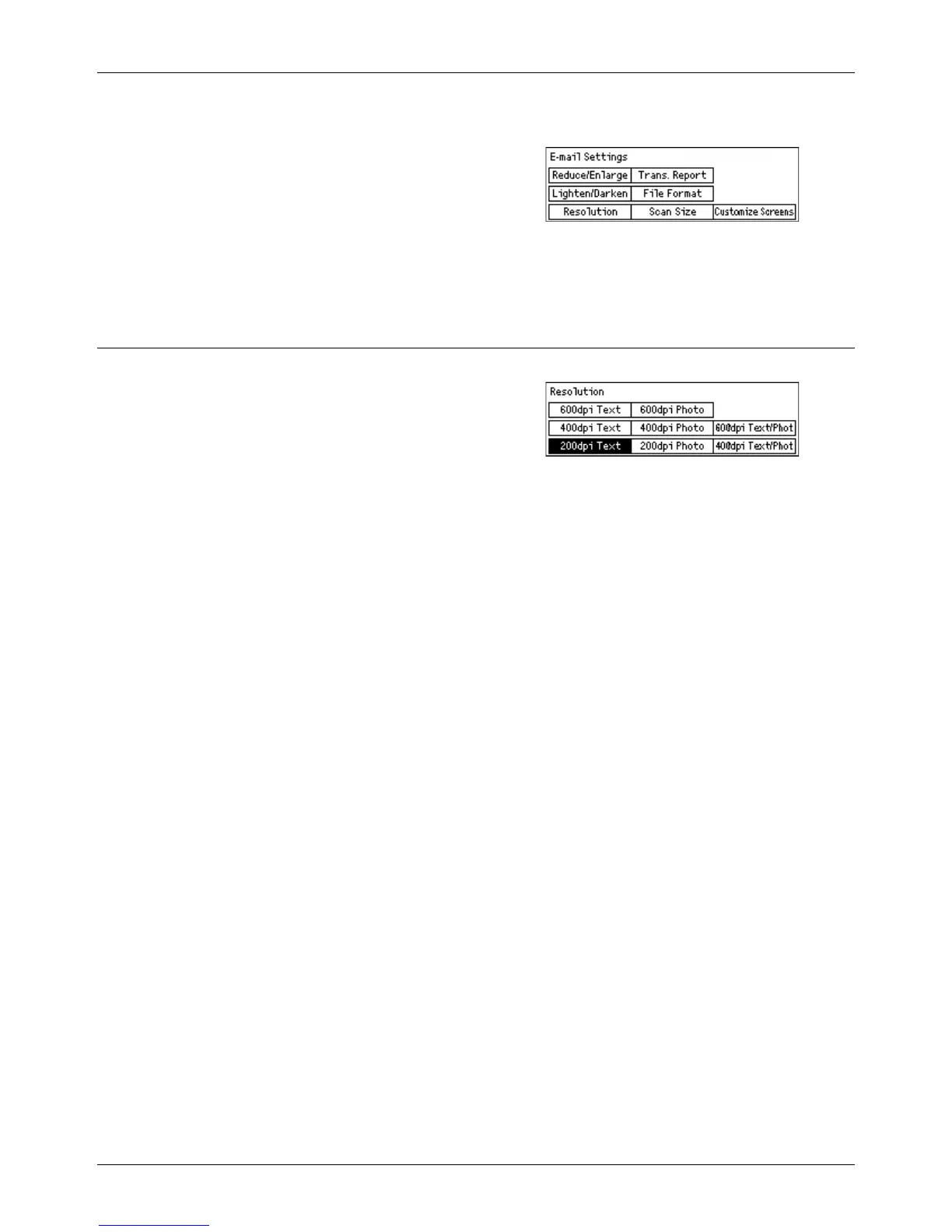E-mail Settings
Xerox CopyCentre/WorkCentre 118 User Guide 155
Customize Screens – page 157
1. Select [E-mail Settings] on the [System
Settings] screen using the <Select>
button.
2. Press the <Enter> button.
3. Select the required option using the <Select> buttons.
4. Press the <Enter> button.
Resolution
Use this feature to specify the default resolution for scanning documents.
200dpi Text
Specifies a 200 dpi resolution for documents that contain text only.
400dpi Text
Specifies a 400 dpi resolution for documents that contain text only.
600dpi Text
Specifies a 600 dpi resolution for documents that contain text only.
200dpi Photo
Specifies a 200 dpi resolution for documents that contain photographs only.
400dpi Photo
Specifies a 400 dpi resolution for documents that contain photographs only.
600dpi Photo
Specifies a 600 dpi resolution for documents that contain photographs only.
400dpi Text/Photo
Specifies a 400 dpi resolution for documents that contain both text and photographs.
600dpi Text/Photo
Specifies a 600 dpi resolution for documents that contain both text and photographs.
