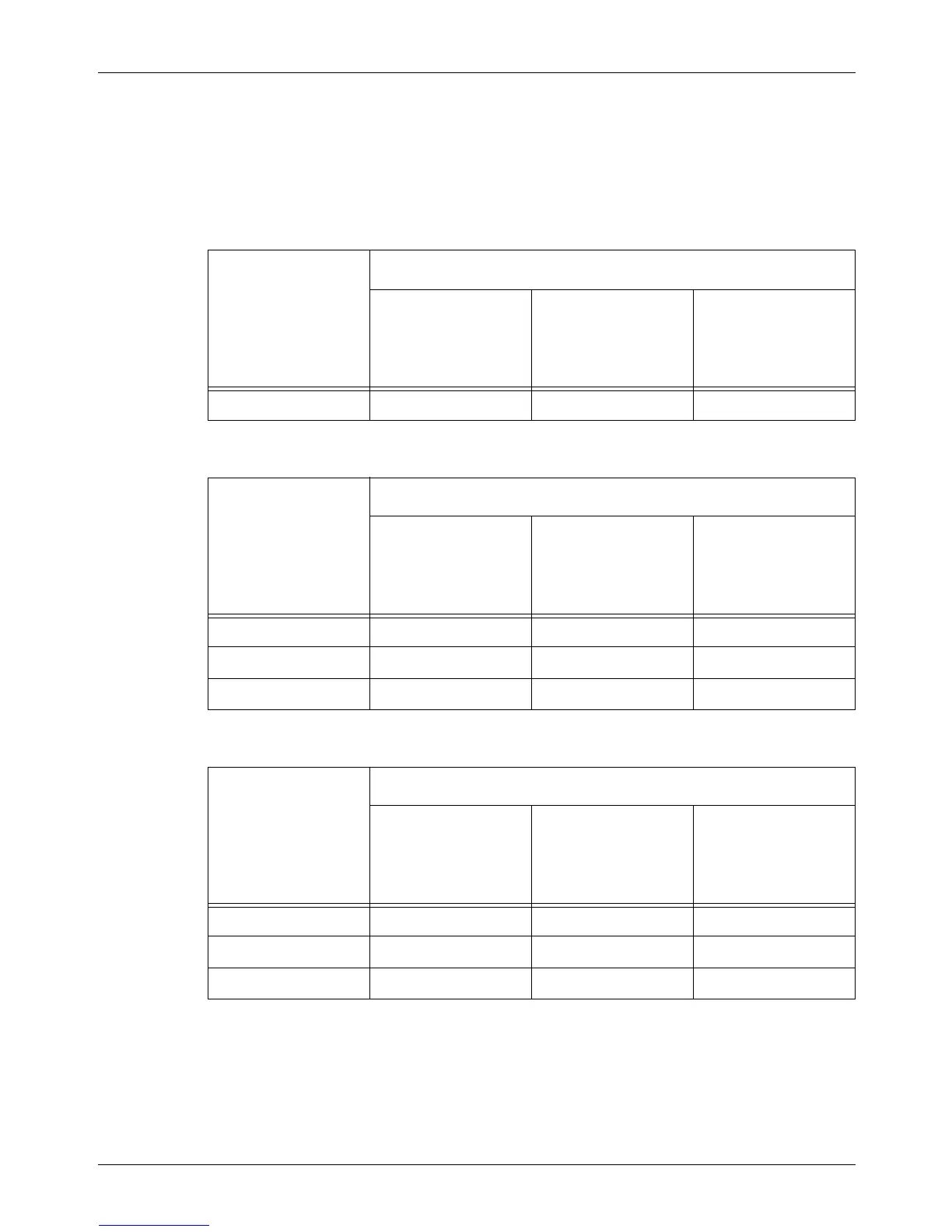12 Specifications
202 Xerox CopyCentre/WorkCentre 118 User Guide
Document Glass
The non-standard size document is replaced with a standard size document close to
the scanned size.
The following table shows which sizes are replaced when sending a fax.
• Document width of 202 (mm) or less
• Document width from 202.1 to 213 (mm)
• Document width from 213.1 to 226 (mm)
Length (mm)
Size in sending (mm)
Latin American
Countries
European
Countries, the
Middle and Near
East Countries
Canada and the
United States
- 210 × 420 215.9 × 431.8 215.9 × 431.8
Length (mm)
Size in sending (mm)
Latin American
Countries
European
Countries, the
Middle and Near
East Countries
Canada and the
United States
To 257 210 × 148 215.9 × 139.7 215.9 × 139.7
To 297 210 × 297 215.9 × 279.4 215.9 × 279.4
From 297.1 210 × 420 215.9 × 330.2 215.9 × 355.6
Length (mm)
Size in sending (mm)
Latin American
Countries
European
Countries, the
Middle and Near
East Countries
Canada and the
United States
To 257 215.9 × 139.7 215.9 × 139.7 215.9 × 139.7
To 297 215.9 × 279.4 215.9 × 279.4 215.9 × 279.4
From 297.1 215.9 × 330.2 215.9 × 330.2 215.9 × 355.6
