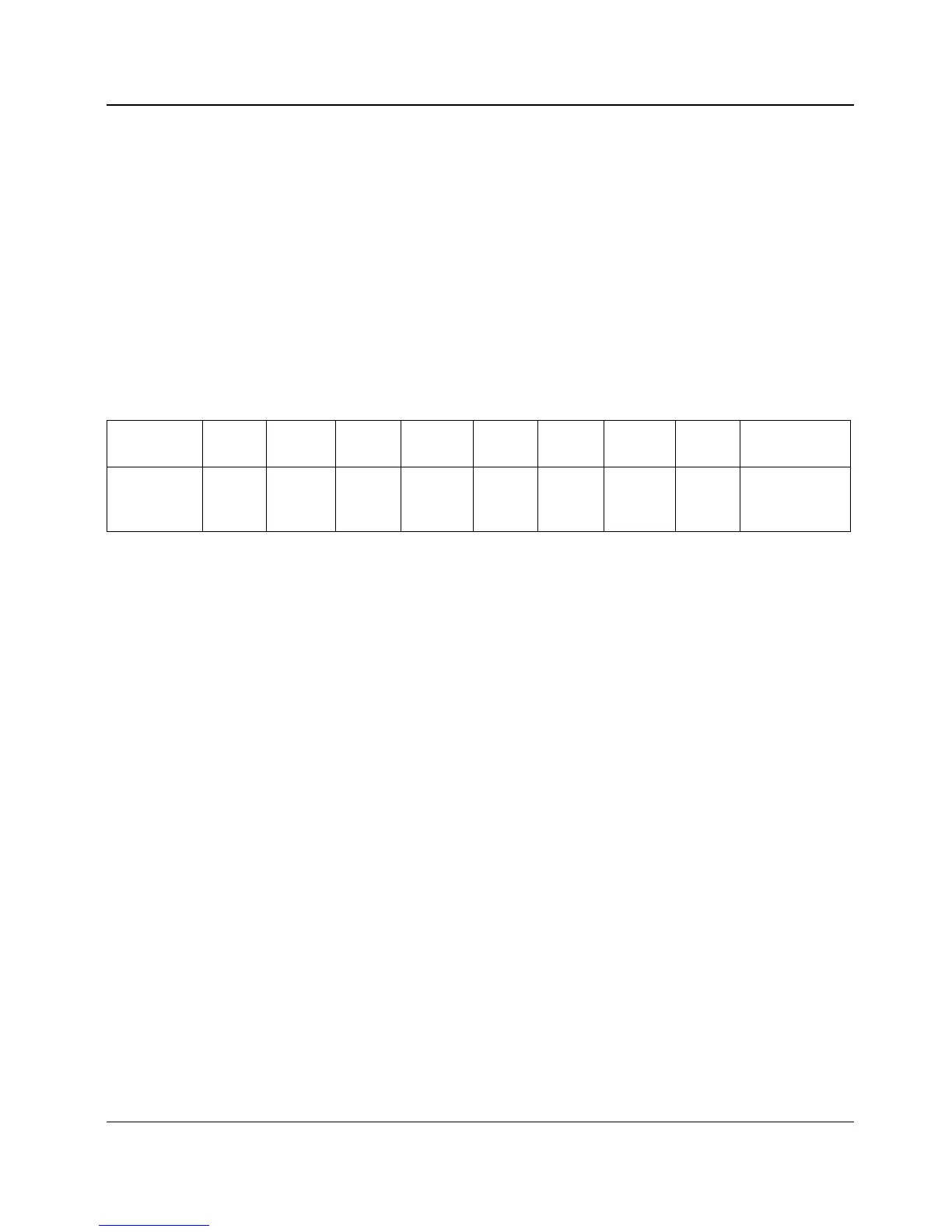Status Indicator RAPs
2-6 04/08 Phaser 3100 MFP
RAP 2 Jam Detection
Jam 1. Paper jam at the paper cassette
When the registration sensor does not turn on within 2.52 seconds after the paper pick-up clutch
for the paper cassette turns on.
Jam 2. Paper did not pass the registration sensor
When the registration sensor does not turn off within the specified time for passing each paper
size (see below) + 3 seconds after the registration sensor turns on.
Jam 3. Paper did not reach the fusing unit
When the paper exit sensor does not turn on within 1.94 seconds after the registration sensor
turns on.
Jam 4. Paper jam in the fusing exit area
When the paper exit sensor does not turn off within 2.99 seconds after the registration sensor
turns off.
Jam 5. Paper no feed jam in the bypass tray
When the registration sensor does not turn on within 1.72 seconds after the main motor starts.
Table 2:
Paper Size A4SEF A5SEF A5LEF A6SEF B5SEF B6SEF Letter
SEF
Legal
SEF
Envelope
(91x191mm)
Specified
Time
(msec)
2555 1807 1273 1273 2211 1566 2400 3059 1643
