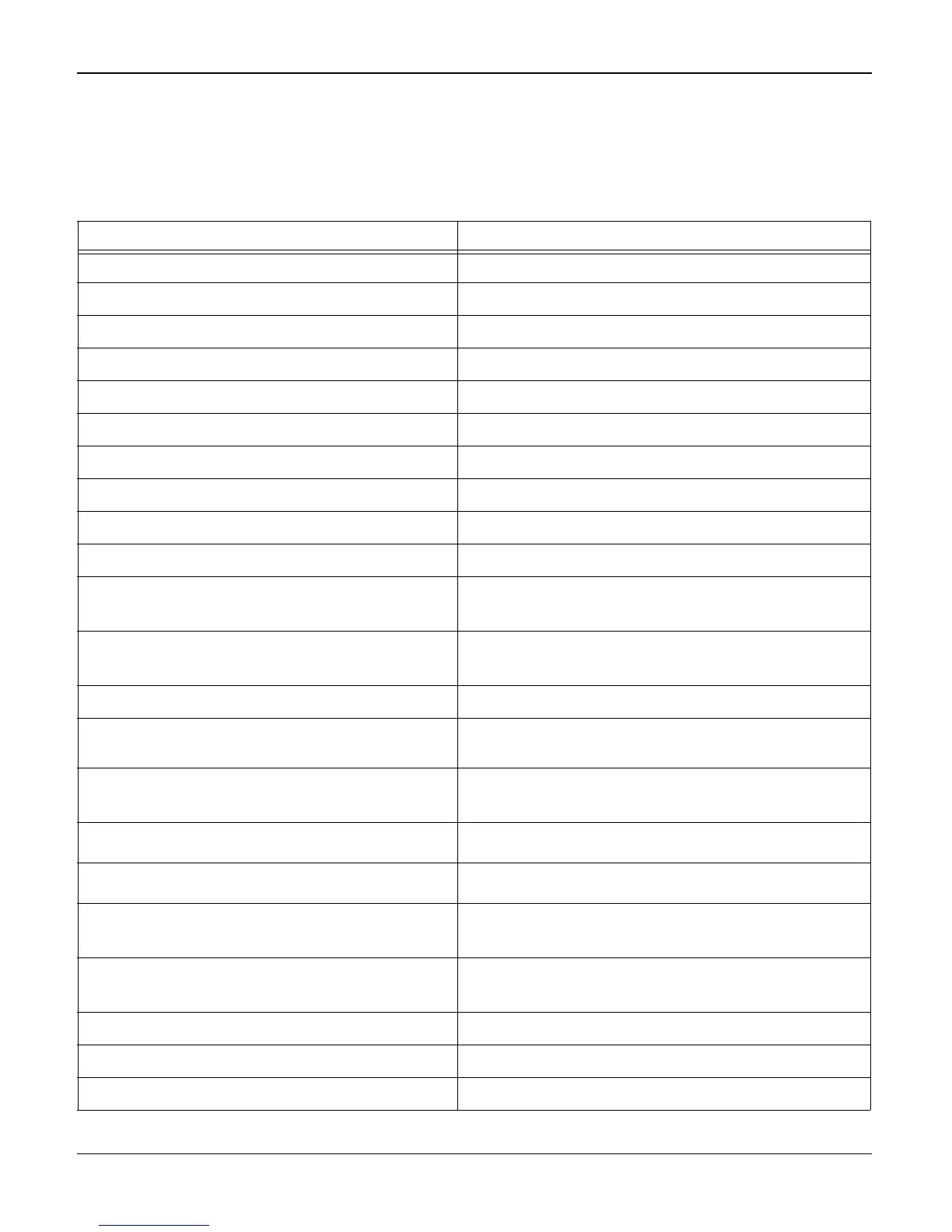General Procedures and Information
Phaser 3100 MFP 04/08 6-55
Other Functions
Some of the administrator functions allow you to display or print the machine counters. The table
below details the counters available:
The counter... lists the number of...
Sent pages counter (3100MFP/X only) pages sent
Received pages counter (3100MFP/X only) pages received
Printed pages counter pages printed
Scanned pages counter pages scanned
Printed sheets counter paper sheets printed
Printer does not grip the sheet no-paper feeds detected on the printer
Jam in printer paper jams detected inside the printer
Jam in printer output paper jams detected on the exit tray
ADF misfeed (3100MFP/X only) no-paper feeds detected on the ADF scanner
ADF jams (3100MFP/X only) paper jams detected in the ADF scanner
07 Error in fax transmission (3100MFP/X only) code 07 errors detected during fax transmission (busy or no
fax answer)
01Error in fax transmission (3100MFP/X only) code 01 errors detected during fax transmission (discon-
nections)
Other errors in fax transmission (3100MFP/X only) any other error codes detected during fax transmission
64 Error in maintenance transmission
(3100MFP/X only)
code 64 errors detected during remote readout
07 Error in fax reception
(3100MFP/X only)
code 07 errors detected during fax reception (busy or no fax
answer)
Vocal call in fax reception
(3100MFP/X only)
voice calls detected during fax reception
Other errors in fax reception
(3100MFP/X only)
any other error codes detected during fax reception
Other errors in IP communication (3100MFP/X only) error codes detected during IP communication (connection
loss)
Manual and automatic ON/OFF times the machine has been switched On/Off (manually and
automatically)
Insert toner card toner card readings
Pixel number (*10000) pixels the machine has printed (*10000)
Counter TONER toner remaining in toner units