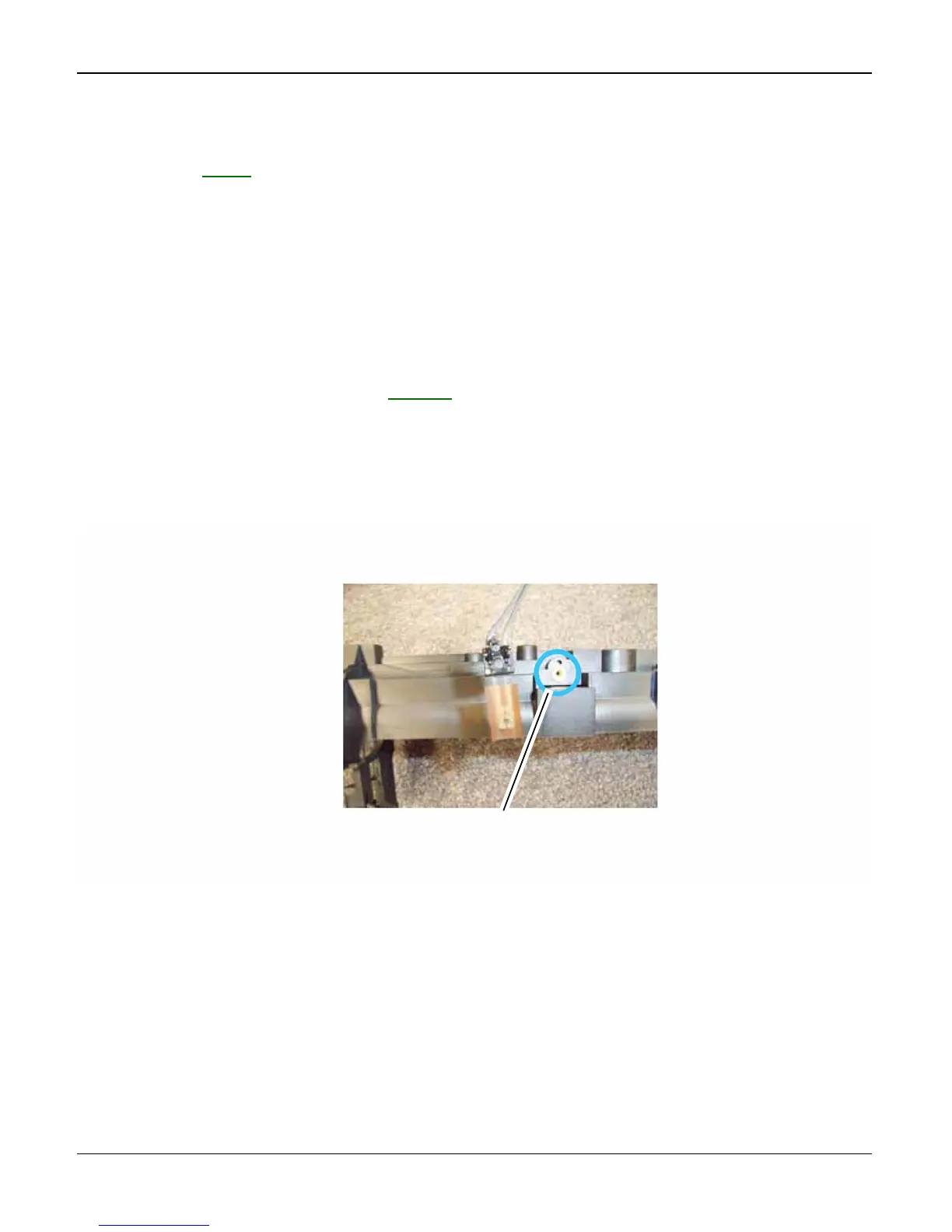Repairs and Adjustments
Phaser 3100 MFP 04/08 4-73
REP 29 Thermistor
Parts List on: PL 12
WARNING
Switch off the electricity to the machine. Disconnect the power cord from the customer supply
while performing tasks that do not need electricity. Electricity can cause death or injury. Moving
parts can cause injury.
WARNING
Do not touch the fuser while it is hot.
Preparation
• Remove the paper exit assembly, REP 26.
Removal
1. Remove the thermistor, Figure 1.
Replacement
1. Replacement is the reverse of the removal procedure.
CAUTION
When reassembling, do not damage the thermistor, and check that the element touches the hot
roller.
1
Remove 1 screw to remove the thermistor