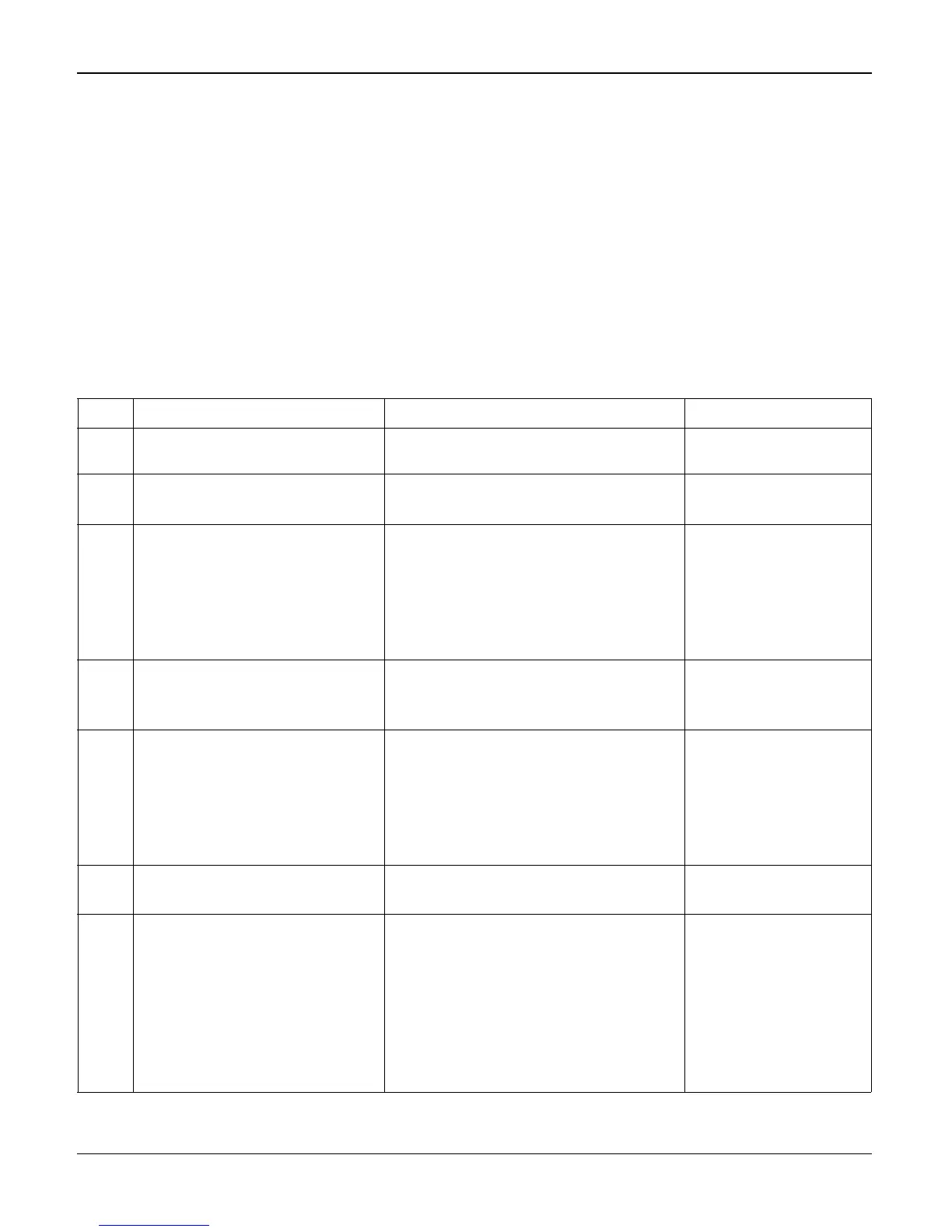Status Indicator RAPs
Phaser 3100 MFP 04/08 2-3
RAP 1 Error Codes
Scanning and Communication Error Codes
The communication error codes appear in the logs (printed using key sequence 5 4) and in the
transmission reports.
General Codes
The following table presents and details for each error code displayed by the machine its cause
and when required the corrective action to perform.
Table 1:
Code Error Cause Action
01 Engaged or no fax tone This code appears after 6 failed attempts. Restart the transmission
at a later time.
03 Stopped by operator Communication stopped by the operator by
pressing the STOP key.
04 Programmed number invalid Invalid programmed single-key or quick-
dial number (Example: a delayed transmis-
sion has been programmed with a single
key and this key has been deleted).
Check the validity of the
programmed number
and/or the single-key
associated to the pro-
grammed number.
05 Scanning fault An error has occurred at the location of the
document to be transmitted (Example: the
sheet is jammed).
Check the ADF module.
06 Printer not available An error has occurred on the printer
(Example: out of paper, paper jam or cover
open). In the case of a reception, this inci-
dent code only appears if the
RECEPTION
WITHOUT PAPER
parameter is set to
W
ITHOUT PAPER.
Check the printer.
07 Disconnect The communication has been cut (bad
connection).
Check the called number.
08 Quality The document that you have transmitted
has not been received correctly.
Contact your corre-
spondent to check
whether it is necessary to
retransmit the document:
the interference may
have occurred in an
unimportant area of the
document.