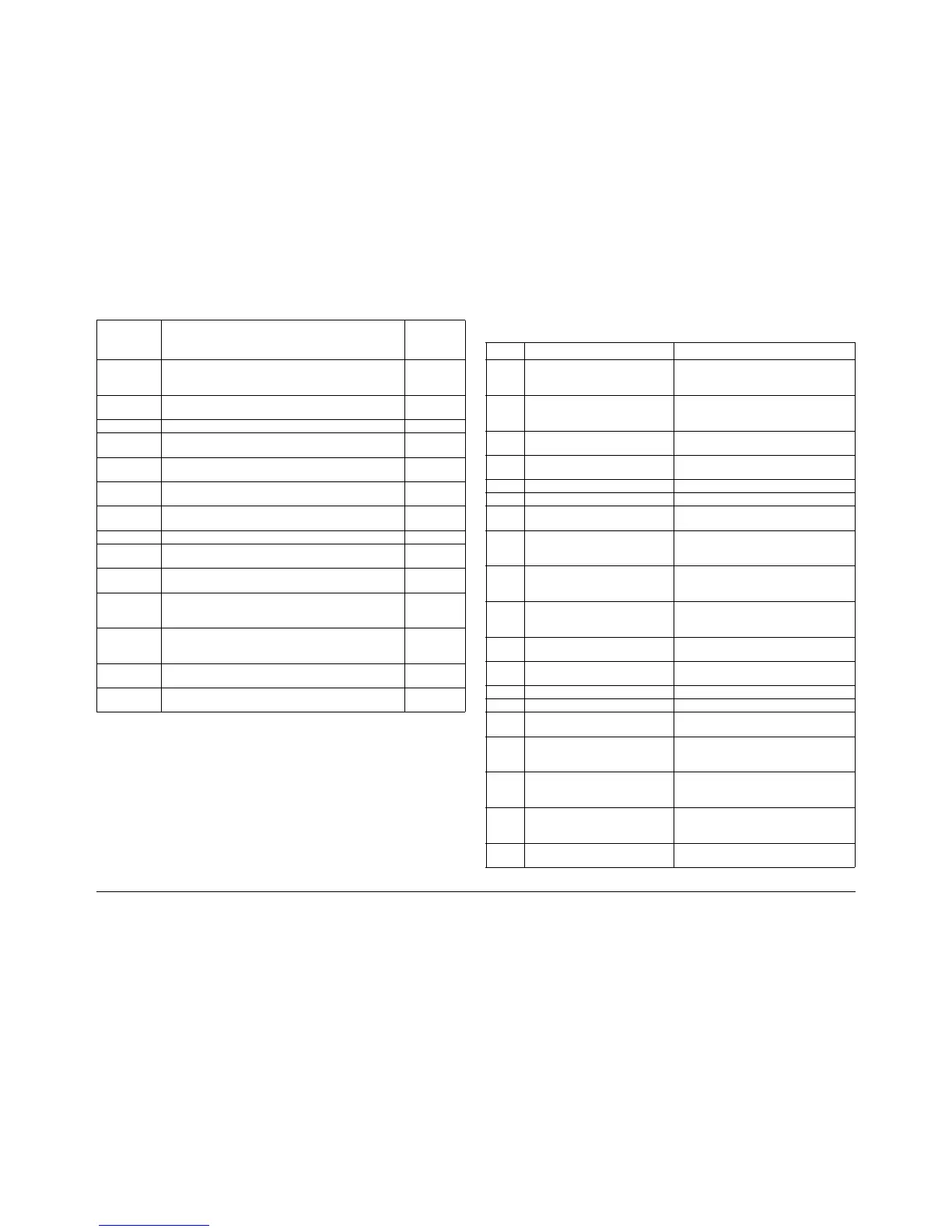3-4
Phaser 3635MFP
IQ1
Draft 4
Image Quality
Part images
and missing
images
Incomplete or missing images. 1
Print damage Creases, curl, cuts, folds, wrinkles, or embossed marks are
visible on the print.
1, 3, 4, 5, 6, 8
Repeat images Refer to offsetting defects and residual image defects. 1, 5
Residual
image
A previous image that was not removed from the photorecep-
tor during the cleaning cycle.
1, 5
Skew A difference in angular alignment between image on the print
and the original document.
7
Skips Loss or stretching of the image, and compression of the
image, in bands across the process direction.
1
Smears Loss or stretching of the image, and compression of the
image, in bands across the process direction.
1, 3
Smudges Darker images across the process direction. 1
Spots Dark spots in the non-image areas of the print. Make a blank
copy
Streaks Lines on the print, in the process direction of the non-image
area.
1, 7, 8
Stretched and
distorted
images
The image on the paper is stretched or distorted. 1
Toner contami-
nation on the
back of prints
Random black spots or marks Make a blank
copy
Uneven den-
sity
Variation in image density across the print. See also non uni-
formity.
1
Unfused prints The toner image on the finished print is not fused to the print
medium.
6
Table 1 Image quality defects
Image quality
defect Description of defect
Optimum
internal test
pattern
Table 2 Internal test patterns
Number Description Purpose
1 S600 pattern (A4), Figure 1. Light density uniformity, deletions, lines,
bands, streaks, smears, solid area reproduc-
ibility, motion quality (LSU).
2 S600 pattern (8.5 x 11), Figure 1. Light density uniformity, deletions, lines,
bands, streaks, smears, solid area reproduc-
ibility, motion quality (LSU).
3 Grey dusting pattern (8.5 x 11), Fig-
ure 2.
Print damage.
4 Grey dusting pattern with border,
Figure 3.
Print damage.
5 Ghosting pattern (8.5 x 11), Figure 4. Ghost imaging, fuser offset, print damage.
6 Dark dusting (duplex), Figure 5. Fix, white lines, white spots.
7 Skew test (11 duplex), Figure 6. Lead edge registration, side edge registra-
tion, skew, magnification.
8 Character test pattern (duplex), Fig-
ure 7.
Light density uniformity, deletions, lines,
bands, streaks, smears, solid area reproduc-
ibility, motion quality (LSU), print damage.
9 S600 pattern (A4 duplex), Figure 1. Light density uniformity, deletions, lines,
bands, streaks, smears, solid area reproduc-
ibility, motion quality (LSU).
10 S600 pattern (8.5 x 11 duplex), Fig-
ure 1.
Light density uniformity, deletions, lines,
bands, streaks, smears, solid area reproduc-
ibility, motion quality (LSU).
11 Grey dusting pattern (8.5 x 11
duplex), Figure 2.
Skips, smears, print damage.
12 Grey dusting pattern with border (8.5
x 11 duplex), Figure 3.
Print damage.
13 Ghosting pattern (duplex), Figure 4. Ghost imaging, fuser offset.
14 Dark dusting (duplex), Figure 5. Fix, white lines, white spots.
15 Skew test (duplex), Figure 6. Lead edge registration, side edge registra-
tion, skew, magnification.
16 Character test pattern (duplex), Fig-
ure 7.
Light density uniformity, deletions, lines,
bands, streaks, smears, solid area reproduc-
ibility, motion quality (LSU), print damage.
17 S600 pattern (A4 duplex), Figure 1. Light density uniformity, deletions, lines,
bands, streaks, smears, solid area reproduc-
ibility, motion quality (LSU).
18 S600 pattern (8.5 x 11 duplex), Fig-
ure 1.
Light density uniformity, deletions, lines,
bands, streaks, smears, solid area reproduc-
ibility, motion quality (LSU).
19 Grey dusting pattern (duplex), Figure
2.
Skips, smears, print damage.
