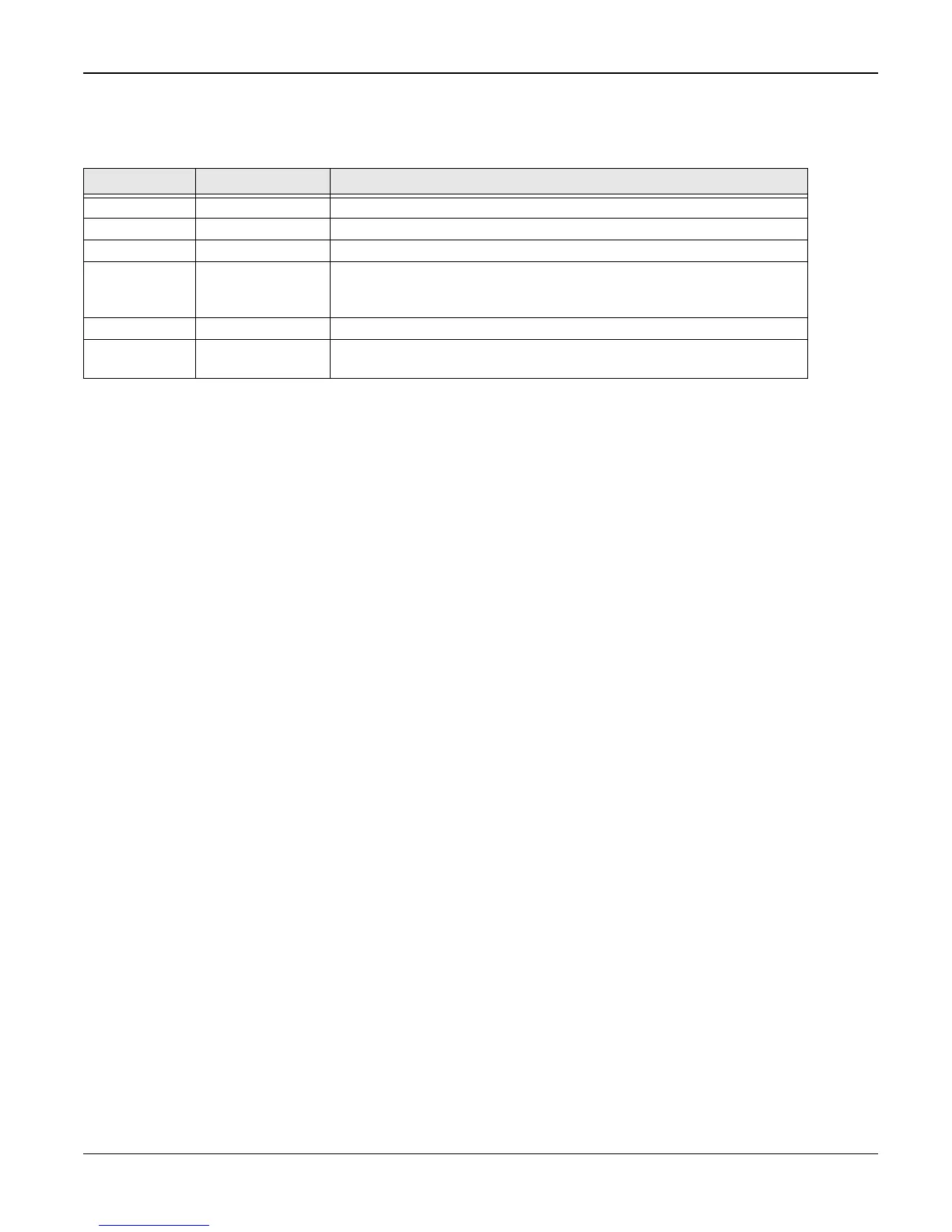General Procedures and Information
WorkCentre 3119 06/06 6-43
GP 10 LED Status Indicator
Table 1:
LED colour LED Status Description
Off Off Power Off / Sleep mode
Green On Ready
Blink When the job is in progress
Blinking slowly : Priner Data Comm.
Blinking fast : Printing
Blinking normally : Copy, Scan, etc.
Red On Error: Toner empty, Paper jam, Paper Empty, Cover Open
Blink Case of recoverable error: Paper mismatching
Case of warming up state: Replace toner
