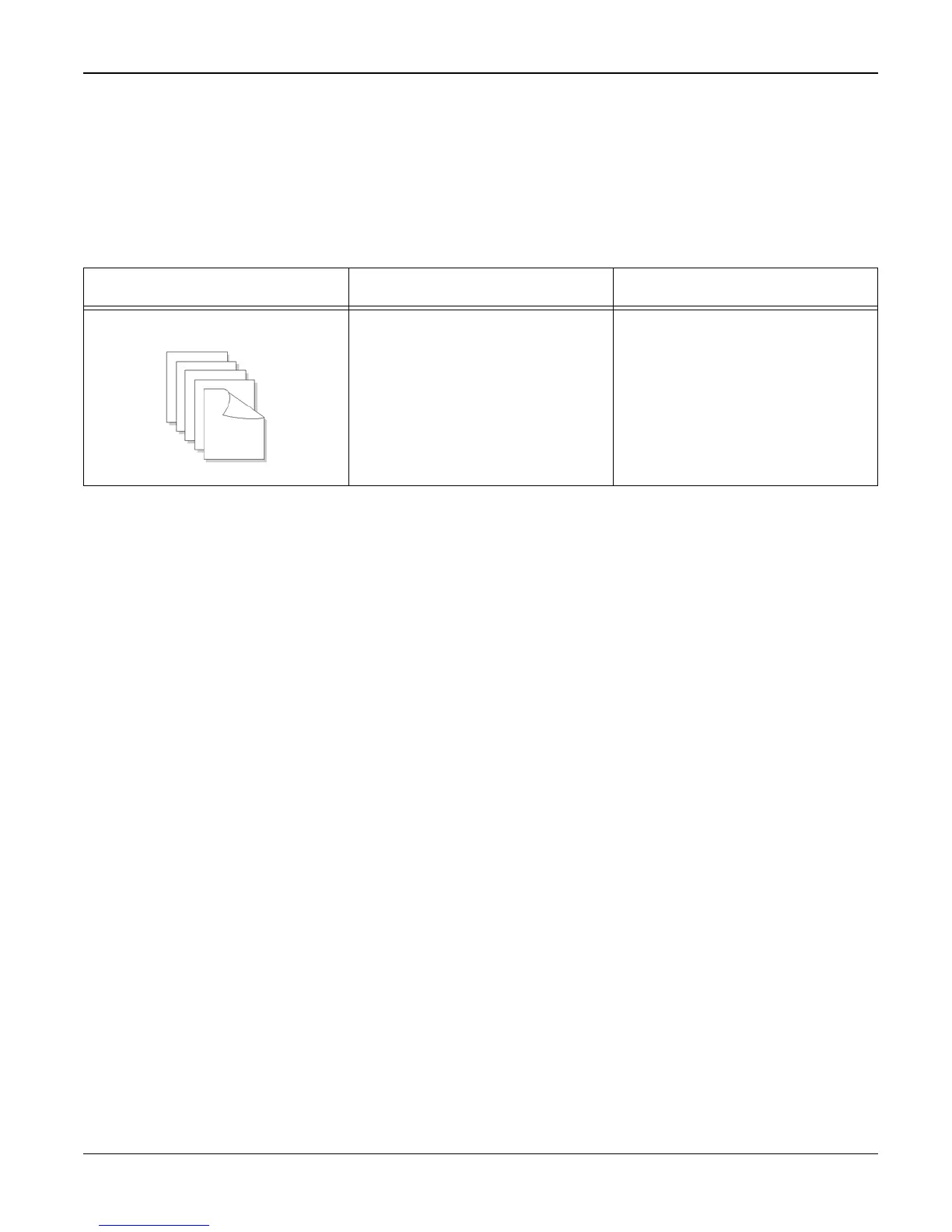Image Quality
3-18 06/06 WorkCentre 3119
IQ 16 Blank Page Print out (2)
Description
Blank page is printed.
One or several blank pages are printed.
When the machine turns on, several blank pages print.
Check and Cause Solution
1. Abnormal solenoid HB (pickup),
PL 3.
1. Check the solenoid HB (pickup)
operation using Engine Test Mode,
GP 4.
Install new parts as necessary
• Solenoid HB (pickup), PL 3
• Main PBA , PL 1
