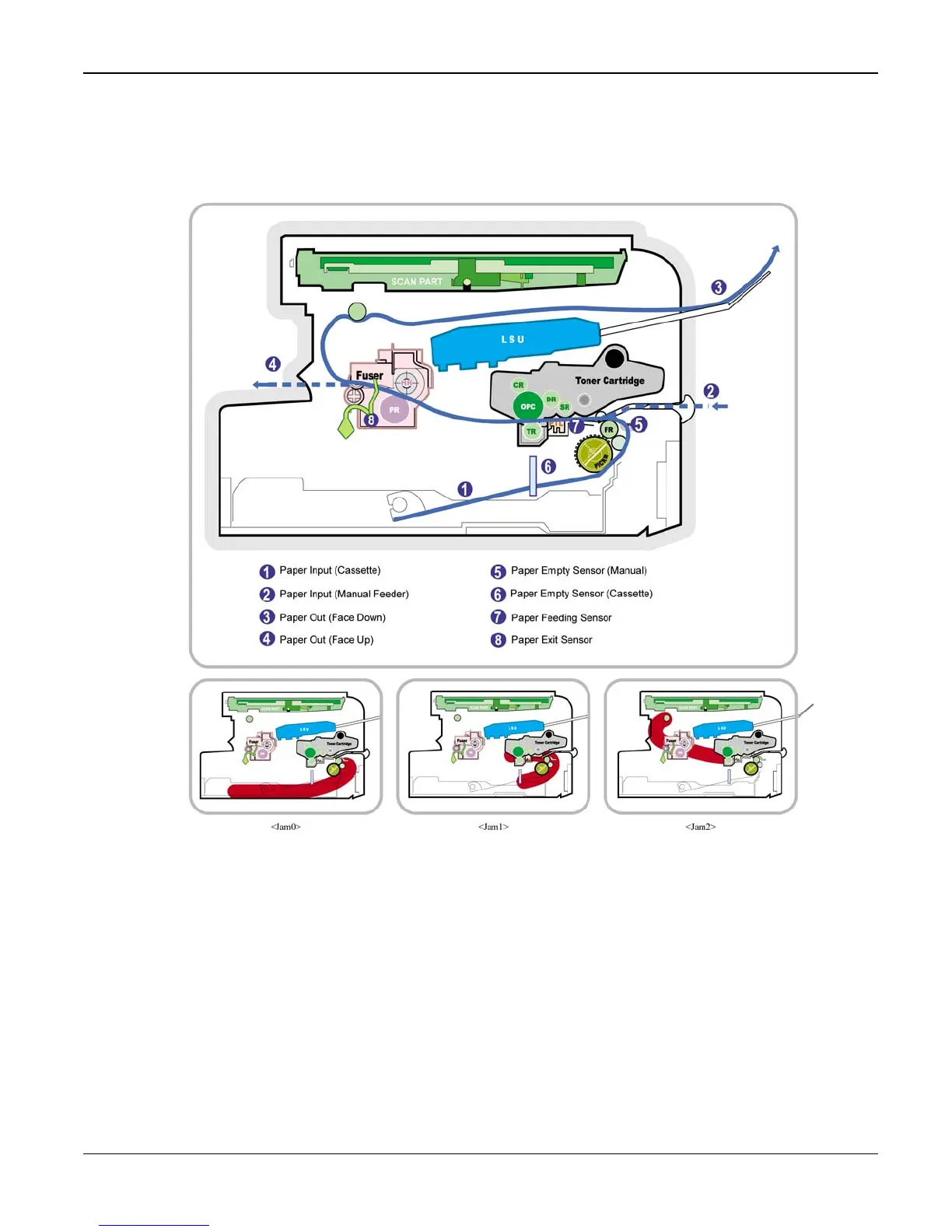General Procedures and Information
6-34 06/06 WorkCentre 3119
GP 6 Paper Path and Clearing Paper Jams
Paper path
Figure 1
1) After receiving a print command, the printer feeds paper from the main cassette or bypass feed-
er as required.
2) The paper being fed passes the paper feed sensor (Jam 0 occurs if the sensor is not operated
within a certain time).
3) Having passed the paper feed sensor the paper moves to the paper exit sensor via printing
process (Jam 1 occurs if the sensor is not operated within a certain time).
4) The paper then passes through the paper exit sensor and out of the set (Jam 2 occurs if the
trailing edge of the paper does not pass the exit sensor within a certain time of the paper leading
edge activating the exit sensor).
