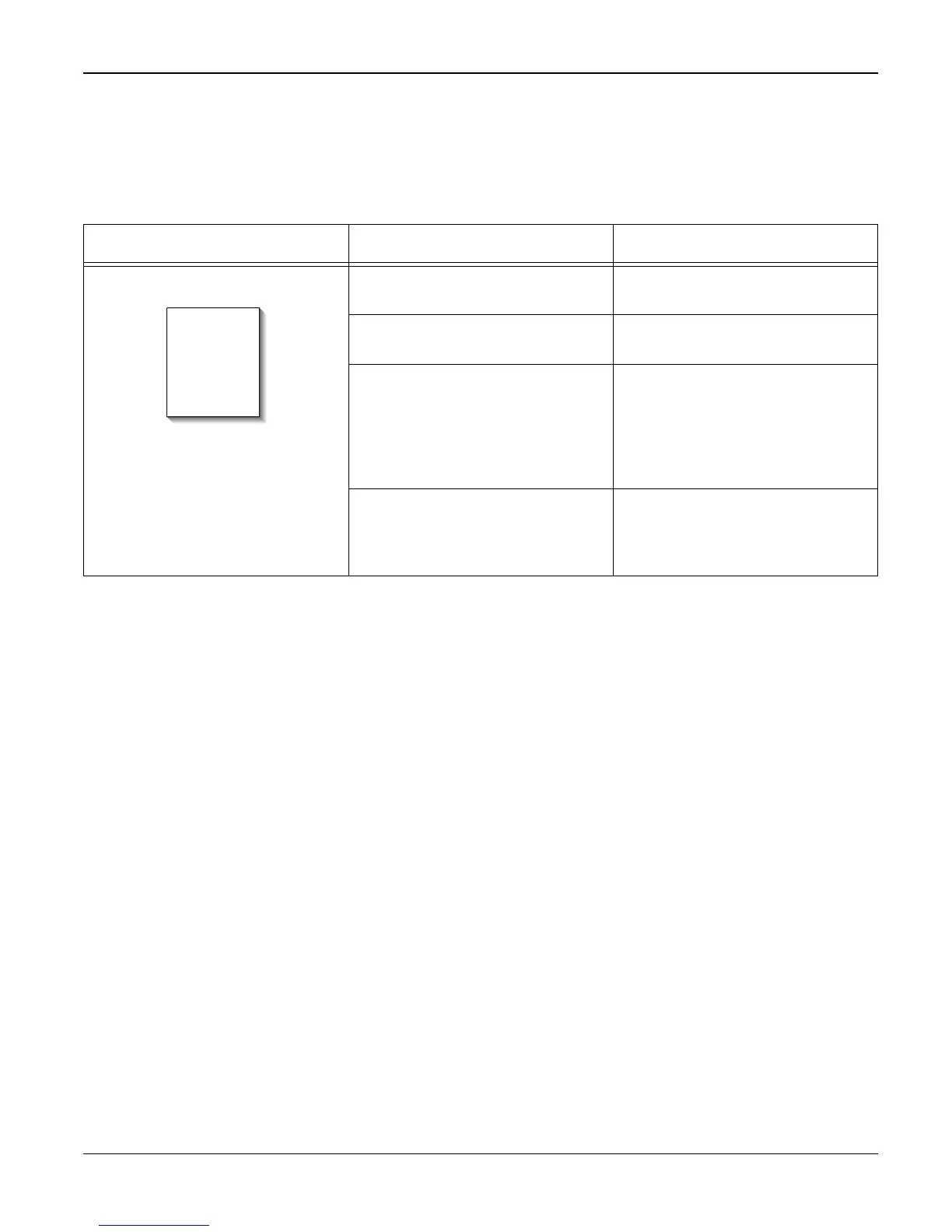Image Quality
WorkCentre 3119 06/06 3-17
IQ 15 Blank Page Print out (1)
Description
Blank page is printed.
Check and Cause Solution
1. Room light is passing through a
thin original while copying.
1. Ensure the cover platen, PL 7 is
properly closed while copying.
2. Check shading profile. 2. Perform shading test in Tech
Mode, GP 5.
3. Bad ground contacts in toner car-
tridge.
3. Clean the toner cartridge con-
tacts, PL 1 and frame contacts, PL
3.
Install new parts as necessary:
• HVPS, PL 1
• Toner cartridge, PL 1
4. The CIS harness may be faulty. 4. Check the CIS harness.
Install new parts as necessary:
•Scan assembly, PL 7
• Main PBA, PL 1
