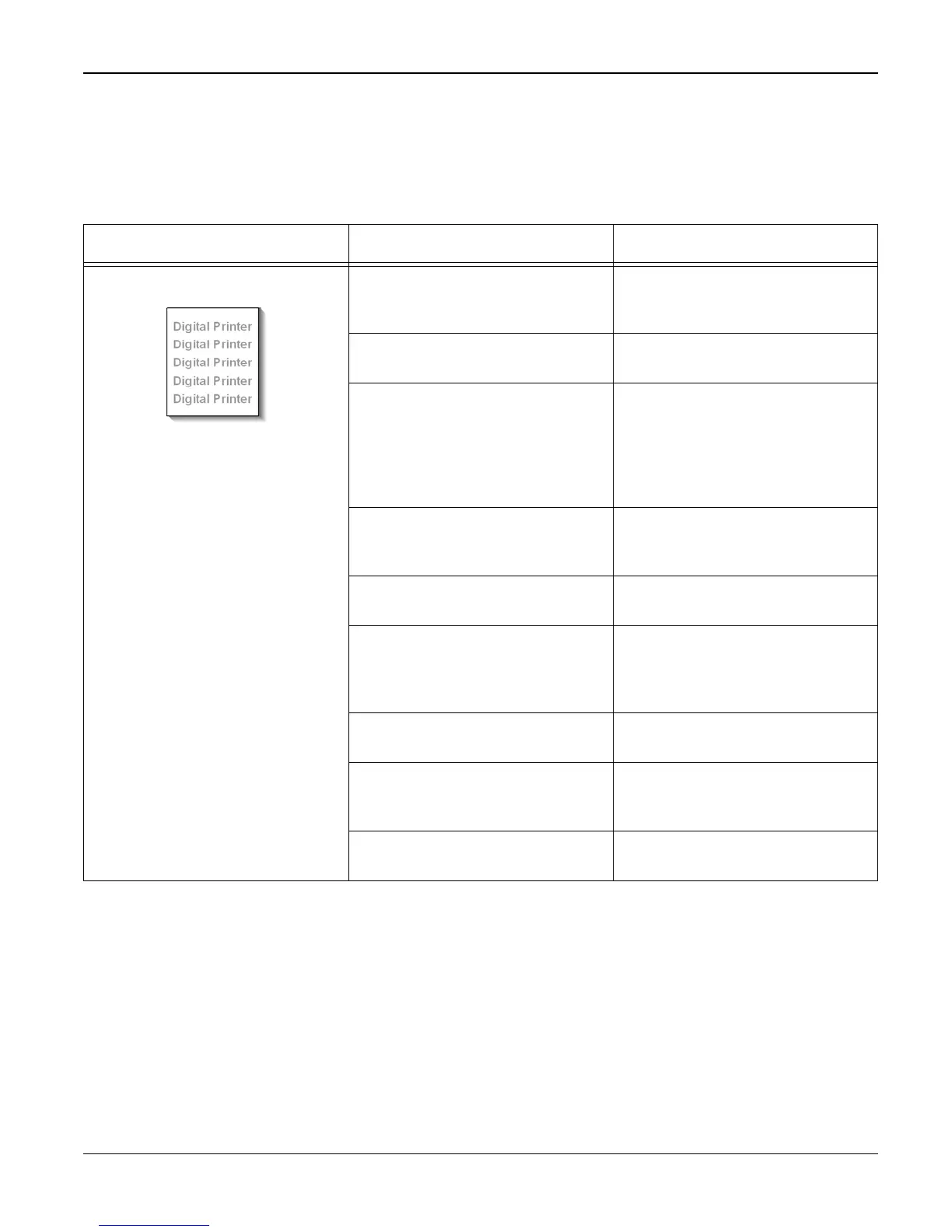Image Quality
WorkCentre 3119 06/06 3-7
IQ 5 Light Image
Description
The printed image is light, with no ghost.
Check and Cause Solution
1. Toner Save mode enabled. 1. Ensure the Toner Save mode is
off, GP 3. Check printer and driver
settings.
2. Check shading profile in Tech
Mode, GP 5.
2. Redo shading profile in the Tech
mode, GP 5.
3. Bad contact caused by dirty con-
tacts on the toner cartridge.
3. Clean the following parts:
• Toner cartridge contacts, PL 1
• MEC-TERMINAL, PL 3
• IPR-P-Terminal CON, PL 3
Clean all dirt from inside the frame
assembly, PL 3.
4. Ambient temperature is below
than 10°C.
4. Wait 30 minutes after the printer
has powered on before you start
printing.
5. The toner is not properly distrib-
uted in the cartridge.
5. Remove the toner cartridge, PL
1, gently shake it and replace.
6. A ticking noise occurs. Measure
the time between ‘ticks’.
6. If the ticks occur between 2 sec-
ond intervals, the toner cartridge is
almost exhausted. Install a new
toner cartridge, PL 1.
7. The toner cartridge life has
expired.
7. Install a new toner cartridge, PL
1.
8. Develop roller is contaminated
when the toner has almost
depleted.
8. Install a new toner cartridge, PL
1.
9. Check the HVPS output using
Engine Test Mode, GP 4.
9. If necessary, install a new SMPS/
HVPS, PL 1.
