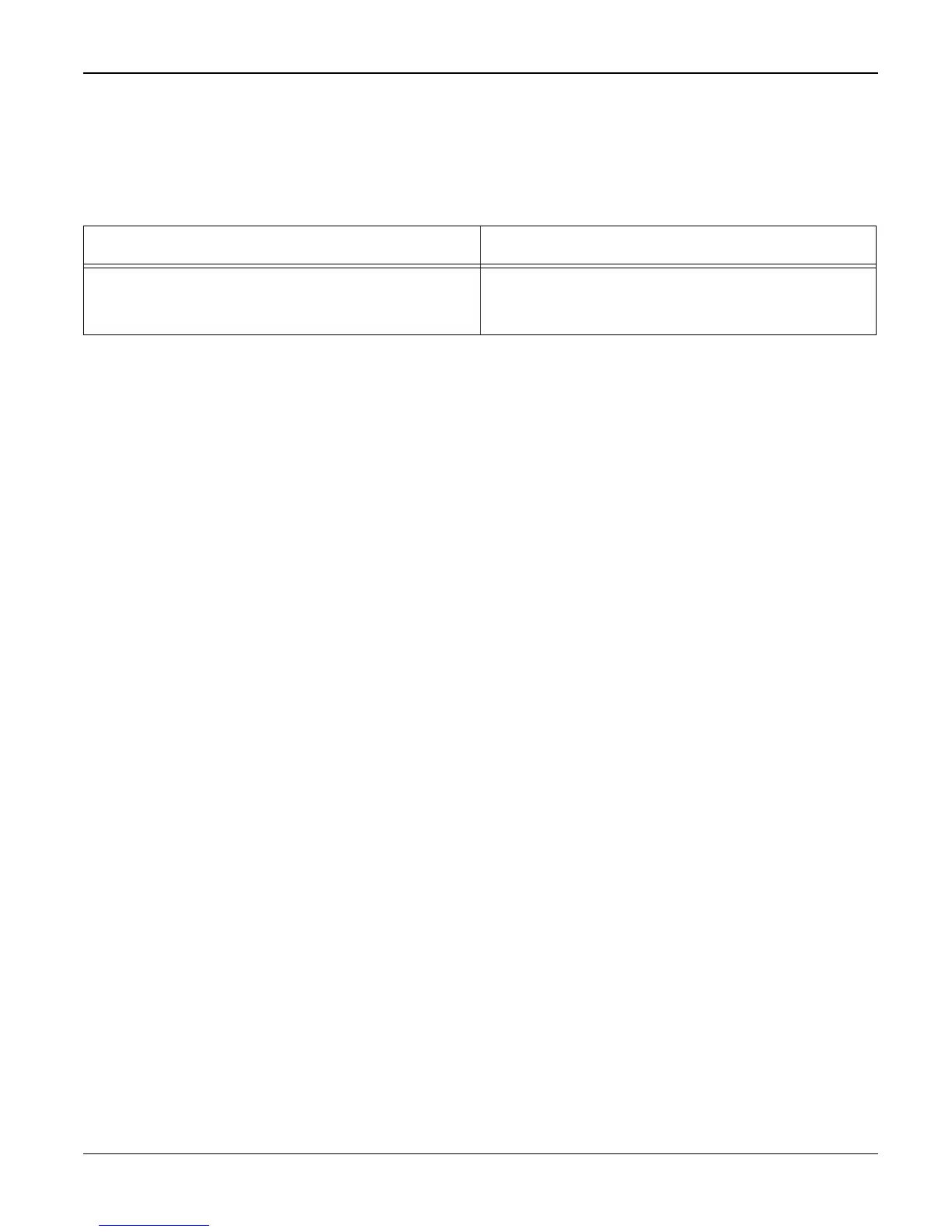Image Quality
WorkCentre 3119 06/06 3-21
IQ 19 Blurred Image
Description
Image is blurred.
Check and Cause Solution
1. Check the gap between original and platen glass, PL
7.
1. A gap of more than 0.5 mm can cause a blurred
image. Ensure rollers and cover close correctly. Install
new parts as necessary, PL 7.
