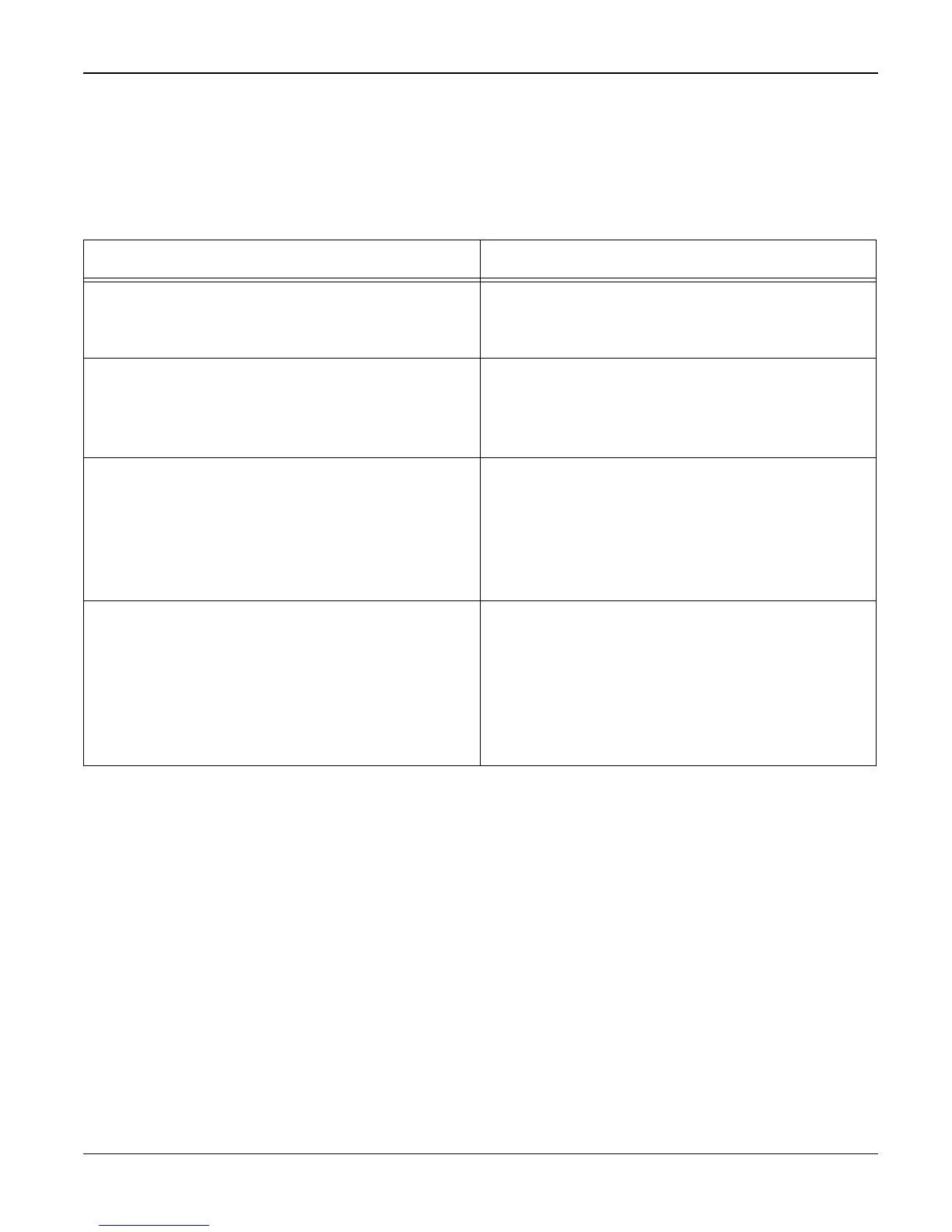Status Indicator RAPs
WorkCentre 3119 07/06 2-23
18B The machine is not working (2)
Description
After receiving the print command there is no response at all or print speed is low due to wrong
setup of the environment rather than malfunction of the machine itself.
Check and Cause Solution
1. Ensure that the customer knows how to
install the correct printer driver and to select
the WorkCentre 3119 as the default printer.
1. Refer the customer to the WorkCentre
3119 User Guide.
2. Ensure you have sufficient free hard disk
space for the temporary work files created
during printing.
2. The message 'insufficient printer memory'
means there is a hard disk space problem on
the PC, rather than a printer RAM problem.
Inform the customer.
3. Printing error occurs even if there is
enough space in the hard disk.
3. The connection of the cable and printer port
is not correct. Check that the cable is properly
connected. Ask the customer to check the
BIOS of the PC to ensure that there are no
IRQ conflicts and to check that the input/out-
put range is 0378.
4. Reboot the system to print. 4. If the regular font is not printing, the cable
or the printer driver may be defective. Turn
the PC and machine off, and reboot the sys-
tem to print again. If not solved, double-click
the printer in My Computer. If the regular fonts
are not printed this time the cable must be
defective. Install a new cable.
