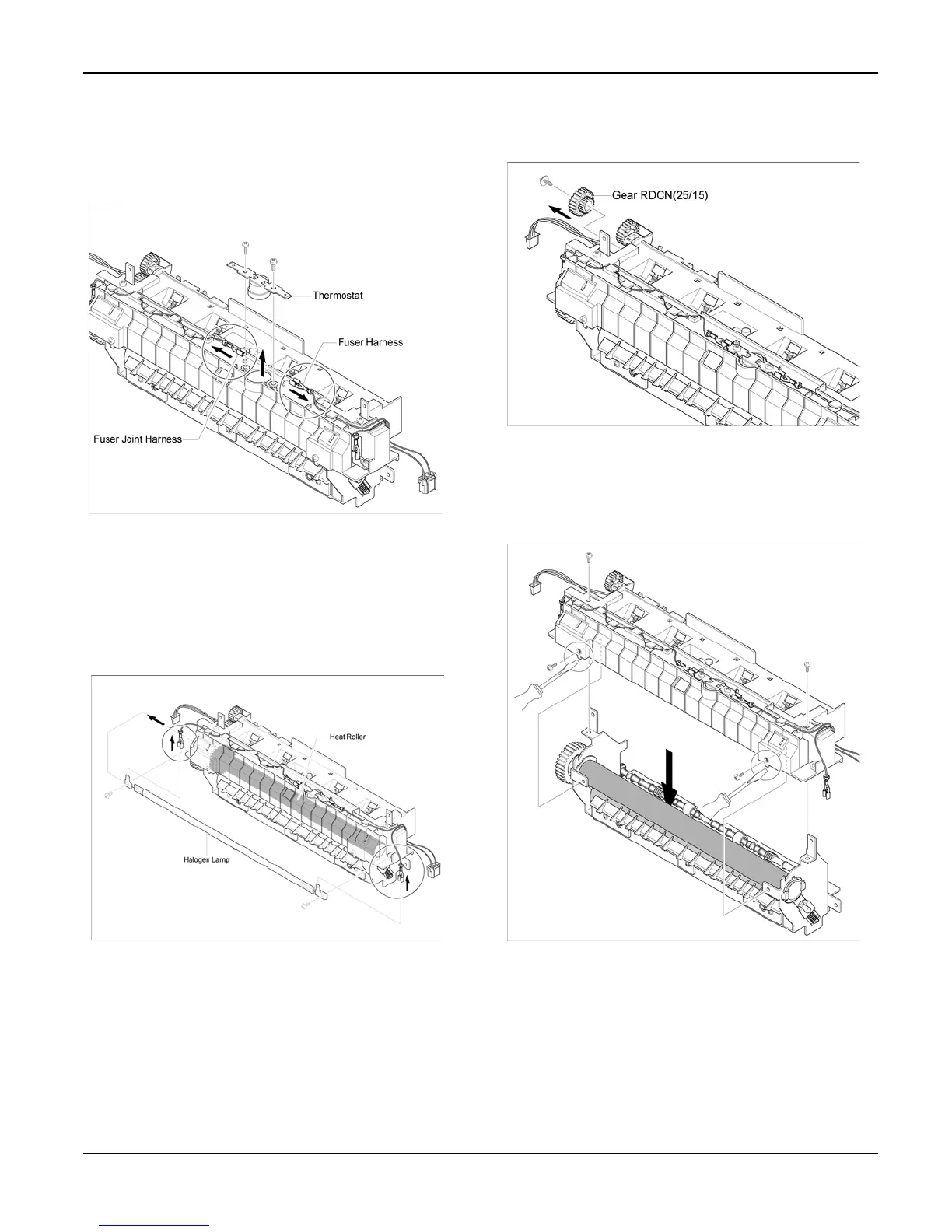Repairs/Adjustments
WorkCentre 3119 06/06 4-15
4. Remove 2 screws. Disconnect the Fuser
Harness and the Fuser Joint Harness
from both sides of the Thermostat, then
remove the Thermostat, Figure 3.
Figure 3
5. Remove 2 screws. Disconnect the Fuser
Harness and the Fuser Joint Harness
from the Halogen Lamp. Remove the Hal-
ogen Lamp by sliding it to the left, Figure
4.
Figure 4
6. Remove 1 screw, Gear RDCN(25/15),
then Gear 25, Figure 5.
Figure 5
7. Remove 4 screws. Use a flat-bladed
screwdriver to unhook the 2 clips, then
remove the Cover-M-Fuser, Figure 6.
Figure 6
