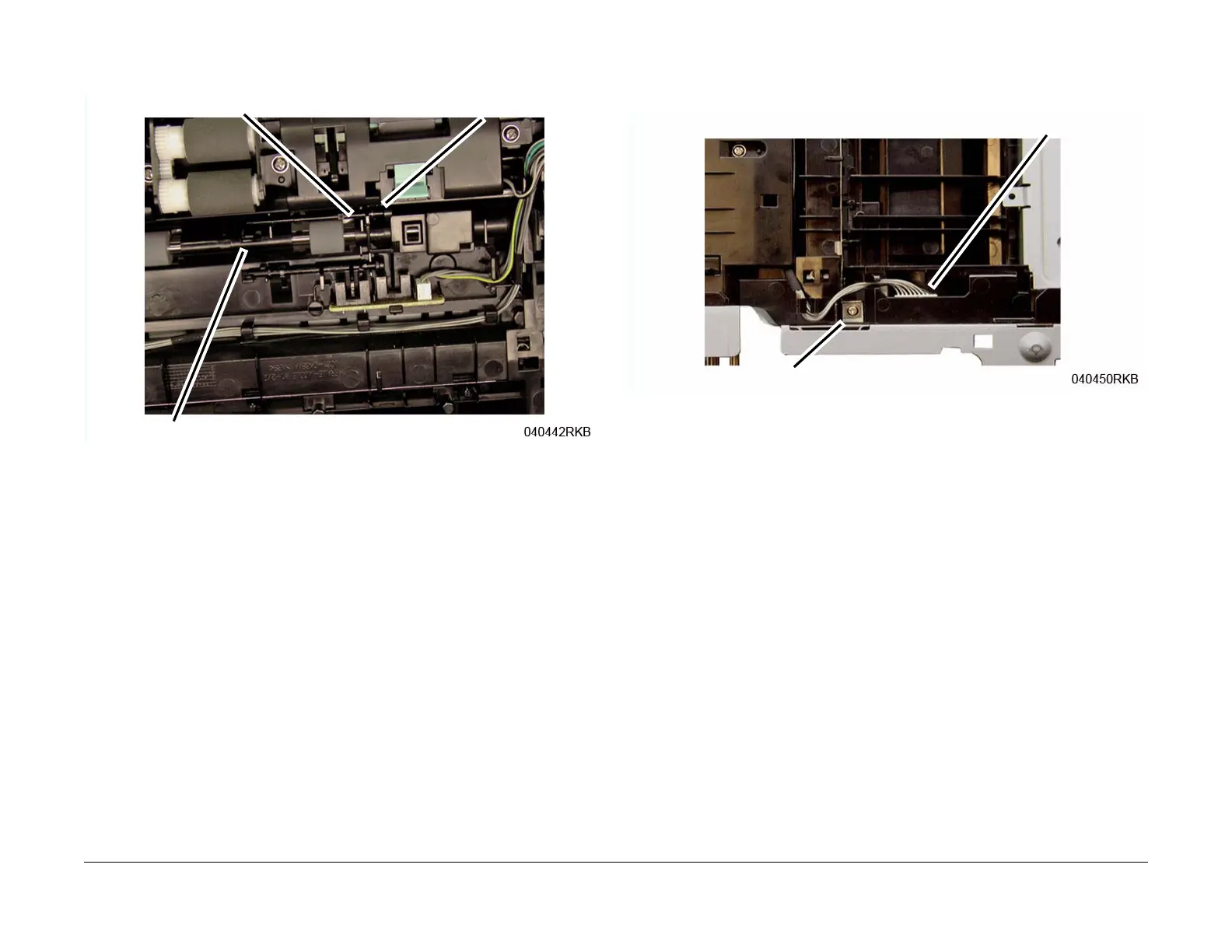June 2014
4-50
Xerox® WorkCentre® 3215/3225 Multifunction Printer Service Manual
REP 1.34
Repairs
11. Removing the Feed Sensor Actuator, release the actuator from the latch (Figure 7):
Note the location of the Spring in the frame cutout for reinstallation.
Figure 7 Feed Sensor Actuator (Bottom View)
12. On the bottom of the Printer (Figure 8):
a. Disconnect the Drive Motor Connector.
b. Remove the ground screw (1).
Figure 8 Drive Motor Connector & Screw (Bottom View)
Feed Sensor Actuator
Spring
Latch
Connector
Screw
