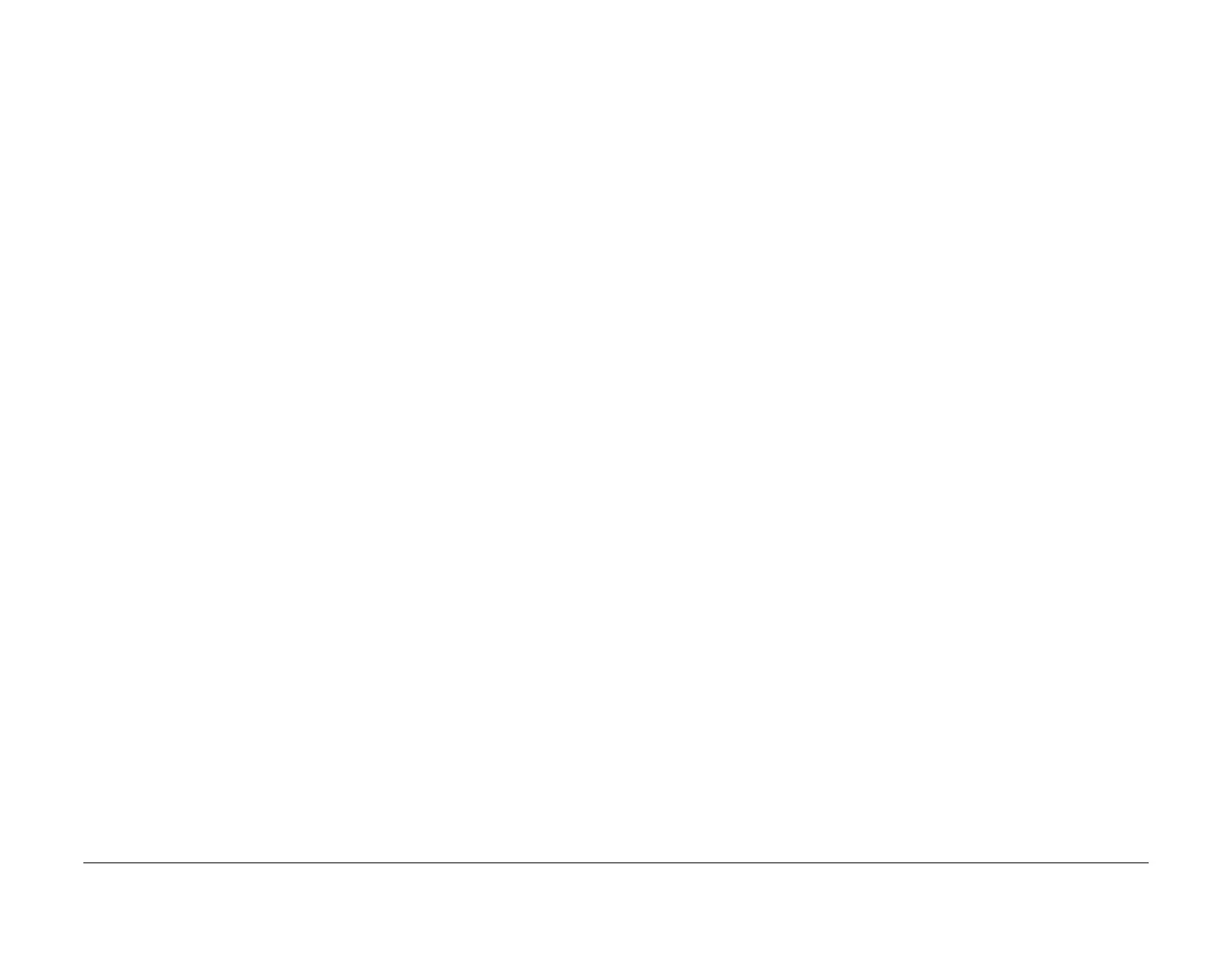January 2016
2-94
WorkCentre WorkCentre 4150/4250/4260WorkCentre 4150/4250/42604150/
17-562, 563, 17-700 to 810
Status Indicator RAPs
17-562, 563 ESolutions Communication Error RAP
17-562 The auto-registration process failed to communicate.
17-563 The machine failed to communicate with the Xerox edge server.
Procedure
WARNING
Switch off the electricity to the machine. Disconnect the power cord from the customer
supply while performing tasks that do not need electricity. Electricity can cause death or
injury. Moving parts can cause injury.
Perform the following:
1. Ensure that the SMart eSolutions settings are correct.
2. Check the network cable and connection.
3. Check that the machine IP address is correct.
4. (17-563 Only). Check that the SMart eSolution edge host is connected and operational.
17-700 to 810 Server Error RAP
17-700 A BOOTP server error has occurred but the automatic assigning of an IP address is
working.
17-710 A BOOTP server error has occurred and the automatic assigning of an IP address is
not working.
17-780 A DHCP server error has occurred but the automatic assigning of an IP address is
working.
17-810 A DHCP server error has occurred and the automatic assigning of an IP address is not
working.
Procedure
WARNING
Switch off the electricity to the machine. Disconnect the power cord from the customer
supply while performing tasks that do not need electricity. Electricity can cause death or
injury. Moving parts can cause injury.
Refer to:
• (4150) Wiring Diagram 6.
• (4250/4260) Wiring Diagram 27.
• (4265) Wiring Diagram 43.
Perform the following:
1. Go to GP 4 System Administration Tools. Select Connectivity and Network Setup. Scroll
to TCP / IP Settings. Disable dynamic addressing.
2. Switch off, then switch on the machine. Re-enable dynamic addressing.
3. If the fault persists, again disable dynamic addressing. Assign a new static IP address.
