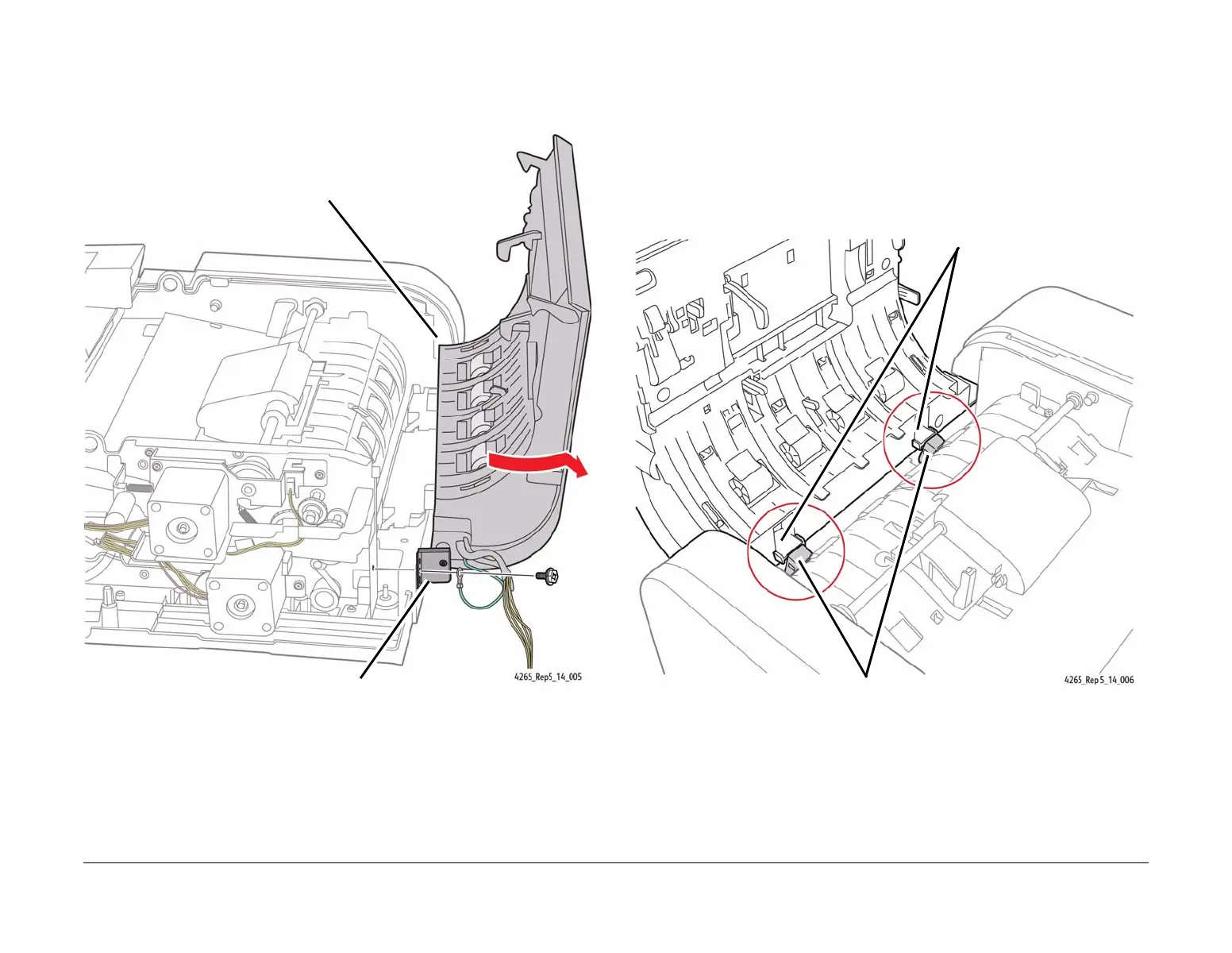January 2016
4-57
WorkCentre 4150/4250/4260WorkCentre WorkCentre 4150/4250/42604150/
REP 5.14
Repairs and Adjustments
7. Remove the Top Cover (Figure 5).
Figure 5 Removing the Top Cover
Replacement
CAUTION
If the spring-loaded Holder Arm Releases are not positioned correctly, the Top Cover will not
open and close properly.
1. When positioning the Top Cover for installation, ensure that the two spring-loaded Holder
Arm Releases are positioned inboard and level with the two tabs on the Top Cover (Fig-
ure 6).
Figure 6 Checking the Position of the Holder Arm Releases
2. Reinstall the Top Cover.
3. Reinstallation is the reverse of the Removal procedure.
1
Remove the mounting screw,
ground strap and bracket.
2
Carefully ease the Top Cover off of
the pivot and remove the Top
Cover from the DADF.
1
Position the two Holder Arm Releases inboard
and level with the tabs on the Top Cover.
Ta bs
