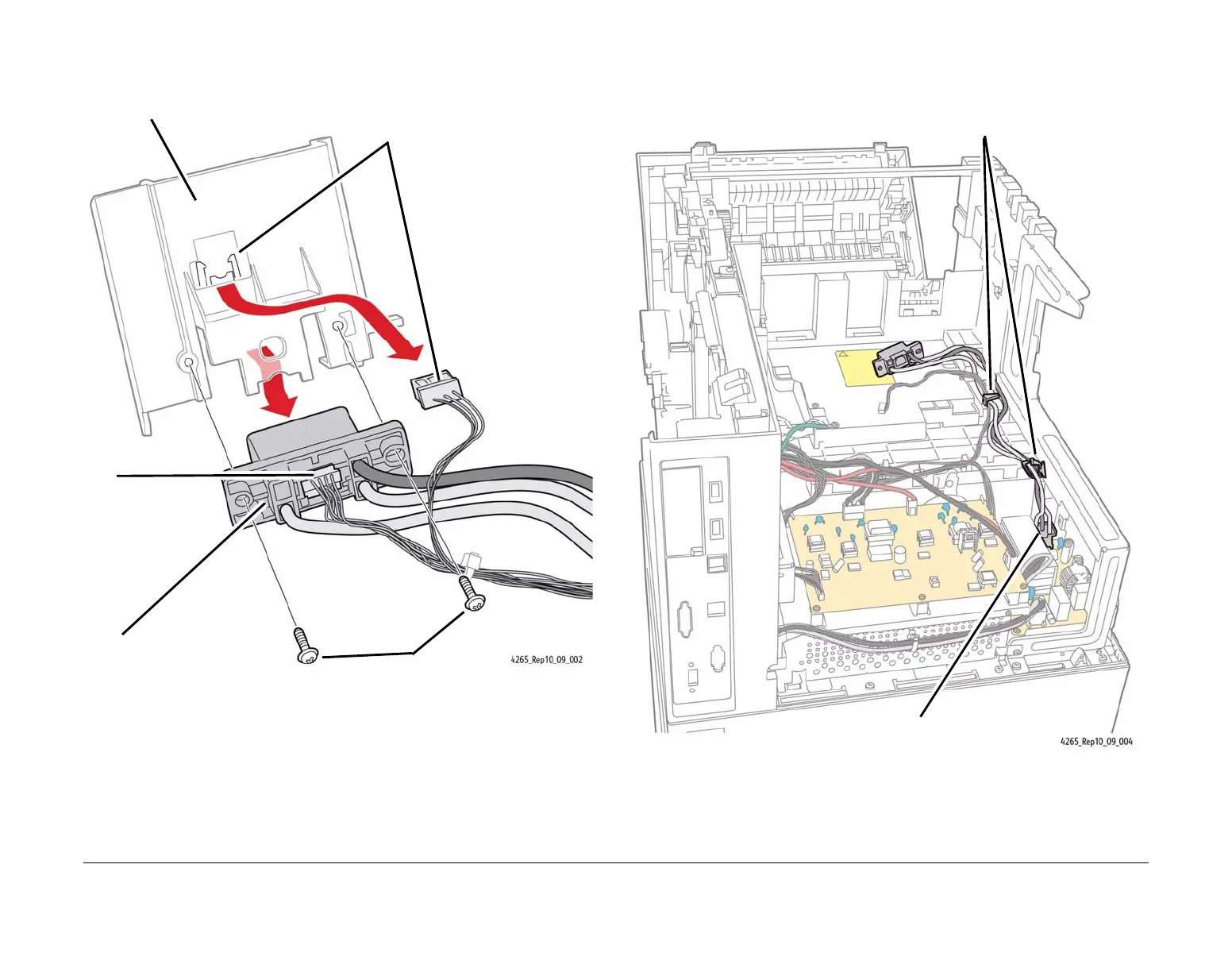January 2016
4-163
WorkCentre 4150/4250/4260WorkCentre WorkCentre 4150/4250/42604150/
REP 10.9
Repairs and Adjustments
5. Disconnect the connectors from the rear of the Connector Cover (Figure 2).
Figure 2 Disconnecting the Connectors
6. Remove the Fuser Harness (Figure 3).
Figure 3 Removing the Fuser Harness
1
Detach the connector by releas-
ing the two plastic prongs.
2
Remove the two
mounting screws.
3
Separate the Fuser con-
nector from the Connector
Cover.
4
Disconnect the
connector.
Connector Cover
1
Route the Fuser Harness out of
the wire guide and cable clip.
2
Disconnect the Fuser
Harness from P/J 18 on
the Power Supply 2.
3
Remove the Fuser Harness.
