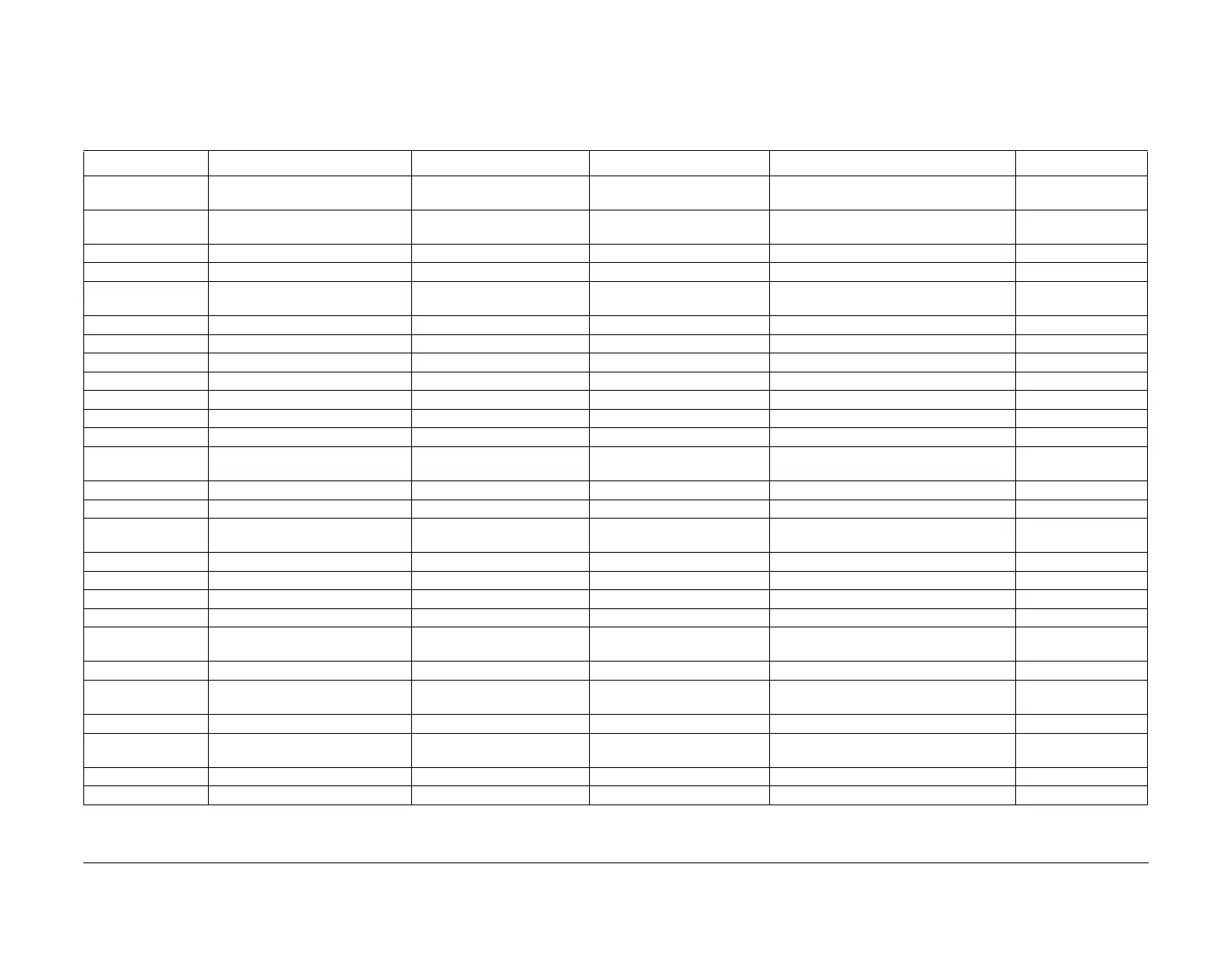January 2016
6-21
WorkCentre 4150/4250/4260WorkCentre 4150/4250/4260WorkCentre Work-
GP 4
General Procedures and Information
4265 System Administration Tools
Perform the following:
1. Press the Log In/Out key.
2. Enter the User Name (default is admin).
3. Enter the customers password (default is 1111). Touch the Done button on the UI screen.
4. Select the Machine Status button on the UI, and select the Tools tab.
NOTE: The Machine Information, Faults and Service Information tabs are accessible
without entering System Administration Tools. Go to GP 3 Machine Status.
Table 16 4265 System Administration Tools
1st Level 2nd Level 3rd Level 4th Level 5th Level 6th Level
Device Settings General Power Saver Timer Ready Mode (low power) or
Sleep mode (very low power)
Time Zone, Date, Time Select the appropriate time
zone, date and time.
Language/Keyboard Selection Display Language
Keyboard Layout
Altitude Adjustment Off/On If altitude is greater than 8000 feet, recom-
mend option be turned on.
Audio Tones Tone Type, Volume Fault, Conflict, Selection
Special Features Option Number, Enabled, Disabled
Tests and Resets User Interface Test UI Touch Screen Test
Display Pixel Test
LED Indicator Test
UI Panel Button Test
Video Memory Test
Application Checksum Informa-
tion
Print Test Pattern S600 Pattern (A4)
S600 Pattern (8.5 x 11 inches)
Grey Dusting with Four Line
Pattern
Grey Dusting Pattern
Ghosting Pattern
Dark Dusting
Skew Test
Character Test Pattern (2
Prints)
Timers System Timeout Minutes, Seconds, Warning
Screen
Enabled/Disabled
Delete Held Job After Enabled/Disabled
Supplies Feed Rollers Counter Reset Tray 1, Tray 2, Tray 3 Remain-
ing Pages.
Fuser Counter Reset Image Count, Reset
Bias Transfer Roller Reset Image Count, Reset
