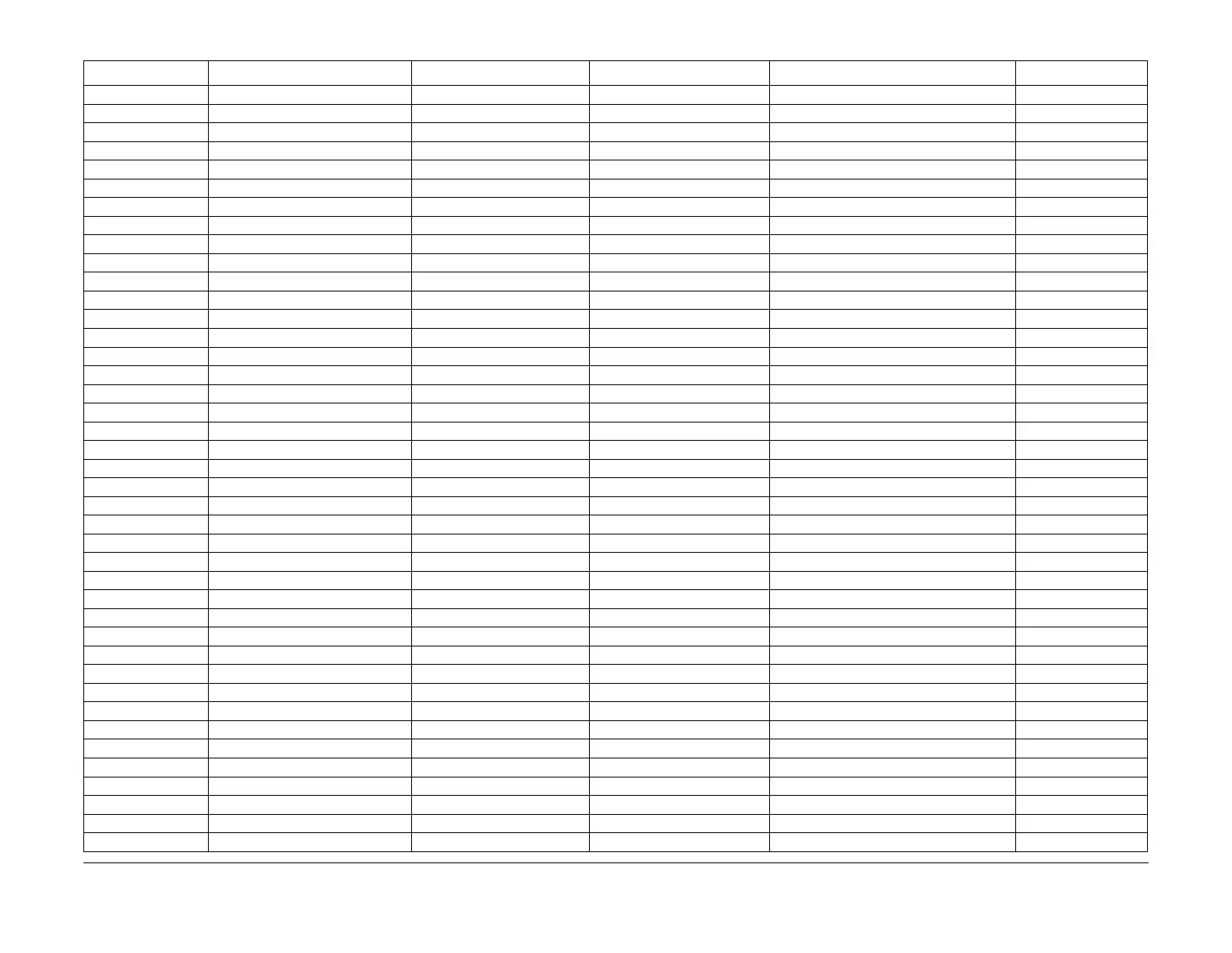January 2016
6-24
WorkCentre WorkCentre 4150/4250/4260WorkCentre 4150/4250/
GP 4
General Procedures and Information
Batch Send Enabled/Disabled
Error Correction Mode Enabled/Disabled
Fax/Email Forwarding Off
Forward to Fax Forward All Faxes
Forward Outgoing Faxes
Forward Incoming Faxes
Add Recipient
Forward to Email Off
Forward all Faxes
Forward Outgoing Faxes
Forward Incoming Faxes
Add Recipient
Forward to Fax and Email Off
Forward All Faxes
Forward Outgoing Faxes
Forward Incoming Faxes
Add Recipient
Mailbox Setup Mailbox #
Friendly Name
Passcode
Notify
Setup Fax Reports Activity Report Auto Print / Off
Confirmation Report Report Options, Print Options
Broadcast and Multi-poll Report Print on Error, Always Print, Off
Secure Polling On/Off
Email Feature Order First Tab Layout 4 Features 2-Sided Scanning
Output Color
Attachment
Subject
3 Features 2-Sided Scanning
Output Color
Attachment
2 Features 2-Sided Scanning
Output Color
1 Feature 2-Sided Scanning
0 Features More Features Tab
Show/Lock/Hide Features 2-Sided Scanning
Attachment
Background Suppression
Build Job
Encryption
Table 16 4265 System Administration Tools
1st Level 2nd Level 3rd Level 4th Level 5th Level 6th Level
