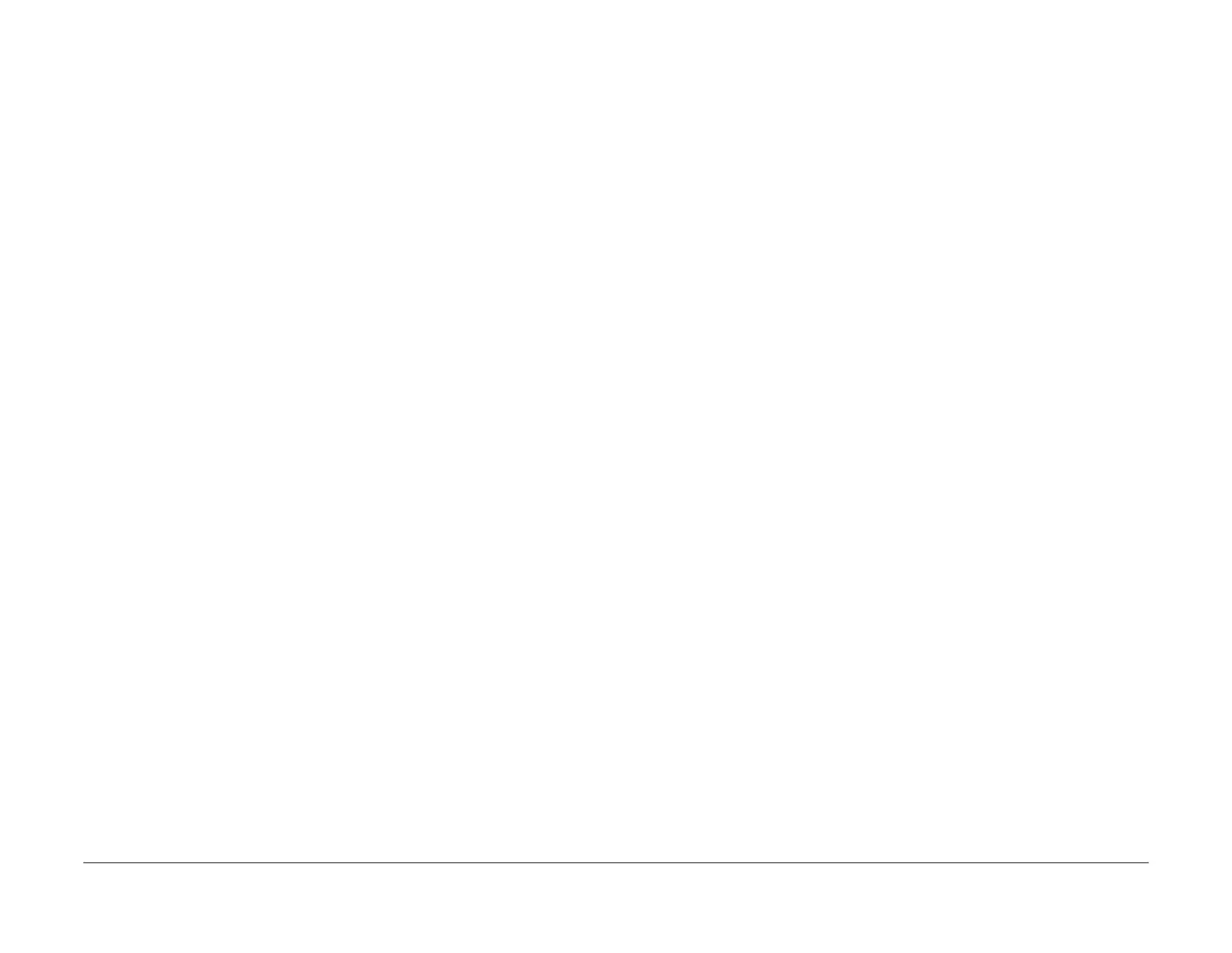January 2016
2-19
WorkCentre WorkCentre 4150/4250/4260WorkCentre 4150/4250/42604150/
03-900, 03-910
Status Indicator RAPs
5. Perform the OF5 Main PWB Check RAP.
03-910 MCB to NIC Communications Fault RAP
03-910 A main PWB to NIC PWB communications error has been detected.
Procedure
WARNING
Switch off the electricity to the machine. Disconnect the power cord from the customer
supply while performing tasks that do not need electricity. Electricity can cause death or
injury. Moving parts can cause injury.
Refer to Wiring Diagram 6. Perform the following:
NOTE: The network connection has two LEDs The green LED on indicates that the network
connection is ready. The amber LED flashing indicates that the network is good.
1. Switch off the machine, then switch on the machine.
2. Make sure that the network cable is connected to the machine.
3. Make sure that the NIC PWB, PL 1.10 Item 13 is securely installed on to the main PWB.
4. Go to GP 4 System Administration Tools. Check with the customer that the connectivity
and network setup settings are correct.
5. If necessary, install a new NIC PWB, PL 1.10 Item 13.
6. Perform the OF5 Main PWB Check RAP.
