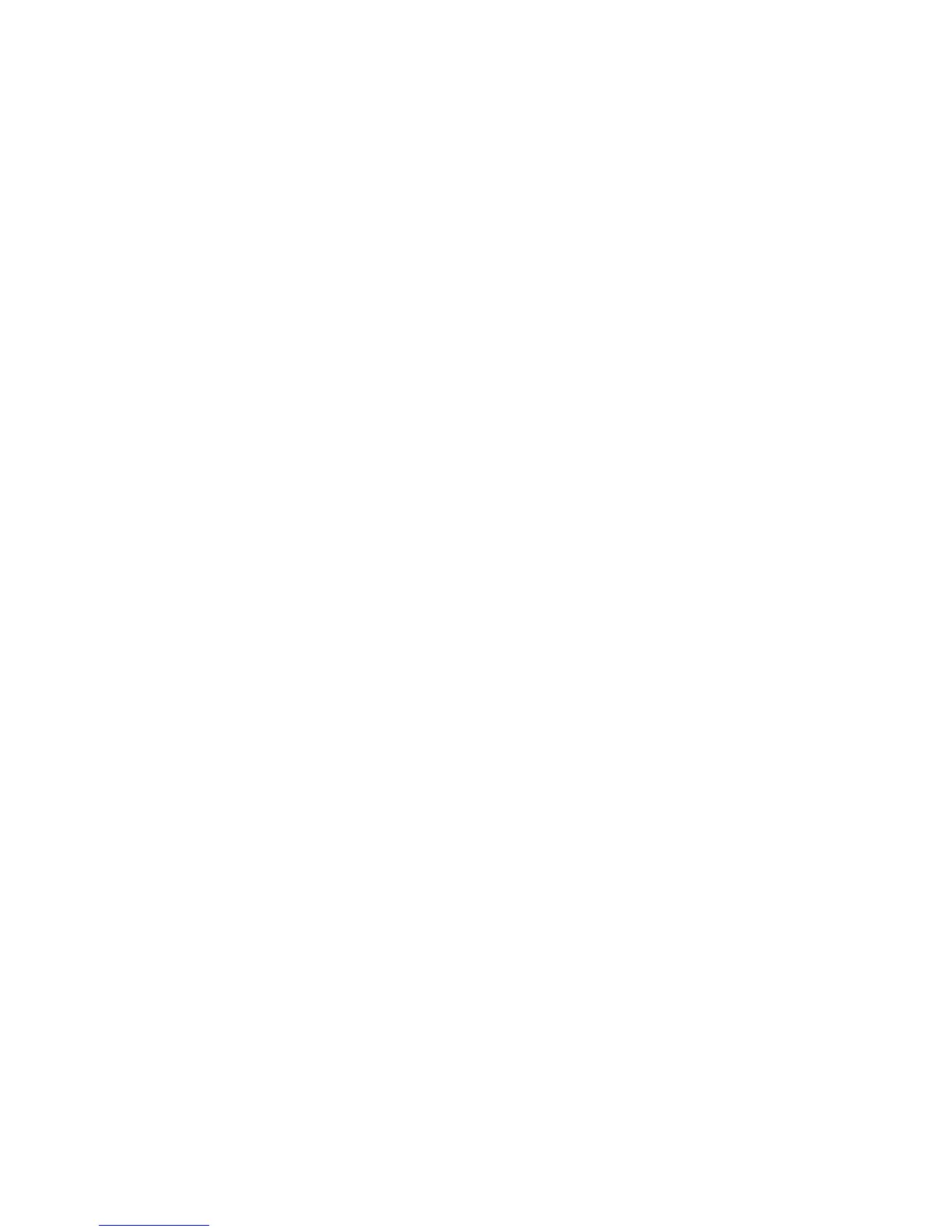Scanning
WorkCentre 7425/7428/7435
User Guide
146
5. In the Folder window, click on the folder.
For a Private Folder, in the Folder Passcode window, type the password, then click Apply.
6. The Folder: List of Files window contains your scanned image or images.
7. Click the checkbox to the left of the file you wish to delete.
8. Click Delete in the upper right hand corner of the file list window.
