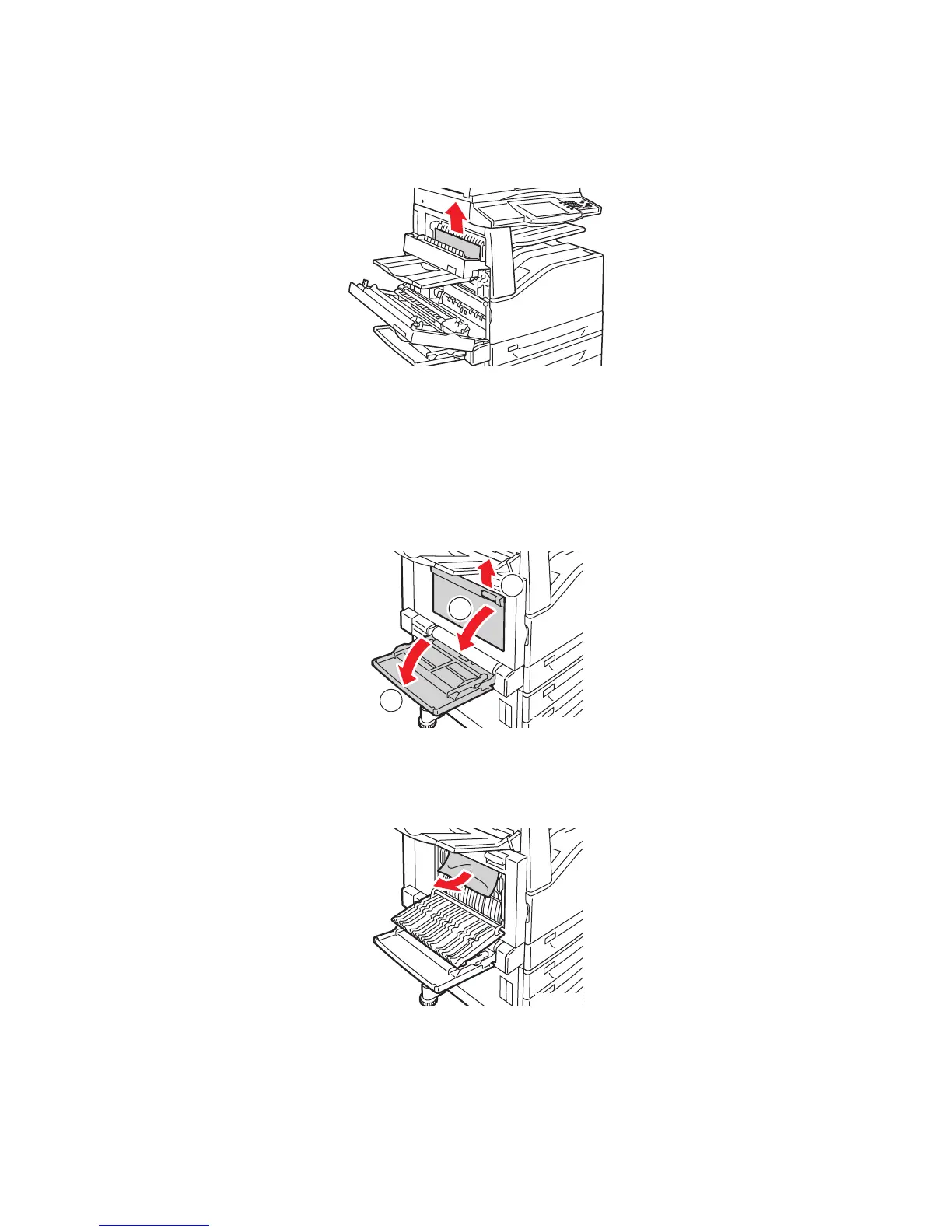Troubleshooting
WorkCentre 7425/7428/7435
User Guide
202
4. Remove the jammed paper.
Note: If the paper is torn, remove all torn pieces from the printer.
5. Close the top left cover D.
6. Close the top left cover, then close Tray 5 (Bypass).
Clearing Paper Jams in Duplex Unit B
1. Open Tray 5 (Bypass), then lift up the lever and open the duplex unit cover.
2. Remove the jammed paper.
Note: If the paper is torn, remove all torn pieces from the printer.
-
wc74xx-039
1
3
2
wc74xx-040
