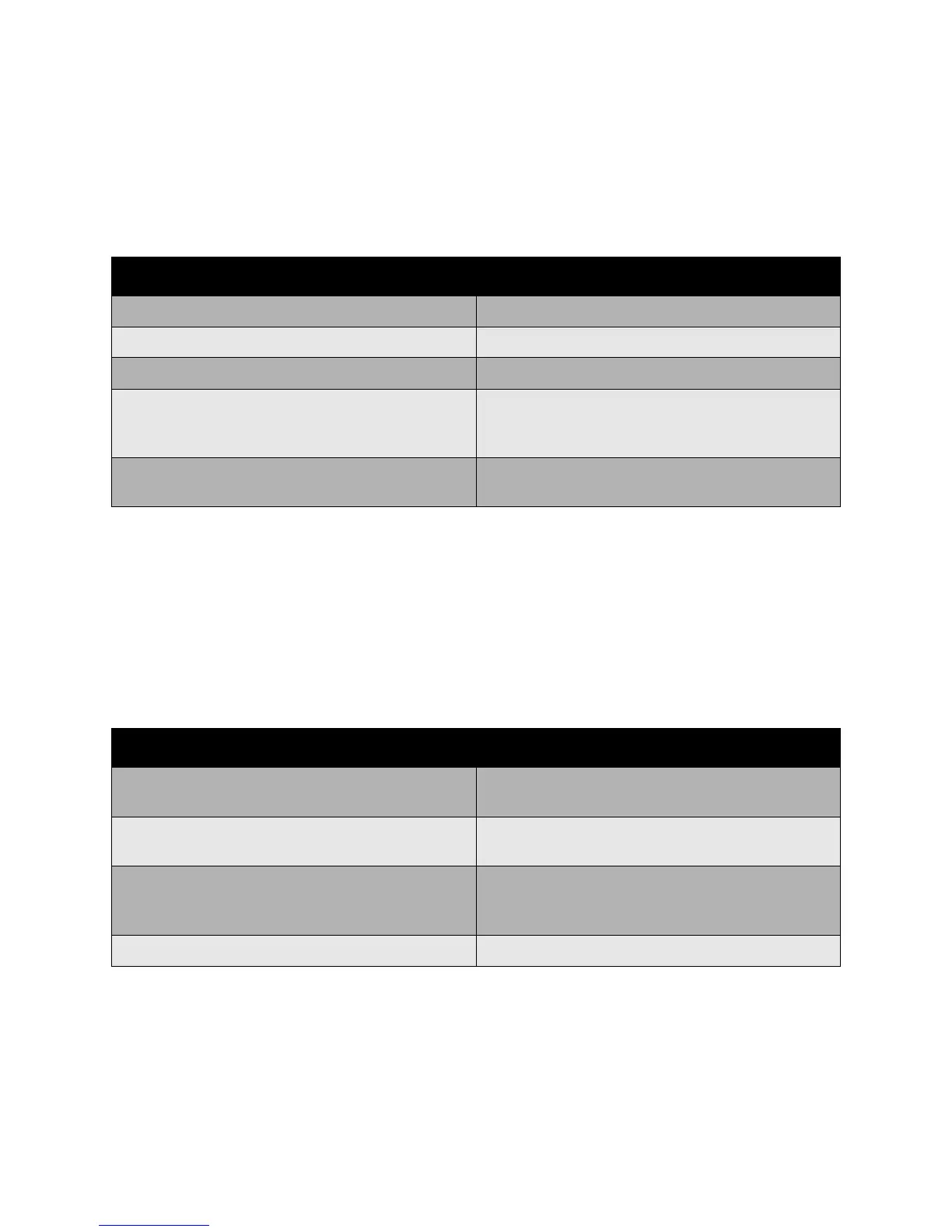Scanning
WorkCentre 7425/7428/7435
User Guide
148
To use Advanced Settings:
1. On the printer control panel, press the Services button.
2. On the printer touch screen, touch Network Scanning, then touch the Advanced Settings tab.
Then touch the desired setting.
Layout Adjustments
Layout adjustments provide additional settings for original orientation, original size and edge erase.
To use Layout Adjustments:
1. On the printer control panel, press the Services button.
2. On the printer touch screen, touch Network Scanning, then touch the Layout Adjustment tab.
Then touch the desired setting.
Filing Options
Filing Options provide additional settings for naming images, choosing image formats, and behavior if
a file name already exists.
Setting Use
Image Options Choose: from Lightness/Darkness or Sharpness
Image Enhancement Choose from: Auto Suppression or Contrast
Resolution Choose from: 200 dpi to 600 dpi.
Quality/File Size Choose from: good image quality with small file size,
higher image quality with larger file size, or highest
image quality with largest file size.
Shadow Suppression Shadow suppression hides background colors and
image bleed-through.
Setting Use
Original Orientation Choose from: Upright Images, Sideways Images (Top
to Left).
Original Size Choose from: Auto Detect, Manual Size Input or
Mixed Size Originals.
Book Scanning Choose from Left Page then Right, Right Page then
Left, Top Page then Bottom, Both Pages, Left Page
Only, Right Page Only, and Binding Edge Erase.
Reduce/Enlarge Choose from Proportional% or Enter Output Size.
