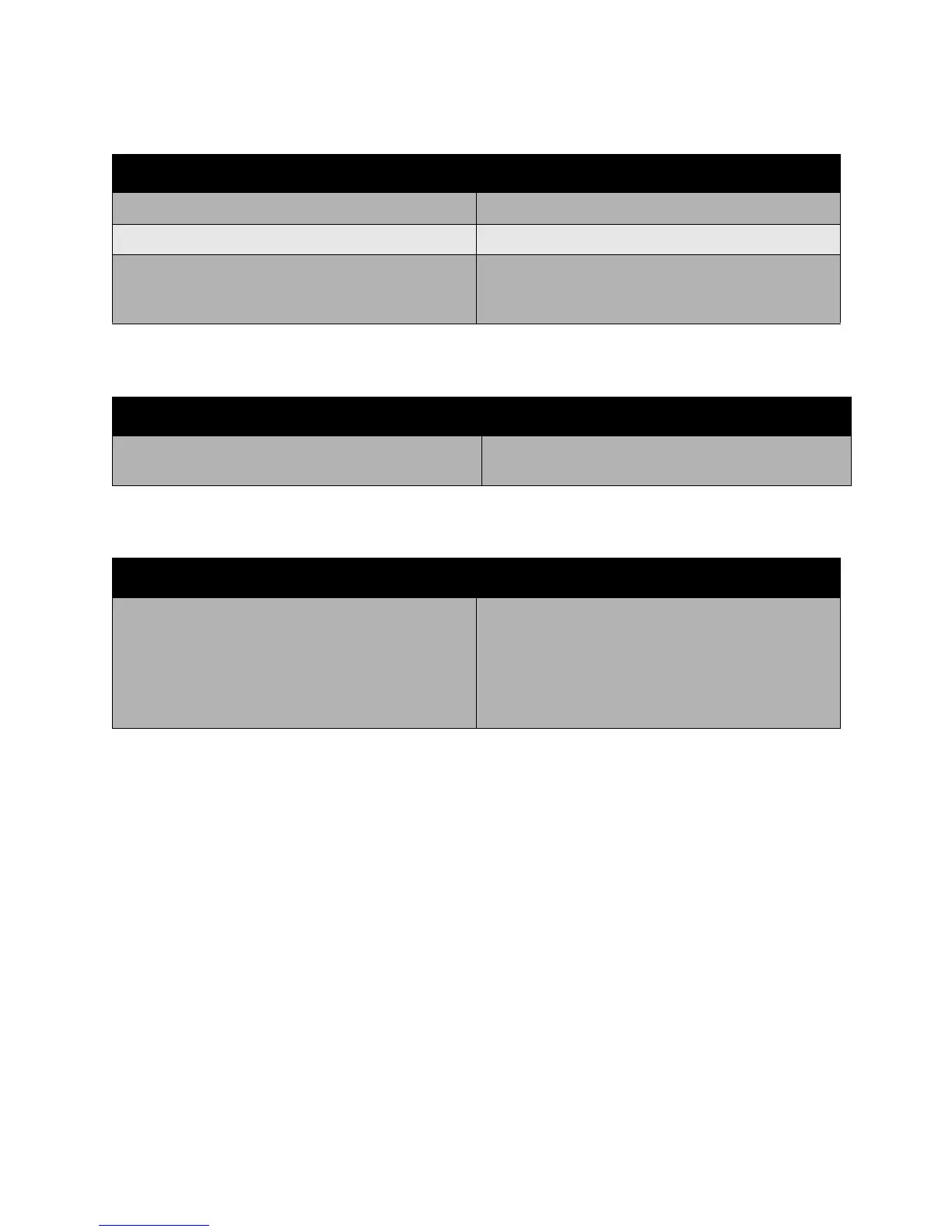General Troubleshooting
WorkCentre 7425/7428/7435
User Guide
195
Printer Is Making Unusual Noises
The Date and Time Are Incorrect
Duplex Problems
Probable Causes Solutions
The printer is not level. Place the printer on a flat, hard, level surface.
The tray is not installed correctly. Open and close the tray you are printing from.
There is an obstruction or debris inside the printer. Turn off the printer and remove the obstruction or
debris. If you cannot remove it, contact your local
Xerox service representative.
Probable Causes Solutions
Did you set the correct date and time? Ensure you have set the correct Date and Time on the
control panel or through CentreWare IS.
Probable Causes Solutions
Media or settings are not correct. Make sure that you are using correct media. Do not
duplex custom-sized media, transparencies,
envelopes, labels, plain reload, lightweight, HW
reload, extra HW, HW gloss or HW gloss reload.
In the printer driver choose 2-Sided Printing.
