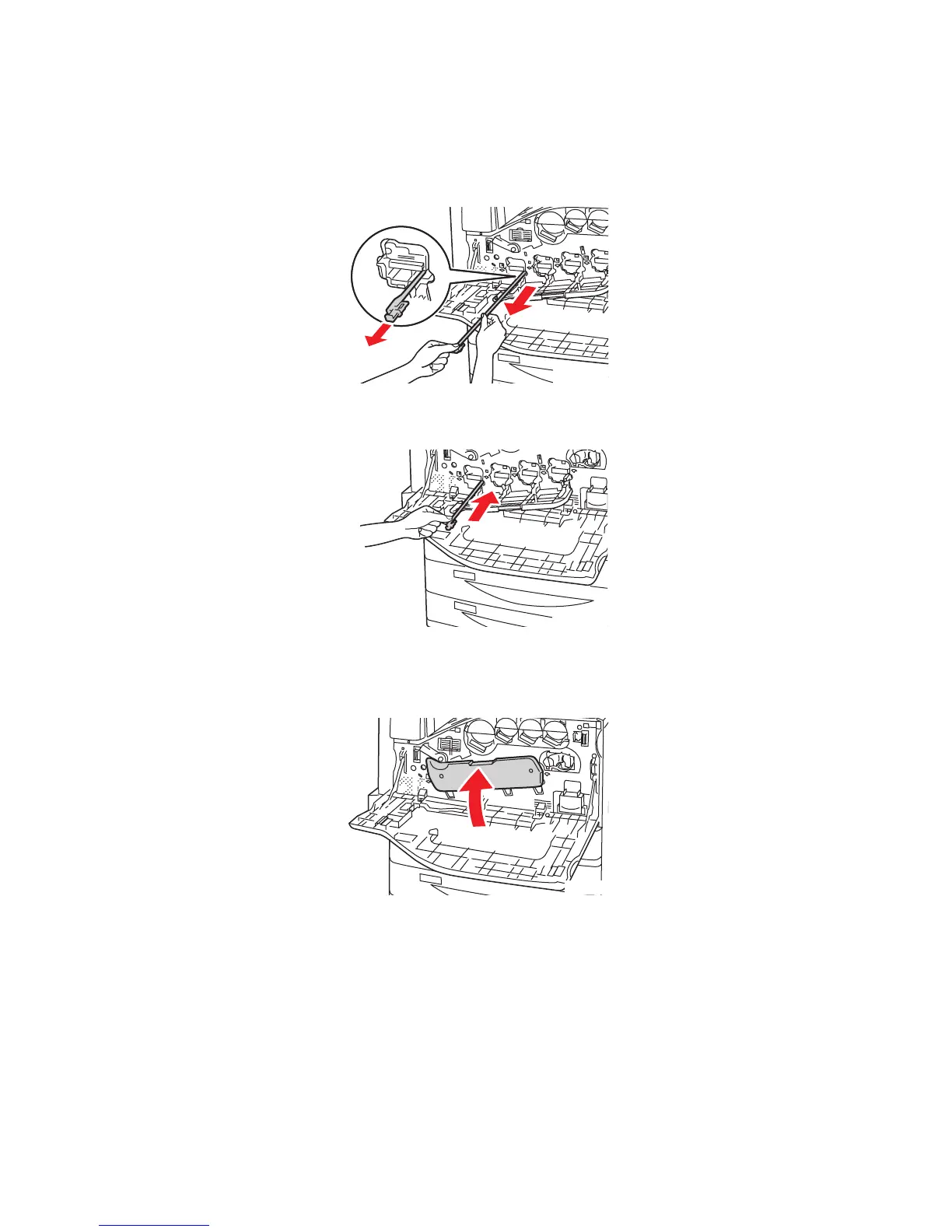Cleaning the Printer
WorkCentre 7425/7428/7435
User Guide
157
4. Each of the four printheads has its own cleaning tool. Slowly pull the printhead lens cleaner out
until the three dots are visible.
Note: The printhead lens cleaner does not detach from the printer.
5. Slowly push the printhead lens cleaner back into the printhead until it stops.
6. Repeat Steps 4 and 5 for each printhead.
7. Close the drum cartridge cover.
-
-
-
