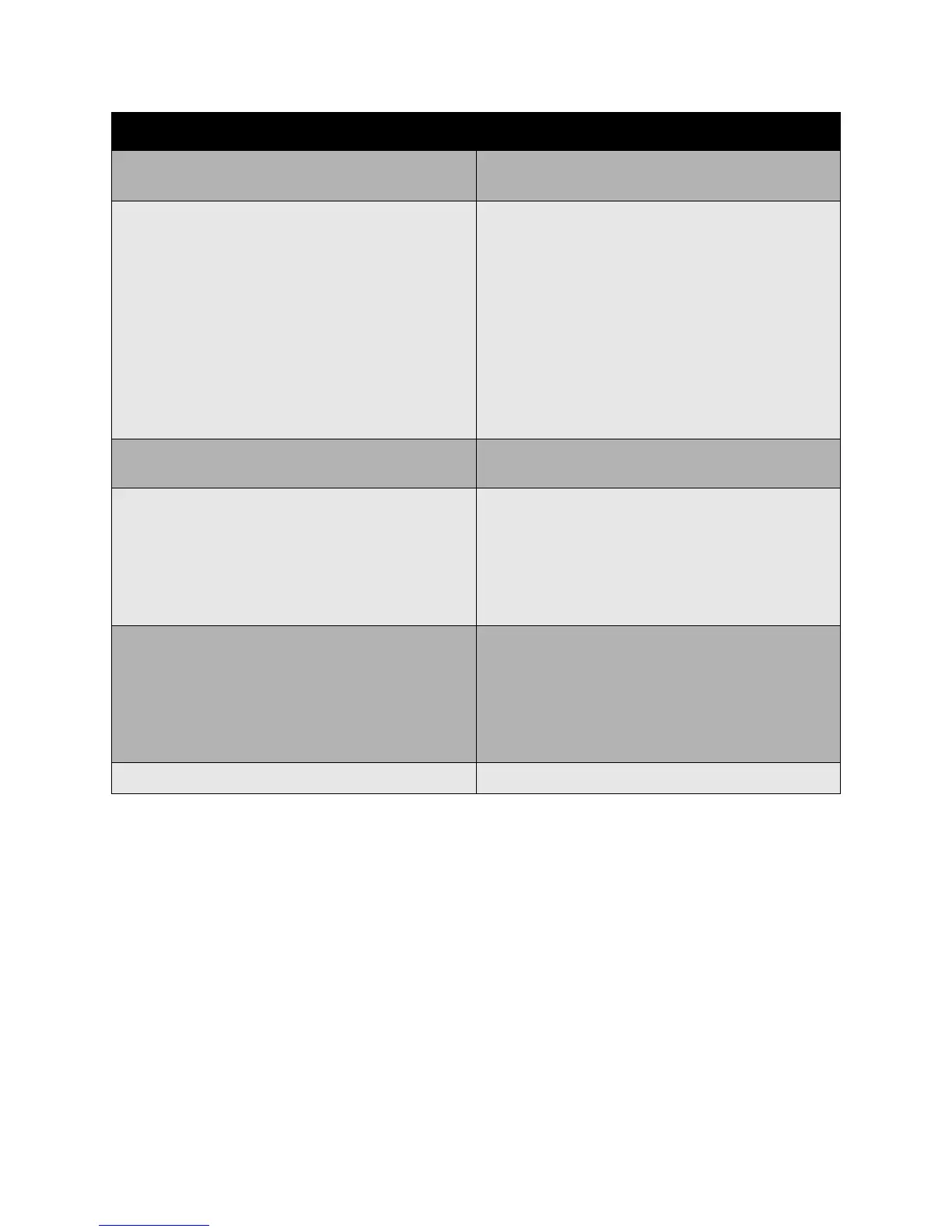Troubleshooting
WorkCentre 7425/7428/7435
User Guide
222
The media is moist from humidity. Remove the moist media and replace it with new, dry
media.
Unsupported media (wrong size, thickness, type, etc.)
is being used.
Custom-sized media, envelopes, labels, heavyweight
stock, or transparencies can only be loaded in Tray 5
(Bypass).
Special media must be loaded in Tray 5 (Bypass) only.
Ensure that custom cut media is the correct size.
Slight errors in cutting can result in jams.
Use Xerox-approved media. See
Supported Media
on page 45.
The recommended transparency or label sheet is
facing the wrong way in the tray.
Load the transparencies or label sheets according to
the manufacturer’s instructions.
Envelopes are facing the wrong way in Tray 5
(Bypass).
Load the envelopes in Tray 5 (Bypass) with the flaps
facing up.
Flaps should always be closed.
Flaps should always be on the leading (right) edge.
Envelopes are facing the wrong way in the Envelope
Tray
Load the envelopes in the Envelope Tray with the
flaps facing down.
Flaps should always be closed.
Flaps should always be on the leading edge.
The media feed roller is dirty. Contact the system administrator.
Probable Causes Solutions
