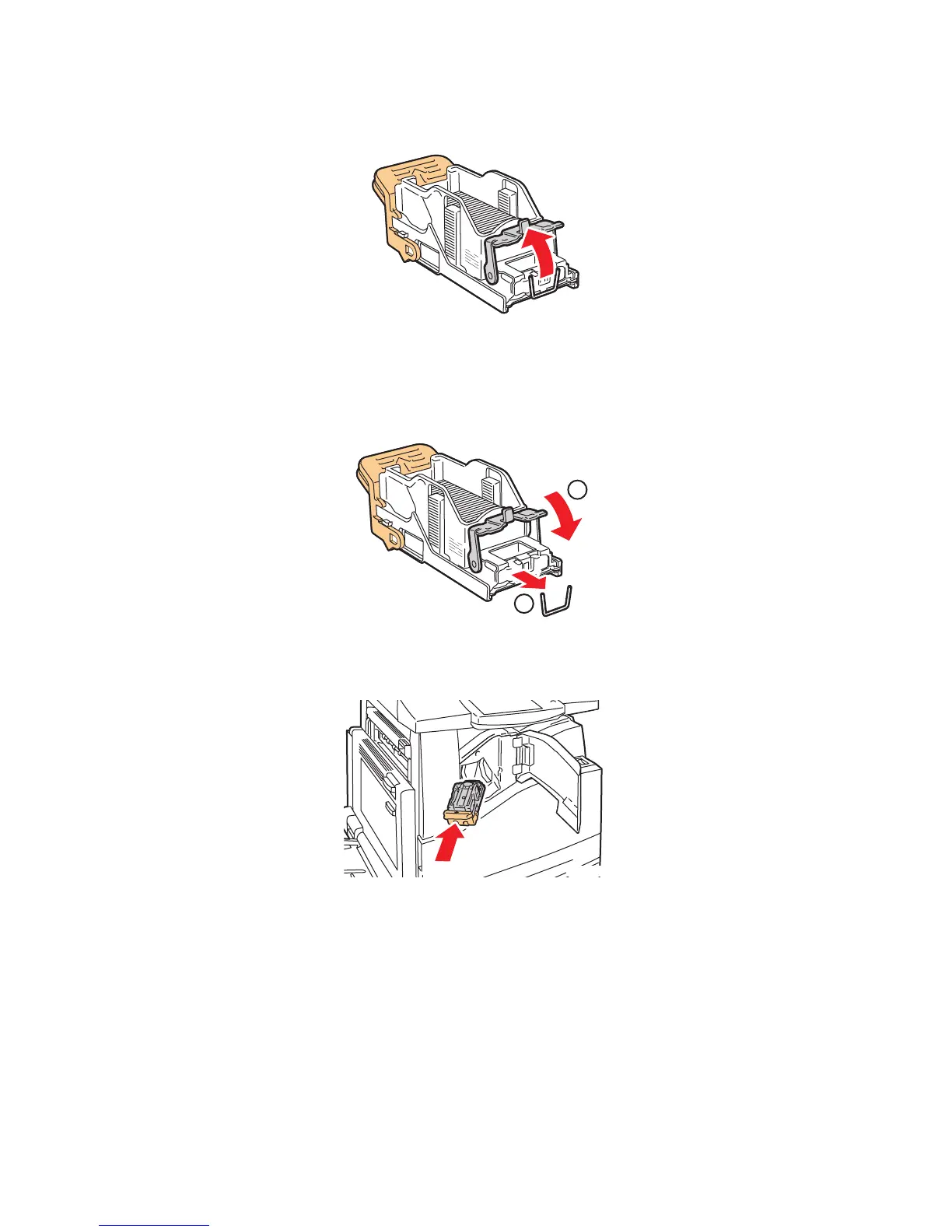Clearing Staple Jams
WorkCentre 7425/7428/7435
User Guide
225
3. Open the staple cartridge clamp by pulling firmly in the direction shown.
4. Remove the jammed staples (1), then push the clamp in the direction shown until it snaps into the
locked position (2).
Warning: The points of the jammed staples are sharp. Remove the jammed staples carefully.
5. Insert the staple cartridge into the finisher.
6. Close the finisher front cover.
wc74xx-121
wc74xx-122
1
2
wc74xx-092
