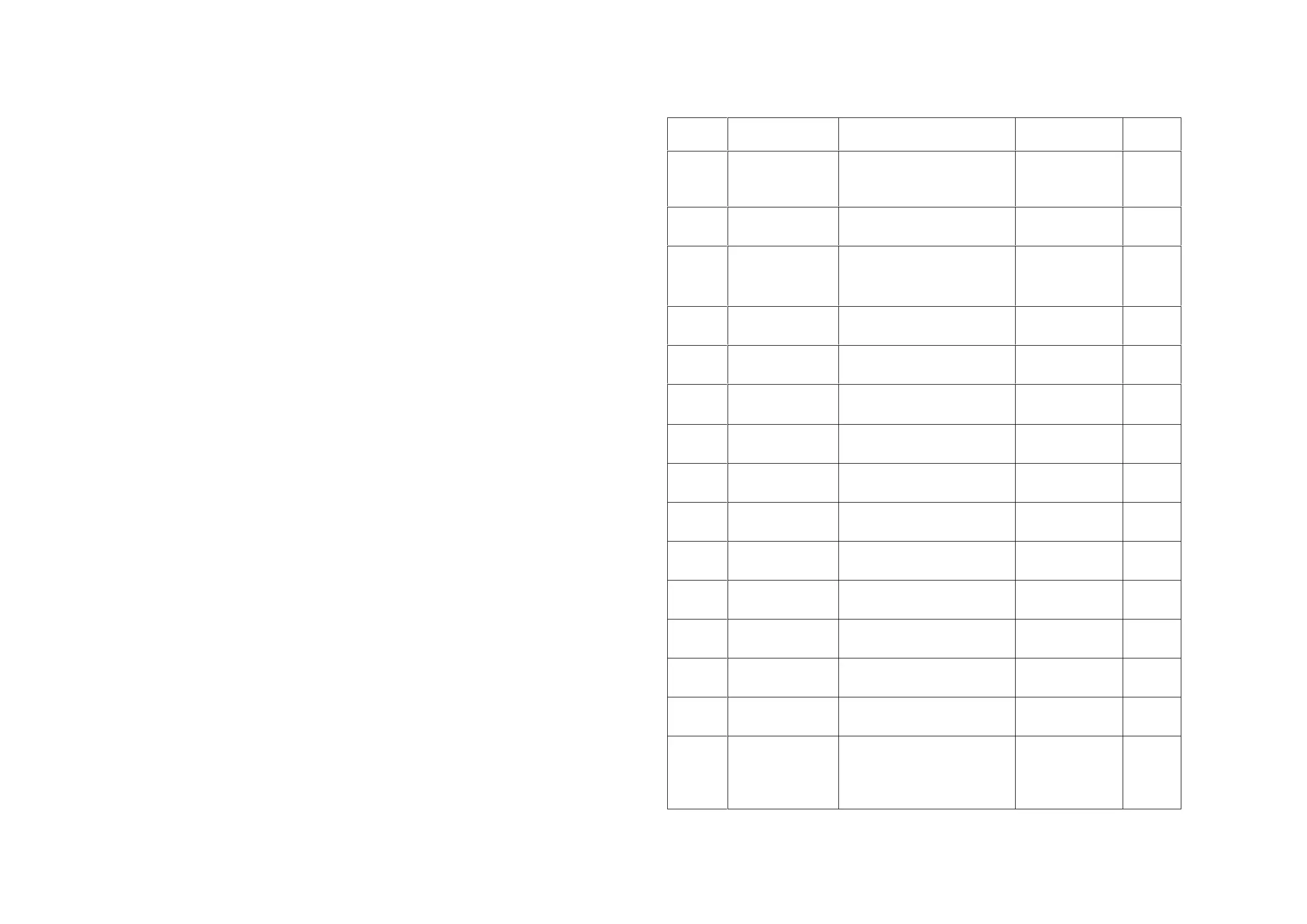WorkCentre Pro 423/428 2-4 CHAPTER 2 TROUBLESHOOTING
03/02 2.3 Level 2 Troubleshooting
2.3 Level 2 Troubleshooting
2.3.1 Status Code Lists
2.3.1.1 Types of Status Codes
l An-nn: indicates DADF Document Jam, Misfeed, and Interlock Open
l Cn-nn: indicates IOT/DUPLEX misfeeds
l Dn-nn: indicates a system error is detected as a result of Self Diagnostic.
l En-nn: indicates Jams in IOT/DUPLEX Paper Path and Interlock Open
l Fn-nn: Jams in FINISHER and Interlock Open
l Hn-nn: indicates IOT copying/printing are possible but that accessory equipment/features
cannot be used.
l Jn-nn: alerts the operator to “Replacement or Refill of Consumables”
l Kn-nn: indicates “Wrong Operation” by the operator when the fax is used.
l Ln-nn: indicates related products (accessories) are not installed
l Un-nn: indicates IOT System Error is detected and that copying/printing are impossible.
l UE-nn: EPSV-related interface error status
l Vn-nn: Fax system error status
l Xn-nn: indicates a fax communication failure is detected.
l ChainXX-LinkXX: ESS-related fault detection status
2.3.1.2 A List of IIT/IOT Status Codes
(nnnn) indicates an internal code corresponding to Status code.
Status
Code
Status Description Corrective
Action
Ref.
BSD
U0-01
(4001)
DCSYS
Software failure
Undefined interrupt such as
Break command and 0
subtraction
Power OFF/ON 3.1C
U0-02
(4002)
DCSYS
Software failure
MC status transition failure Power OFF/ON 3.1C
U0-03
(40A0)
DCSYS
Software failure
Main Box(MCU)
communications failure
between tasks
Power OFF/ON 3.1C
U0-04
(4004)
DCSYS
Software failure
Wrong job starting
parameter
Power OFF/ON 3.1C
U0-05
(4005)
DCSYS
Software failure
Job control failure Power OFF/ON 3.1C
U0-06
(4006)
DCSYS
Software failure
Paper at regi section. Don’t
start Printing(blank purge)
Power OFF/ON 3.1C
U0-07
(4007)
DCSYS
Software failure
Main Motor keeps on being
energized
Power OFF/ON 3.1C
U0-08
(4008)
DCSYS
Software failure
Parameter failure for
stopping jobs
Power OFF/ON 3.1C
U0-09
(4009)
DCSYS
Software failure
Unable to stop the job
(Aborted)
Power OFF/ON 3.1C
U1-1
(4111)
MAIN MOTOR
failure
M/C Clock Fail
POWER
OFF/ON
4.1
U1-2
(4112)
FAN failure FUSER FAN failure POWER
OFF/ON
10.1
U1-3
(4113)
FAN failure LVPS FAN failure POWER
OFF/ON
1.2
U2-1
(4421)
Carriage failure IIT REGI SENSOR has kept
actuated.
POWER
OFF/ON
6.2
U2-2
(4112)
Carriage failure IIT REGI SENSOR has not
been actuated.
POWER
OFF/ON
6.2
U2-3
(4113)
Carriage failure
A difference of 10 pulses or
more in Motor pulse
between Scan and Return
Carriages
POWER
OFF/ON
6.2
