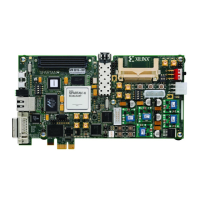34 www.xilinx.com Spartan-3E Starter Kit Board User Guide
UG230 (v1.0) March 9, 2006
Chapter 4:
FPGA Configuration Options
R
Choose Xilinx PROM as the target PROM type, as shown in Figure 4-15. Select from any
of the PROM File Formats; the Intel Hex format (MCS) is popular. Enter the Location of
the directory and the PROM File Name. Click Next > when finished.
Figure 4-14:
Double-Click PROM File Formatter
Figure 4-15:
Choose the PROM Target Type, the, Data Format, and File Location
UG230_c4_15_022706
UG230_c4_16_022706
