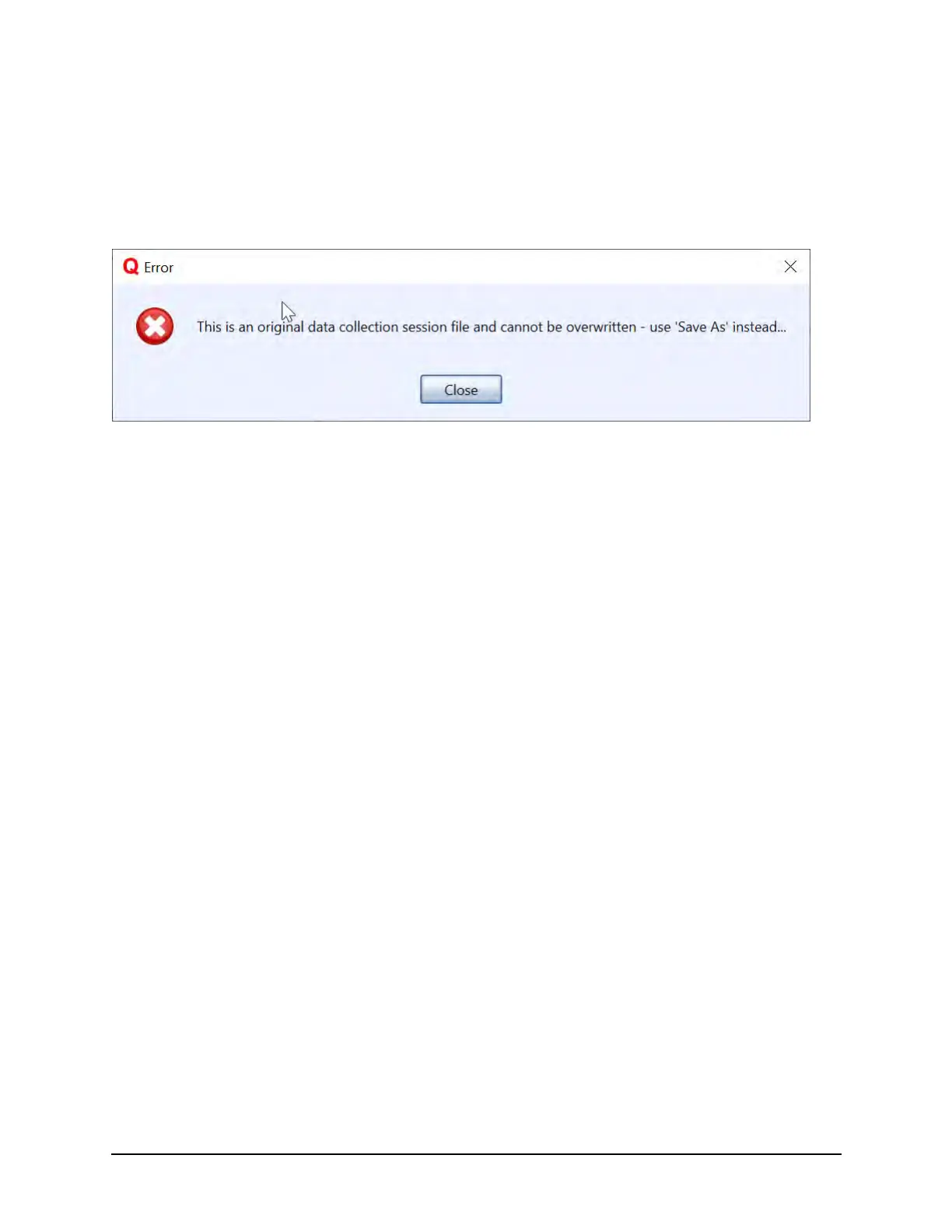SonTek RS5 User Manual (August 2020) 104
8.5.1 Save
If any changes have been made to the original .rsqmb file, the Save option will be
activated, allowing the user to save the file with the current changes. The original
.rsqmb file will always be preserved, and clicking the Save button from an original file
will prompt the warning shown in Figure 90.
Figure 90. Save Warning
If the user has opened an edited file, the Save option will overwrite that edited file
automatically.
8.5.2 Save As…
The Save As button should be used when saving edits during post-processing. The
RSQ software will automatically create a file name with “_edited” appended in the file
name, but the user has the choice to change it.
8.5.3 Close
The Close button closes the current file that is being viewed.
8.5.4 Import
The Import function allows the user to import transects from another measurement
session to the current measurement session. Once the user chooses the measurement
file they wish to import from, individual transects from that measurement will be
displayed, as shown in Figure 91. Select one transect by clicking on it, or select multiple
transects by holding down the SHIFT key while clicking.
The imported transects will be added to the right of the last transect in the current
measurement session and renamed to follow the numerical order of the transects in the
current measurement.
