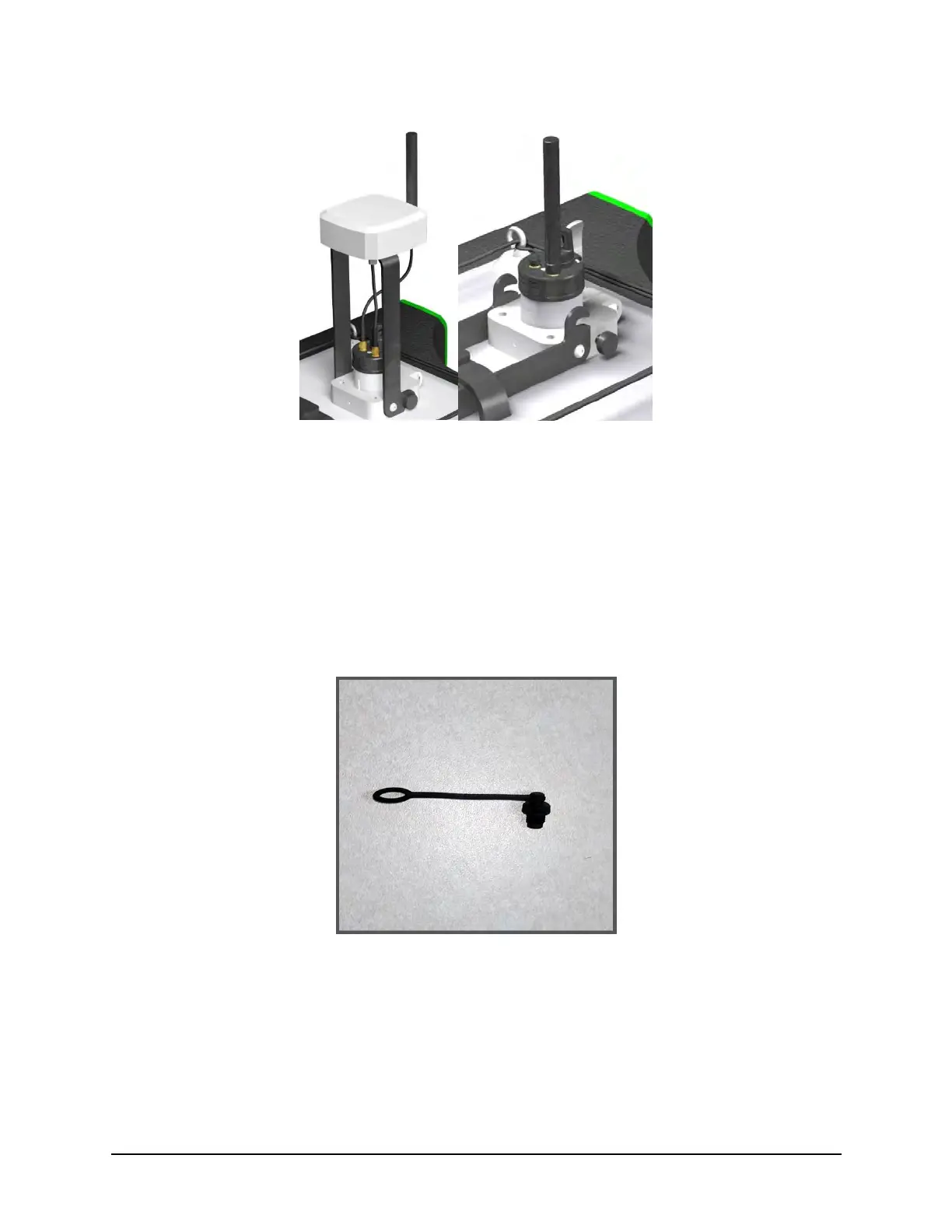SonTek RS5 User Manual (August 2020) 37
Figure 12. Radio Antenna Configuration w ith GPS (left) and Without (right).
Connect the second Bluetooth radio antenna to the USB dongle (described in Section
3.2), and insert the dongle into the computer.
5.5. Connect GNSS Antenna Cable
If using a GNSS solution, connect the antenna with the appropriate cable to the GPS
connector of the RS5. If not using a GNSS antenna, please use the GPS connector cap
supplied to keep the connector closed when in use on water (shown in Figure 13).
Figure 13. GNSS Connector Cap
Once all parts are connected and powered, the user is ready to collect a
discharge measurement.
