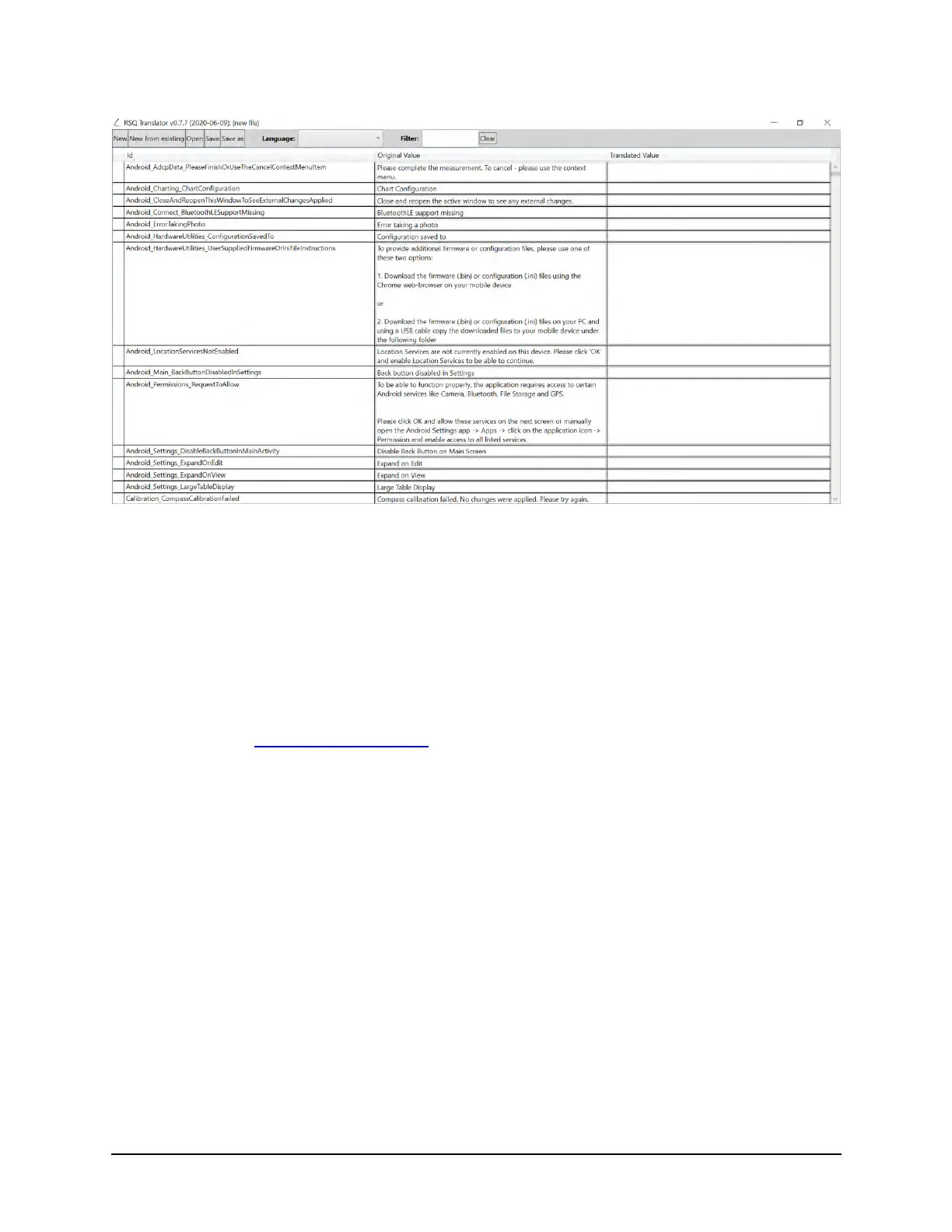SonTek RS5 User Manual (August 2020) 52
Figure 24. Run Translator Tool
6.6.4 Import Language File
To import a custom language file (other than the RSQ defaults, described in Appendix
B), use the Import Language File tool. The Import tool will prompt the user to locate the
desired language file.
6.6.5 Feedback
The built-in feedback tool allows the user to easily open their desired email interface to
send an email to support@sontek.com.
6.6.6 Hardware Utilities
The Hardware Utilities tool offers a variety of diagnostic tools and advanced system
tools that may be needed, including Beam Check, Compass Calibration, System Test,
Terminal Emulator, Firmware Upgrade, Instrument Options, and Load/Save
Configuration. Each of these items are described in detail in Appendix C.
6.7. Hot Keys/Accelerators
A list of hot keys/accelerators is provided in Table 4. Hot Keys/Accelerators and
provide keyboard shortcuts to speed up measurements in the field.
