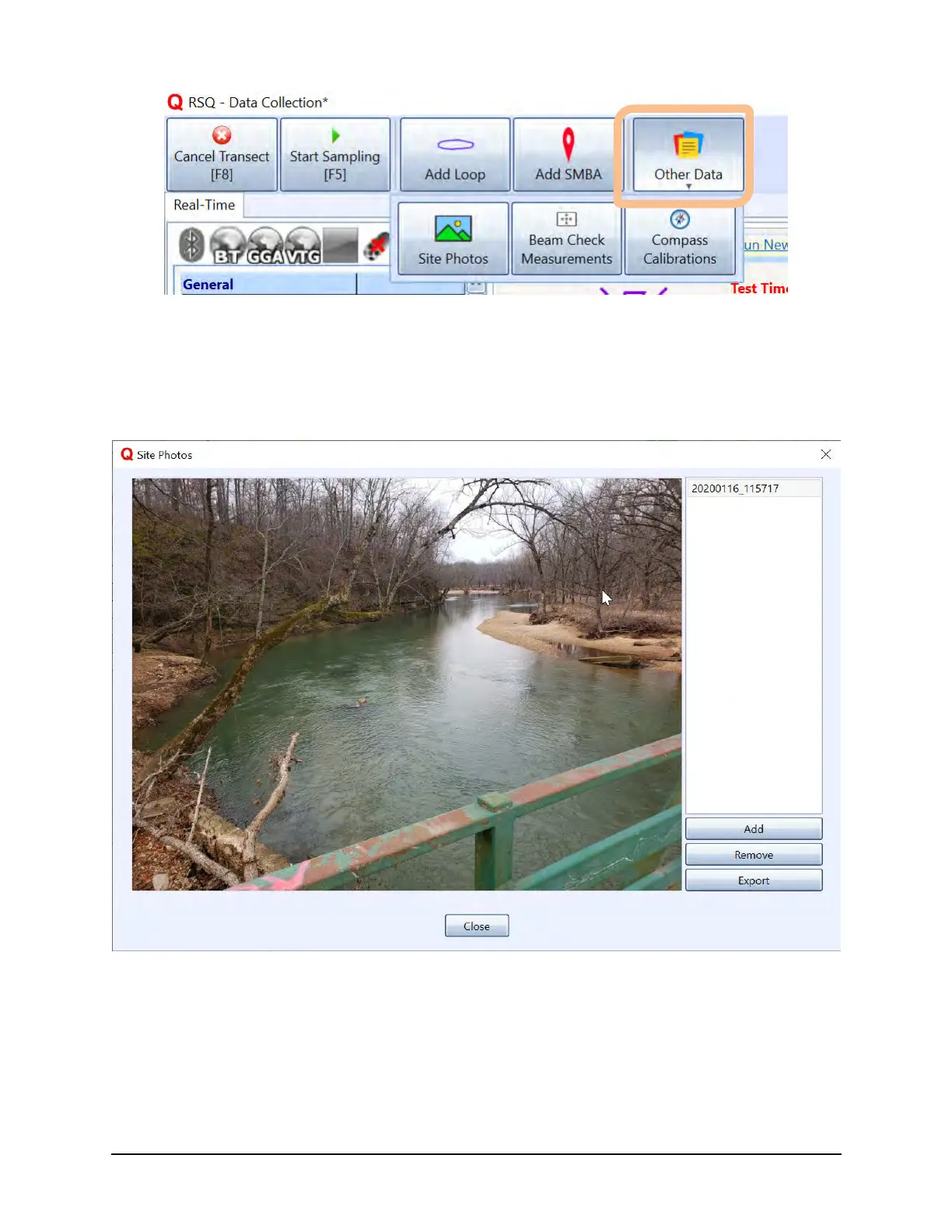SonTek RS5 User Manual (August 2020) 99
Figure 82. Other Data
7.12.1 Site Photos
Site photos can be added to the measurement for easy reference. Clicking on the Site
Photos button opens the Site Photos dialog, shown in Figure 83.
Figure 83. Site Photos Dialog
From here, the user can add or remove photos from the list, which appears on the right.
The Export function saves the current photo as a JPG file to the desired folder.
