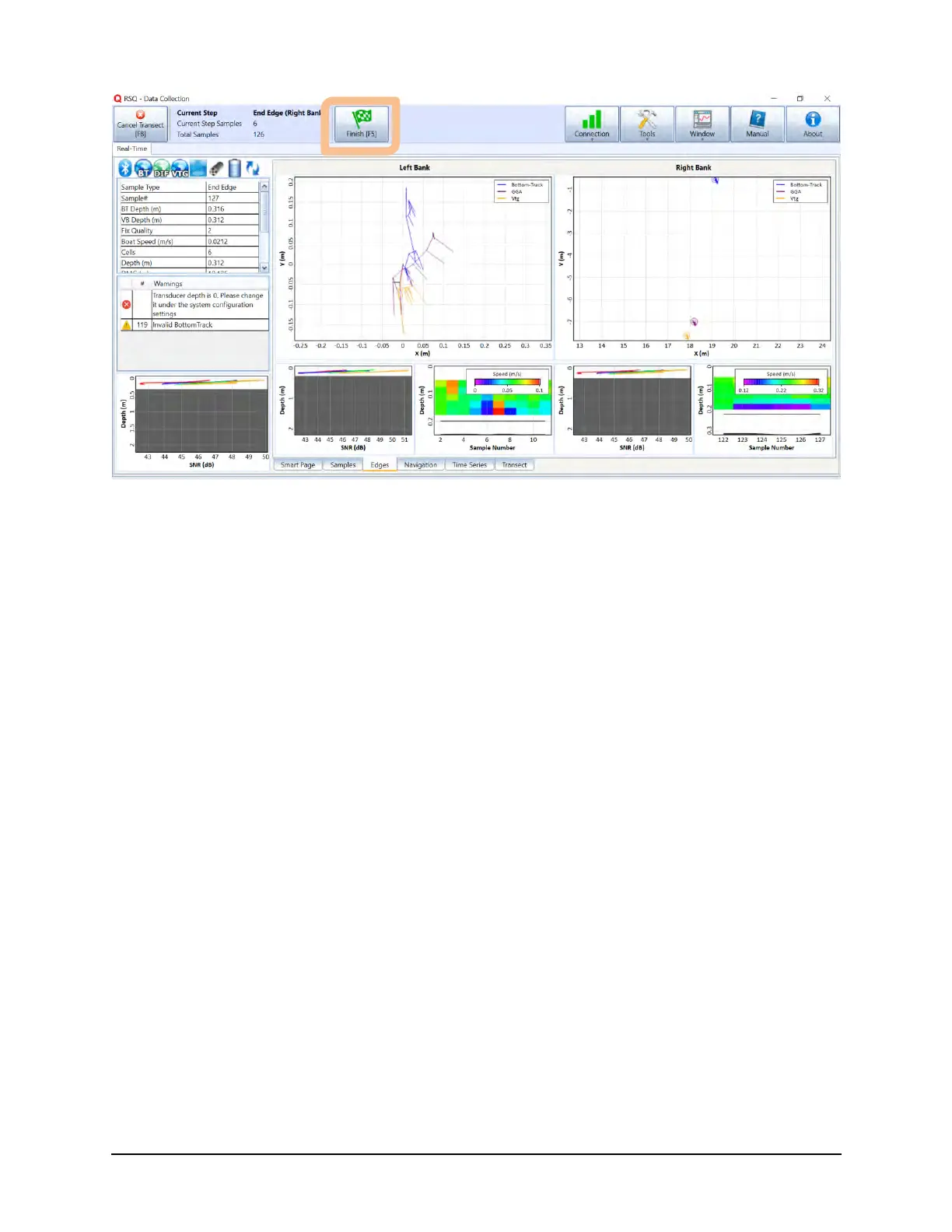SonTek RS5 User Manual (August 2020) 95
Figure 77. End Edge Sam pling
7.10.7 Adding Additional Transects to Measurement
As most discharge measurements require pairs of transects, adding additional transects
is assumed after completing an End Edge. The RSQ software will move directly to the
preview screen of the next transect, and the process can be repeated (starting from
Section 7.10.4) until the desired number of transects is collected. When at least one
transect is collected, a new tab called Recorded Data will appear near the top left,
shown in Figure 78. Clicking on this tab allows the user to view transects already
collected during the current measurement session. Return to the current transect data
collection by clicking the Real-Time tab.
