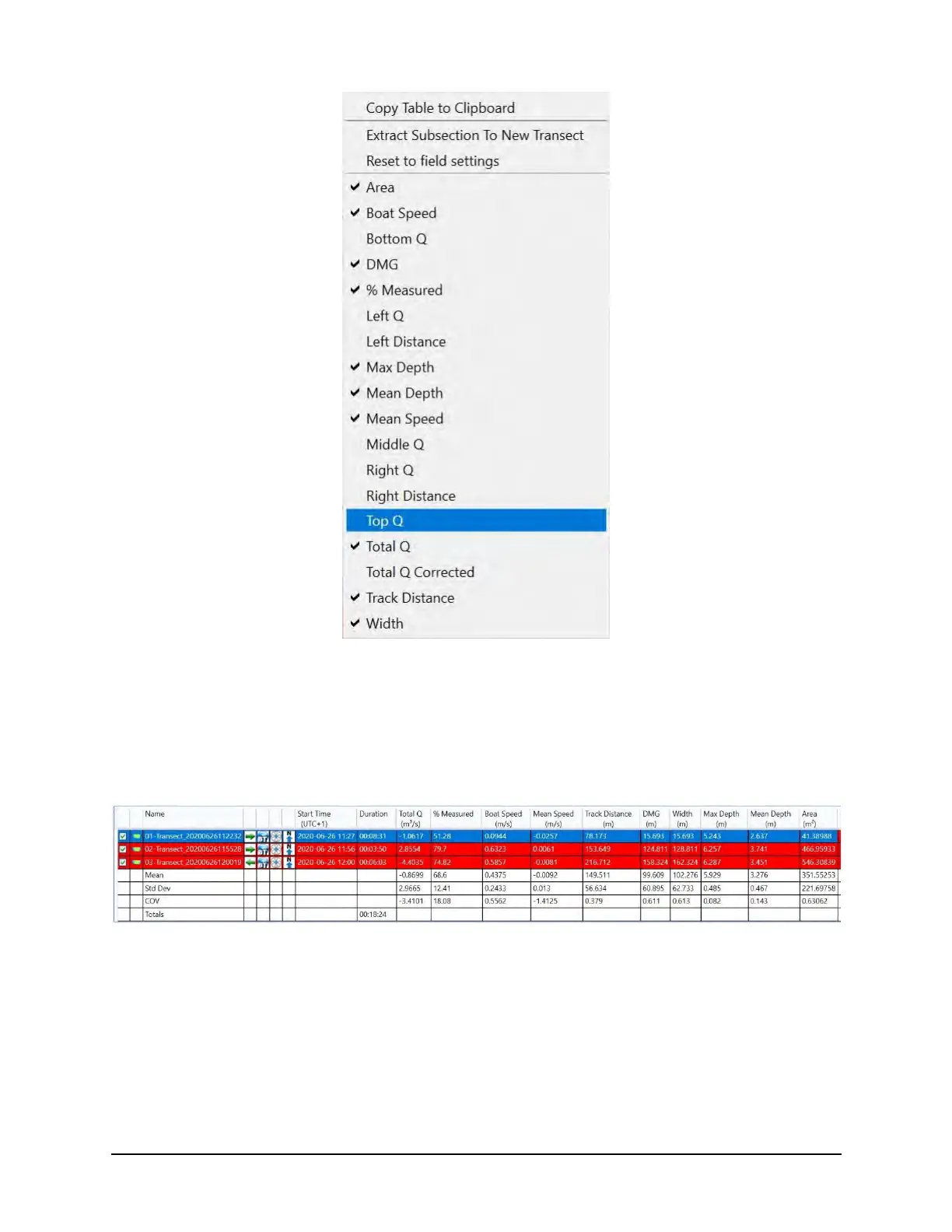SonTek RS5 User Manual (August 2020) 98
Figure 80. Discharge Summ ary Options and Parameter Menu
If “Highlight Summary Records” is selected through the Tools > Settings > Moving Boat
dialog (described in Appendix B), transects having more than 5% difference in
discharge from the mean discharge are highlighted in red. An example of this is shown
in Figure 81.
Figure 81. Example of Transects Highlighted in Red
7.12. Other Data
A variety of other data can be added to the measurement at any point during the
measurement. They can be accessed through the Other Data button, highlighted in
Figure 82.
