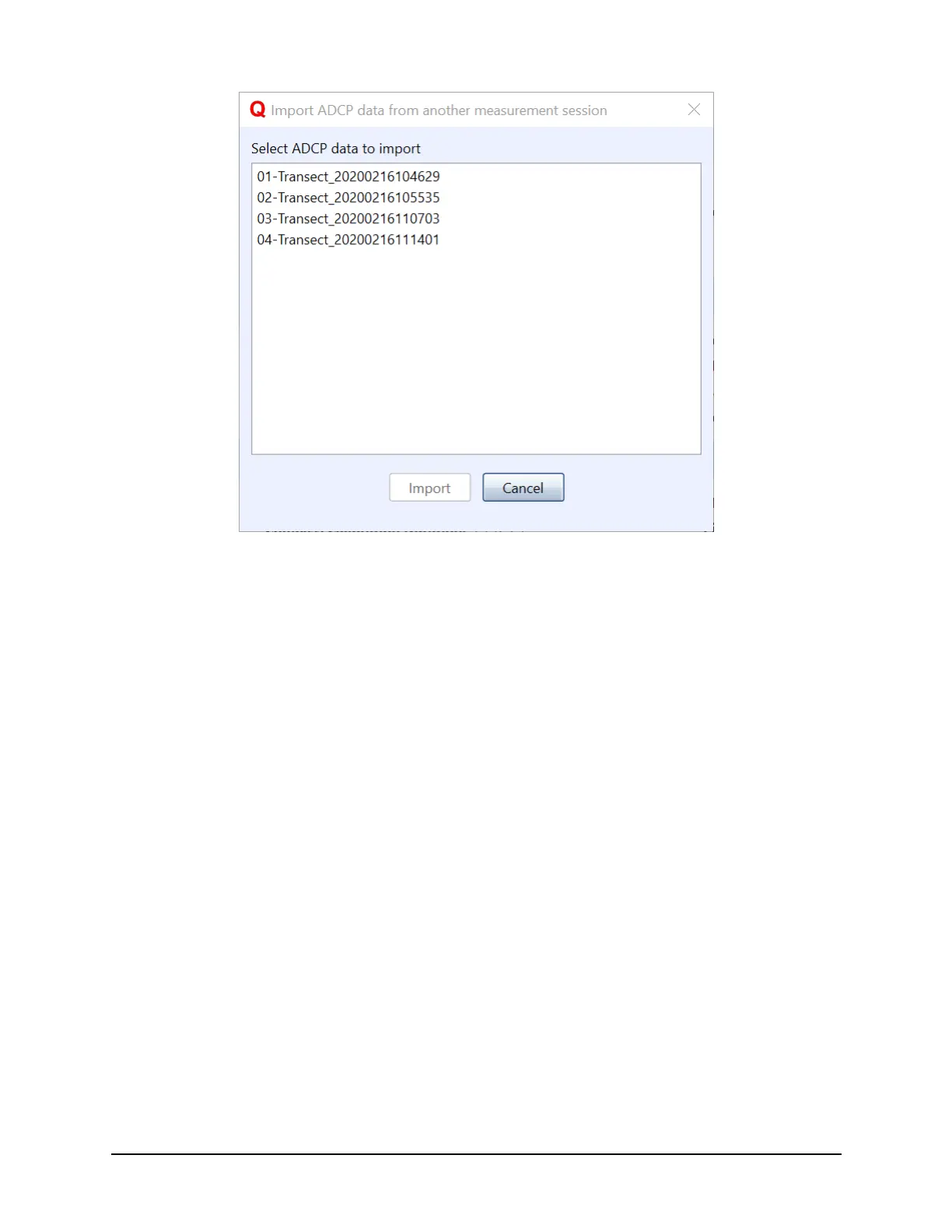SonTek RS5 User Manual (August 2020) 105
Figure 91. Import Transects
8.5.5 Delete Transect
The Delete Transect function deletes the current transect being viewed from the
measurement. A warning will appear before the deletion is performed.
8.5.6 Properties
The Properties button shows information about the current data file (Figure 92). The
following information is displayed:
Session Type – Moving Boat or Stationary (coming soon)
Original Data Collection Session – Yes if this is the original data file during data
collection
Session Locked – ability to lock or unlock and save the current file
Created On (UTC-offset) – time (UTC-offset) when file was created
Create With – RSQ software version that created the file
Data Collection Completed On (UTC-offset) – time (UTC-offset) when
measurement was finished
Data Collection Time Zone – UTC-offset
Last Edited On (UTC-offset) – time when file was last saved
Last Edited With – RSQ software version that edited the file
