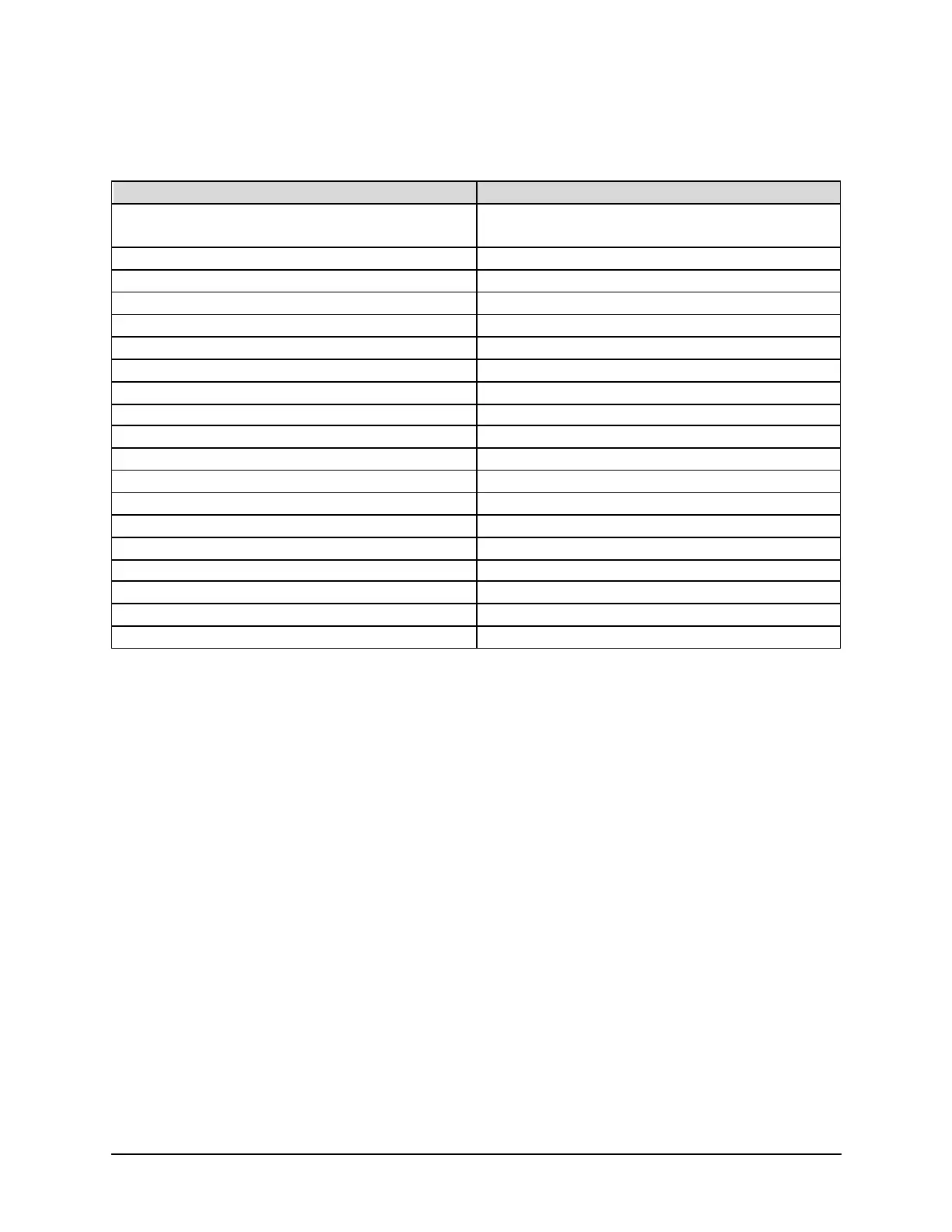SonTek RS5 User Manual (August 2020) 53
Table 4. Hot Keys/Accelerators
Keys highlighted in BLUE are also available in Data Collection and Post-Processing. Keys highlighted in
ORANGE are only available in Post-Processing.
Move forward action (refers to active
button)
Show/Hide Discharge Summary
Move down every 20 samples
Open Site Information dialog
Open System Configuration dialog
Open Edge Configuration dialog
Open Extrapolation Configuration dialog
Open Calculation Thresholds dialog
6.8. General Plot/Display Functionality Features
6.8.1 Zoom on mouse wheel (Scroll)
Zooming in and out on a plot can be achieved by using the scroll wheel of the user’s
mouse or the scrolling function of the keypad.
6.8.2 Zoom to all
Right-clicking on a plot gives the user the ability to ‘Zoom to all’ which automatically
sets the axes so that all data are displayed.
6.8.3 Right click on plots and tables
Generally, right-clicking on plots or tables in the software will bring up various viewing
parameters for the data displayed.
6.8.4 Double-click on axis labels
Double-clicking on axis labels on plots will bring up the ability to set limits for that axis
manually or choose to display the limits automatically.
