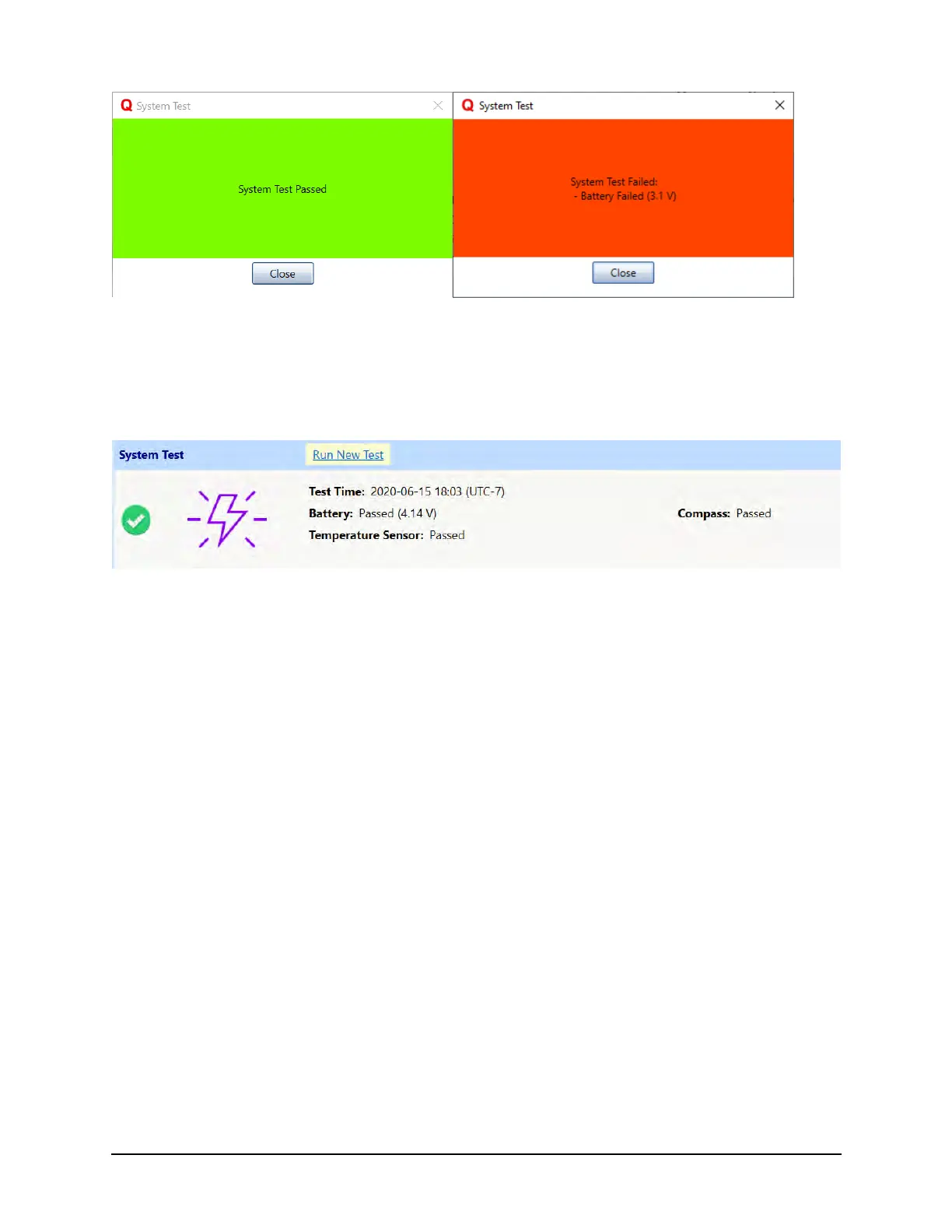SonTek RS5 User Manual (August 2020) 67
Figure 43. System Test Pass (left) and System Test Fail (right)
Once the connected RS5 system passes the System Test, the System Test section will
have a green check mark, and the time at which the last System Test was performed
will be indicated.
Figure 44. System Test Section After Pass
7.5.3 Site Information
The Site Information section (Figure 45) contains user-input information about the site
and the operator for the measurement.
Site information includes:
Site name
Station number
Location
Operator
Vessel
Measurement number
Gauge Height Information
Comments
To change the Site Information entries, click the Change link, highlighted in Figure 45
