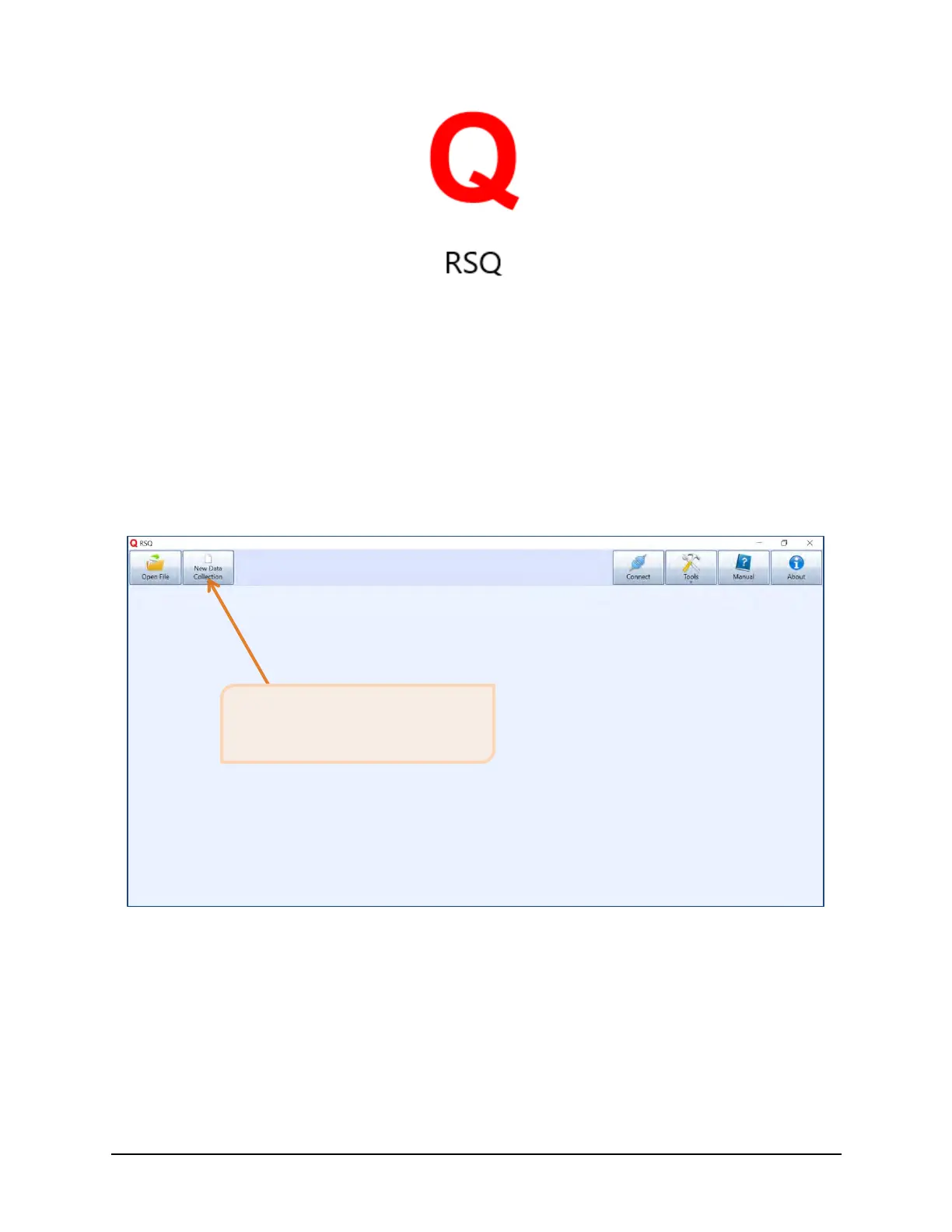SonTek RS5 User Manual (August 2020) 39
Figure 14. RSQ Softw are Icon
6.5. Software Layout During Data Collection
Whether in data collection or viewing/post-processing mode, the RSQ software is divided into
multiple areas. When first starting RSQ, the user will have the option to either open a data file
for viewing/post-processing, or to start a new measurement (shown in Figure 15). This section
will give an overview of software functions for data collection, and data viewing/post-processing
is covered in Section 8.
Figure 15. RSQ Main Landing Page
During data collection, the RSQ software interface is shown in Figure 16. Users familiar with
the RiverSurveyor M9/S5 systems will notice that the layout of RSQ is very similar to
RiverSurveyor Live.
Click here to begin a new
measurement.
