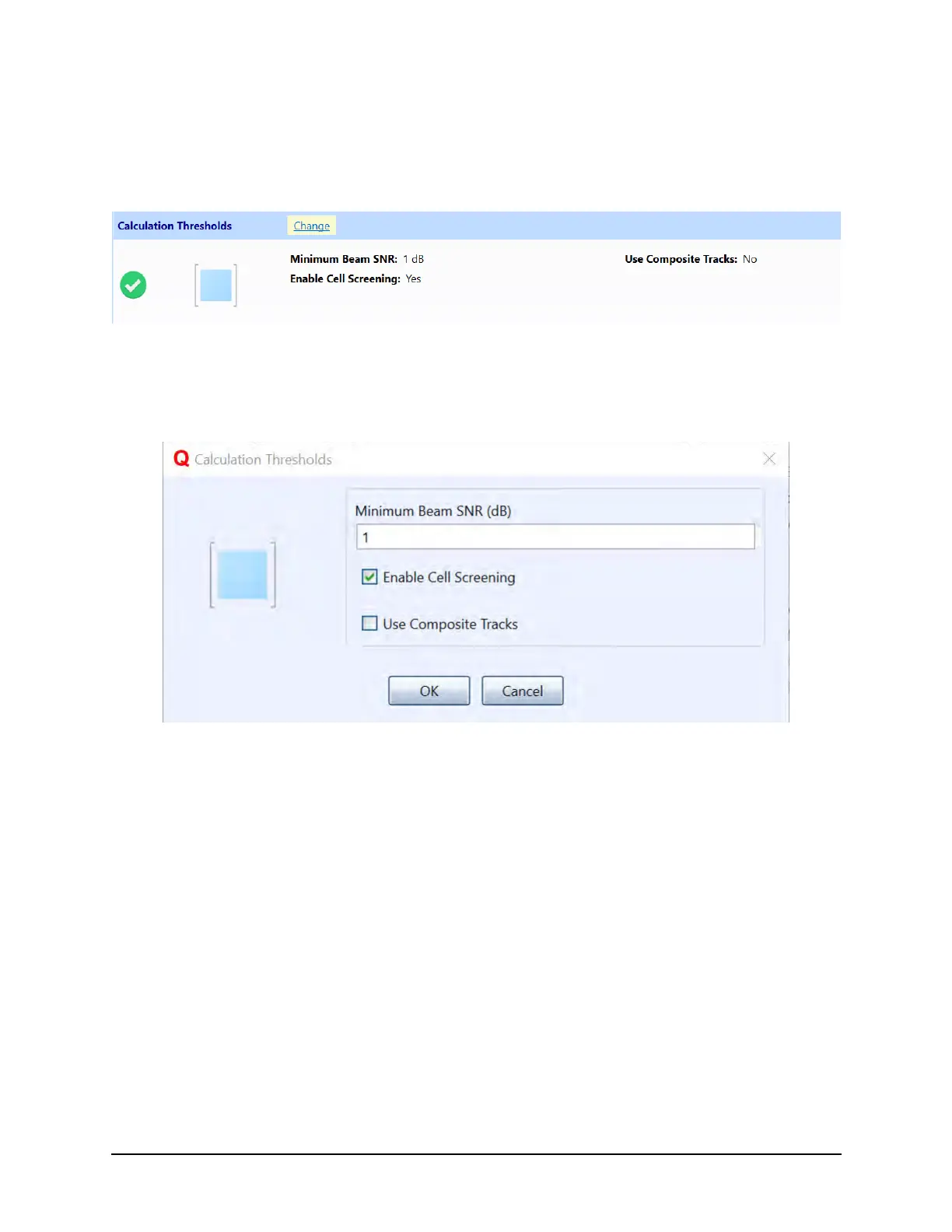SonTek RS5 User Manual (August 2020) 82
7.8. Calculation Thresholds
The Calculation Thresholds section (Figure 59) shows several options for using or
filtering certain types of data.
Figure 59. Calculation Thresholds
Clicking the Change link will allow the user to edit these options (dialog shown in Figure
60).
Figure 60. Calculation Thresholds Dialog
These options include:
Enable Cell Screening – if checked, the selection in “Minimum Beam SNR (dB)”
will be used as a filter. Any cells with SNR less than the value in “Minimum Beam
SNR (dB)” will be filtered out of the dataset and not displayed.
Use Composite Tracks – If checked, the composite tracks feature will work as
follows:
o If bottom track is the selected track reference: automatically use a
GNSS/GPS track when a bottom track sample is invalid. If the GGA
sample has quality 4, the GGA track reference will be used, otherwise the
VTG track reference will be used, if valid.
o If GGA is the selected track reference: automatically use VTG track
when a GGA sample is less than quality 2. If no valid VTG data exist,
bottom track will be used as the track reference.
