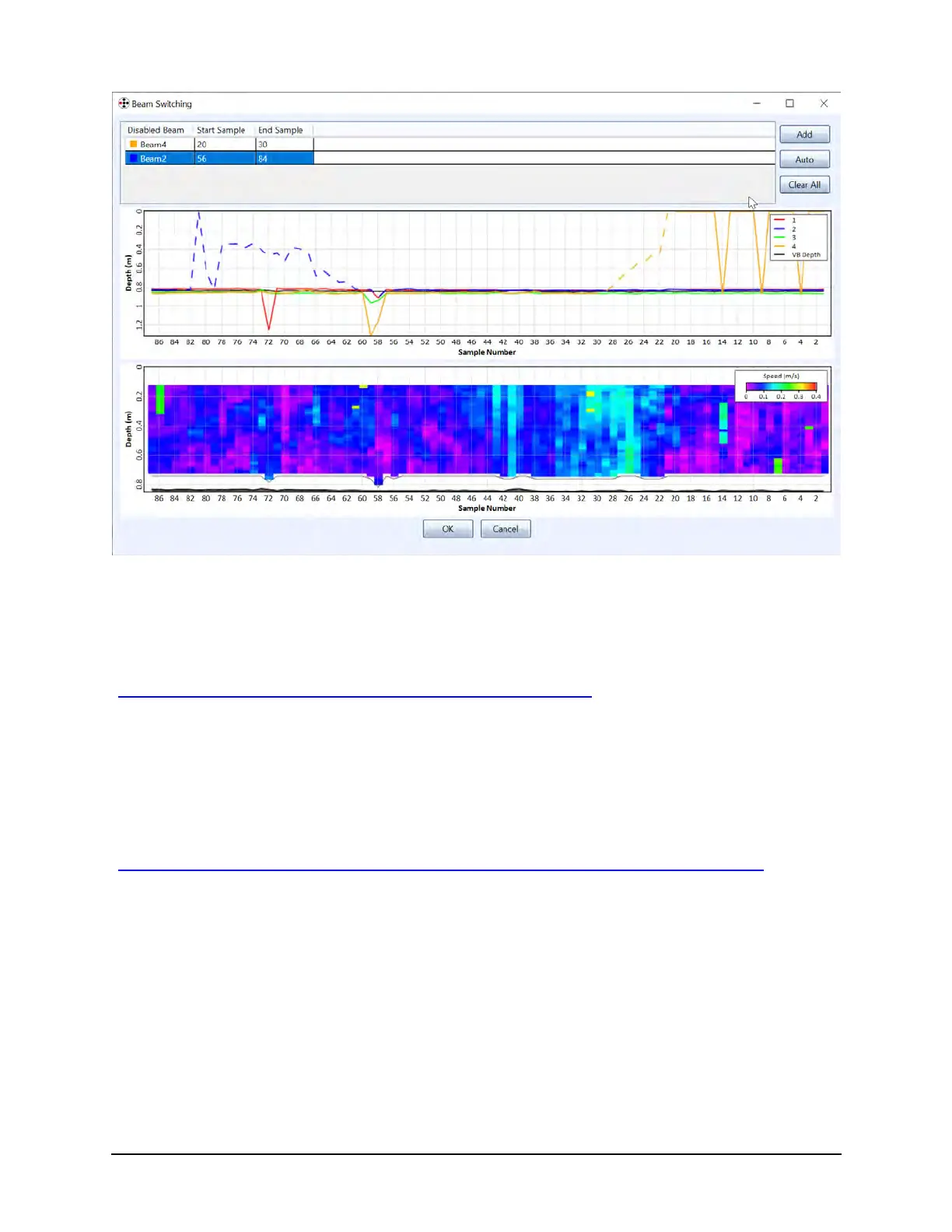SonTek RS5 User Manual (August 2020) 110
Figure 99. Beam Switching Result from Disabling Beam s 2 and 4
8.6.2 Using EXTRAP (USGS)
The USGS created a tool called EXTRAP
(https://hydroacoustics.usgs.gov/movingboat/extrap1.shtml) to standardize the choice of
top and bottom extrapolations based on objective statistics from the measurement data.
Due to the usefulness and popularity of the tool, the RSQ software is able to apply this
tool directly from its interface. Clicking the EXTRAP Method button loads the EXTRAP
interface, as shown in Figure 100.
The user is directed to the documentation on EXTRAP User’s Guide
(https://hydroacoustics.usgs.gov/movingboat/pdfs/extrap_3_x_Users_Guide.pdf) for
details on the calculations performed.
After EXTRAP is used to choose the proper top and bottom extrapolations, the user can
either apply the extrapolation to the current transect (“Apply to Selected”) or apply to the
entire measurement (“Apply to All”).
