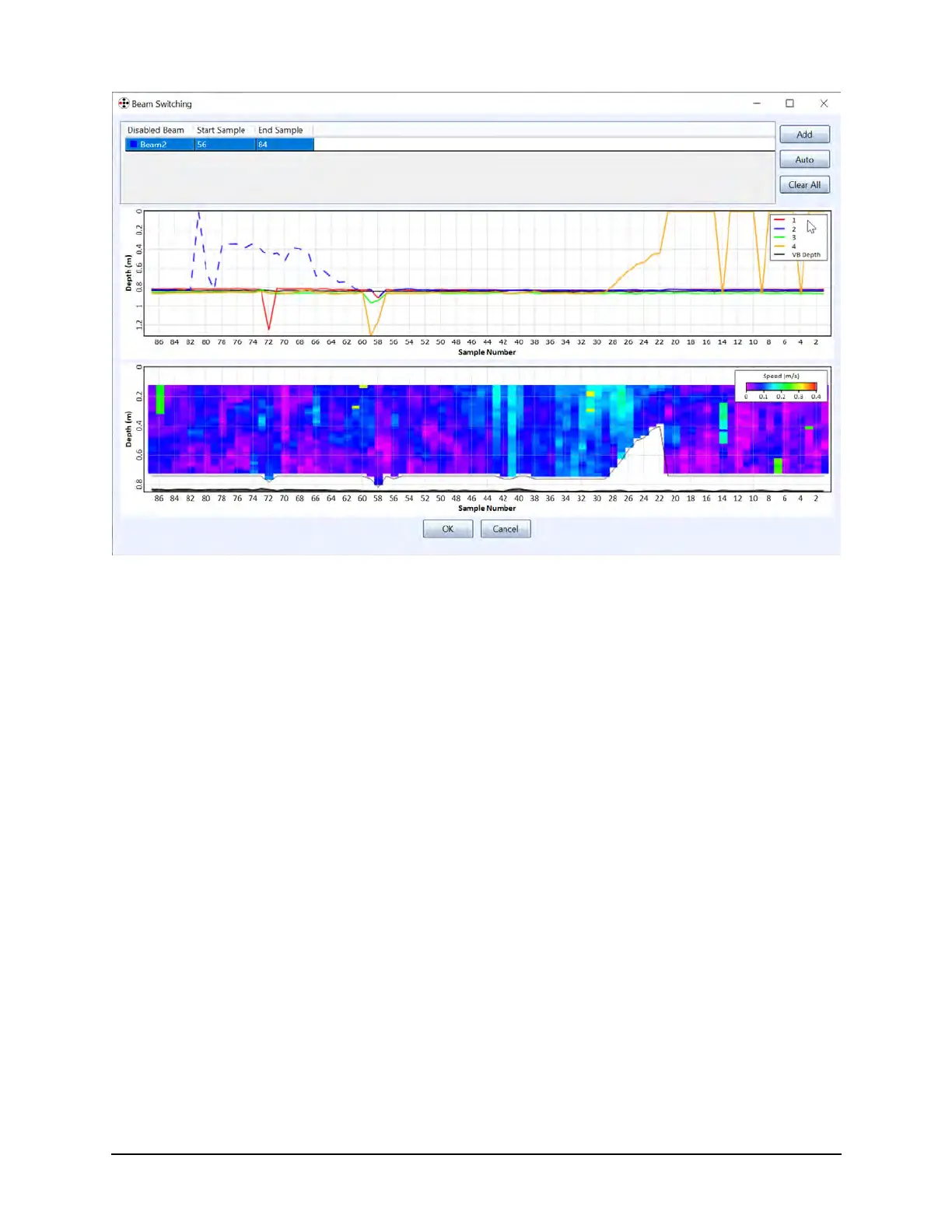SonTek RS5 User Manual (August 2020) 109
Figure 98. Beam Switching Result of Rem oving Beam 2
Adding another “section” for Beam 4 between samples 20 and 30 results in the data
view shown in Figure 99.
The “Auto” button attempts an algorithm to automatically determine where beams
should be disabled, and is still in development.
The “Clear All” button removes all sections for beam switching.
Once the user is satisfied with results, clicking OK will apply the beam switching choices
to the transect.
